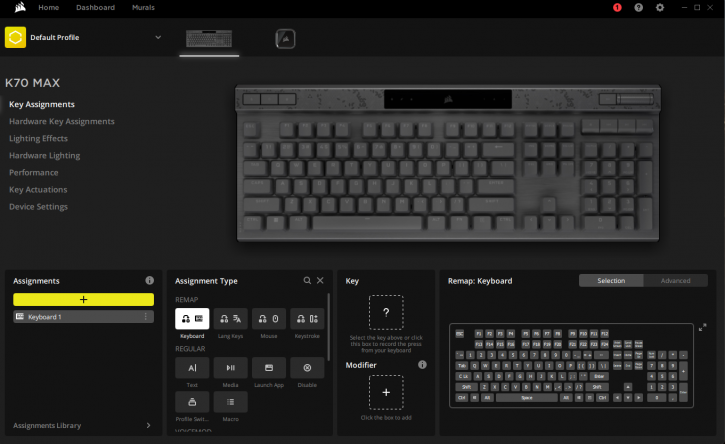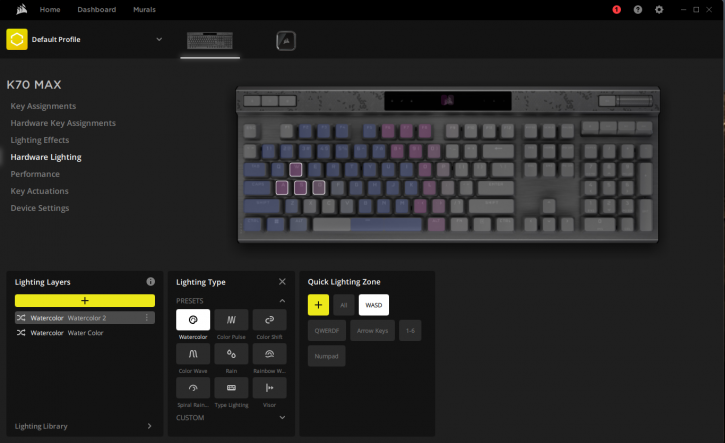Corsair Utility Engine Software
Corsair iCUE Software
Corsair iCUE Software is the result of merging two previously separate applications, CUE and LINK, which individually controlled different segments of Corsair products. Responding to the long-standing request from end-users, Corsair successfully integrated these software tools to streamline device management.
iCUE, although still in development, has shown promising performance and receives frequent updates. The control panel follows a minimalist design, offering a straightforward user interface. It acts as a central hub to manage various Corsair devices, including PSUs, headsets, keyboards, RGB Commanders, AIO coolers, and other programmable devices. Within the software interface, connected Corsair devices are conveniently displayed in the top section. While the interface has undergone significant improvements, it might still be perceived as somewhat complex by some users. The software empowers users to configure lighting aspects of Corsair keyboards and create powerful actions such as macros, re-mappable key assignments, timer countdowns, and DPI adjustments, among other functionalities.
Upon launching iCUE, users will encounter a device tile, such as the K70 MAX, which opens up options for programming, including key assignments, lighting effects, performance settings, key actuations, and device configurations. Regular firmware updates are also available to ensure optimal performance.
In the Key Assignments tab, users can easily remap keys or assign new functions within the software profile, while the Hardware Key Assignments tab serves the same purpose for the hardware profile.
Similarly, the Lighting Effects tab allows programming of lighting effects within the software profile, and the Hardware Lighting tab accomplishes the same task for the hardware profile.
And here the money shot; the Actuation Settings section serves as the core control center for adjusting the actuation point of MGX magnetic switches on the K70 MAX keyboard. The default actuation point is established at 2.0mm, but there is a provision for users to modify this within a boundary of 0.4mm to 3.6mm. This section also facilitates the setting up of secondary actuation points, allowing for complex dual-keypress combinations.
The actuation points can be adjusted to suit individual requirements and user preferences for best results. We suggest carrying out a series of tests to pinpoint the optimal configuration for various use-case scenarios. Below are some configurations for actuation points, along with the corresponding use-case advantages:
- Competitive Gaming - Actuation Point: 1.0mm Advantage: Enhanced response speed for superior gaming interaction.
- General Usage - Actuation Point: 2.0mm Advantage: Balances response speed with precision, serving as the standard configuration.
- Typing - Actuation Point: 3.0mm Advantage: Reduces accidental keypress instances during typing tasks.
The Performance section provides the ability to enable or disable shortcuts, along with customization of indicator colors, thereby improving the user interface.
In the Device Settings section, users have the capability to manage advanced configurations, regulate the polling rate, and update the keyboard firmware to maintain optimal operation.