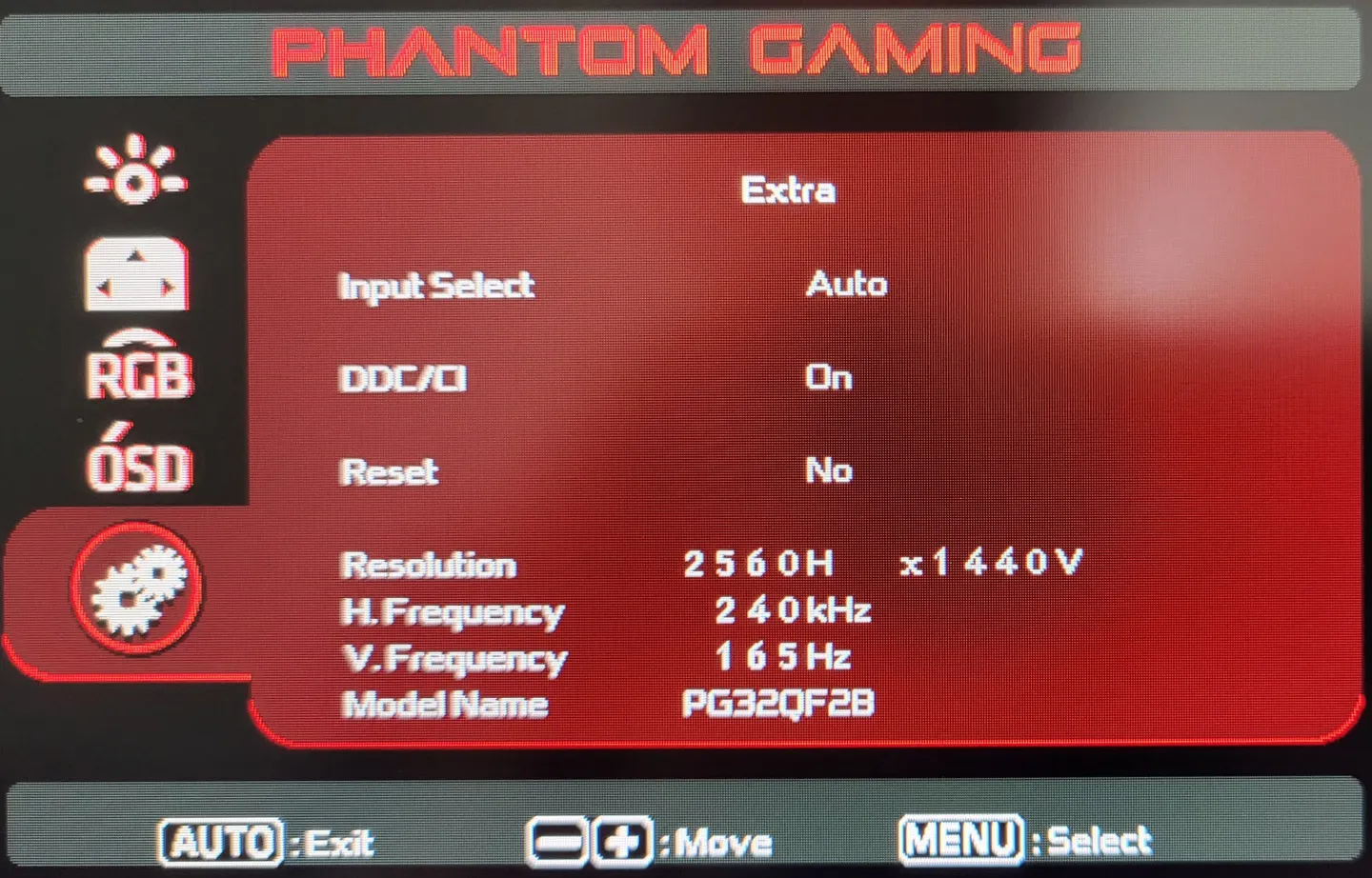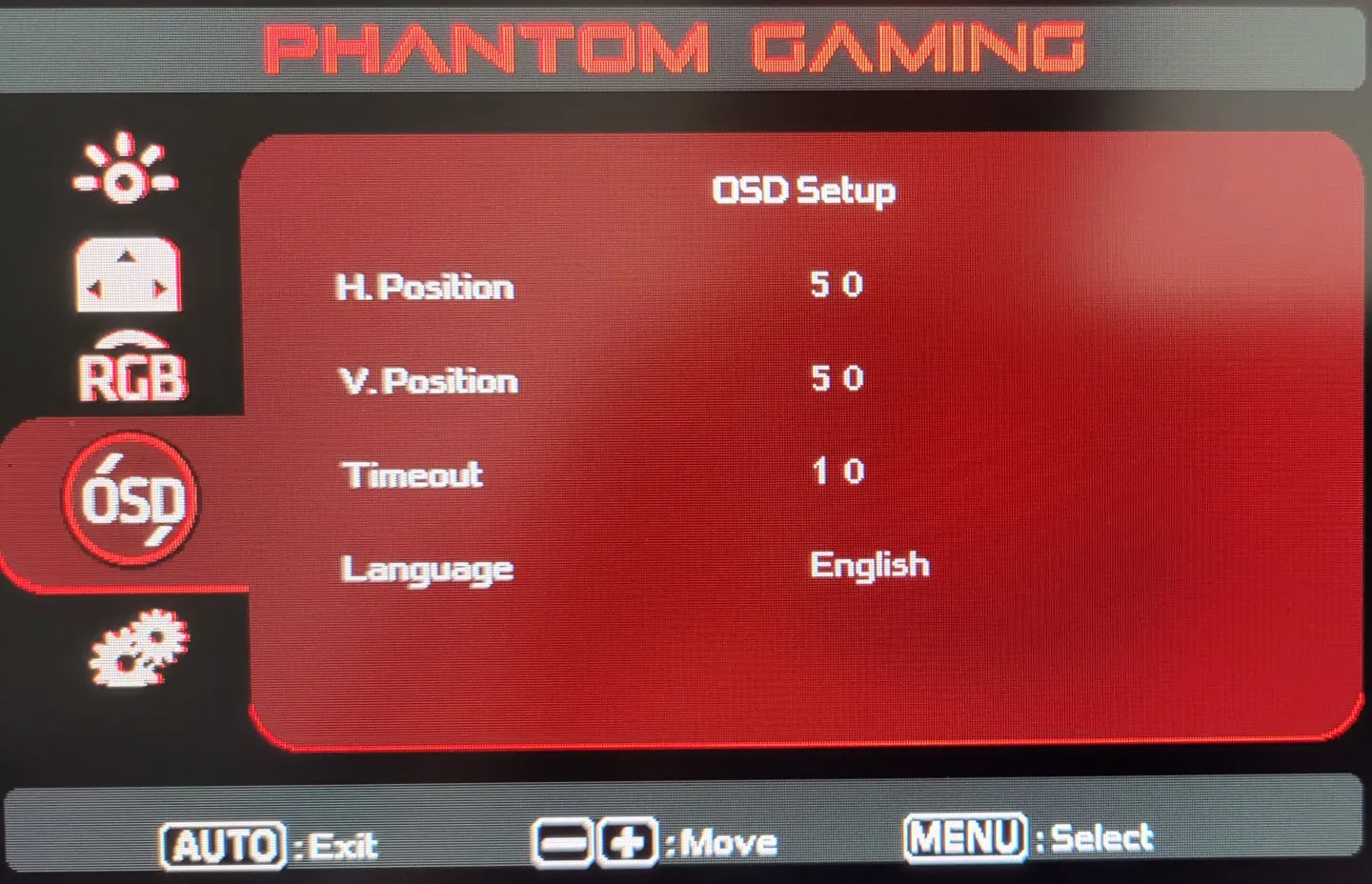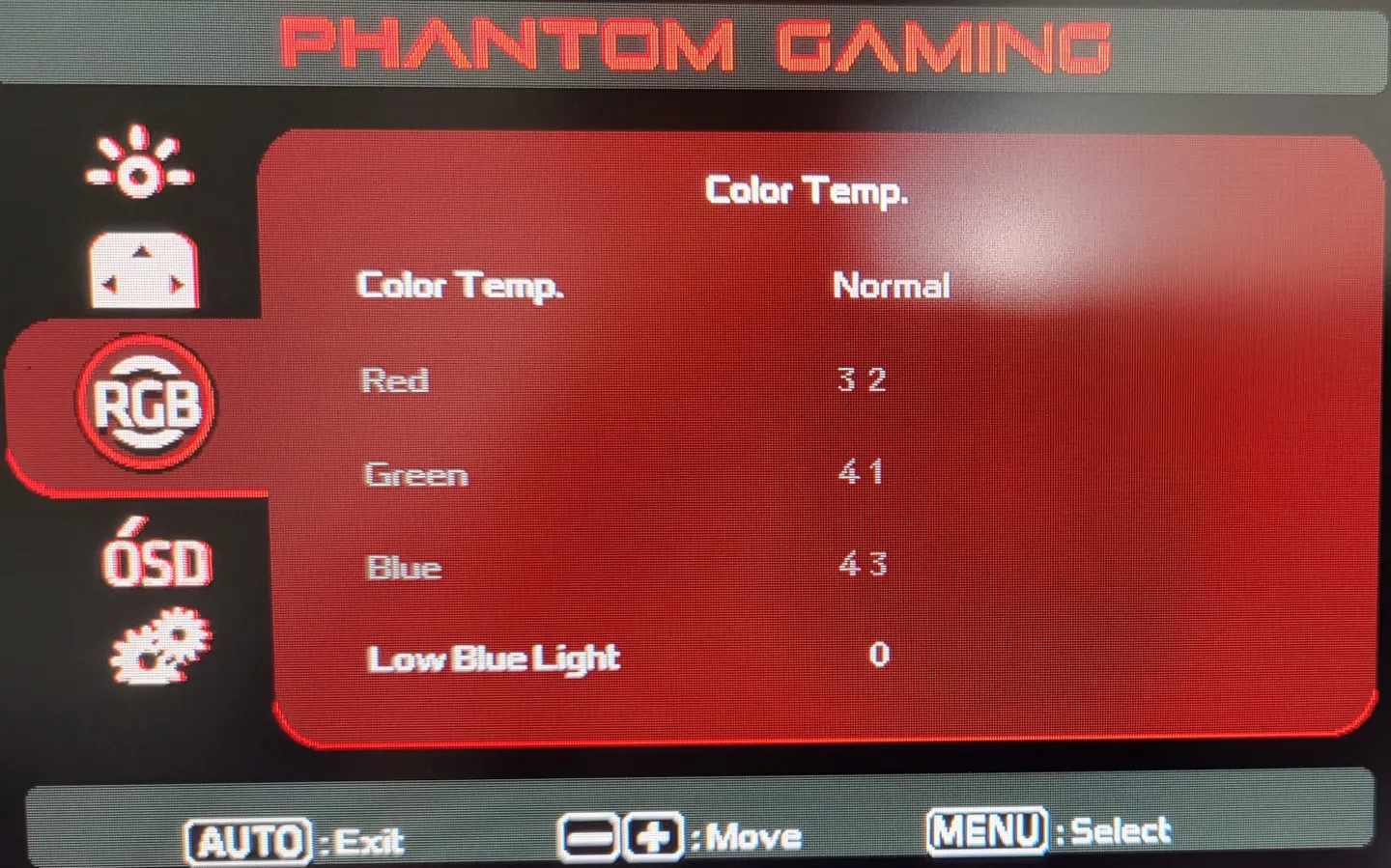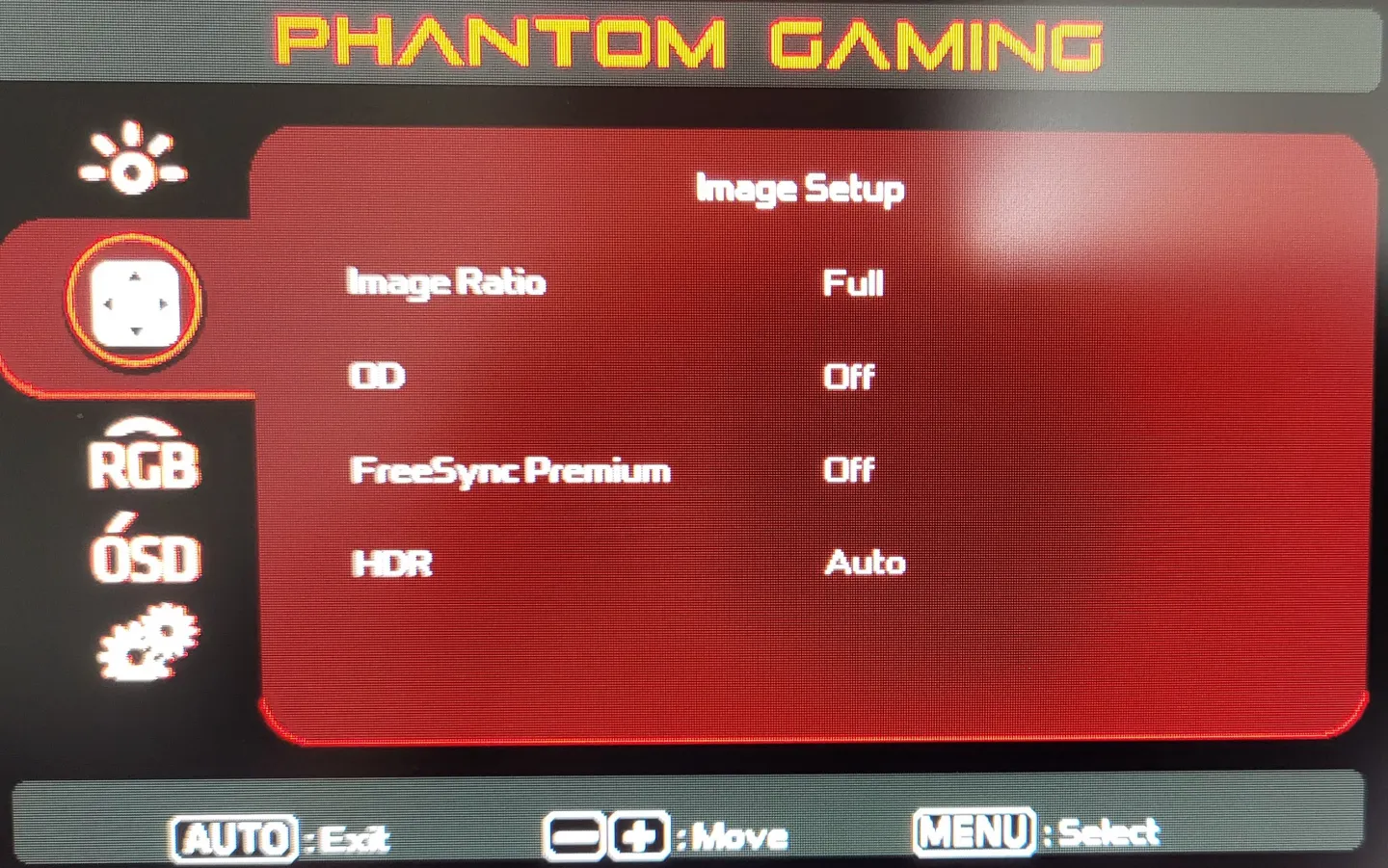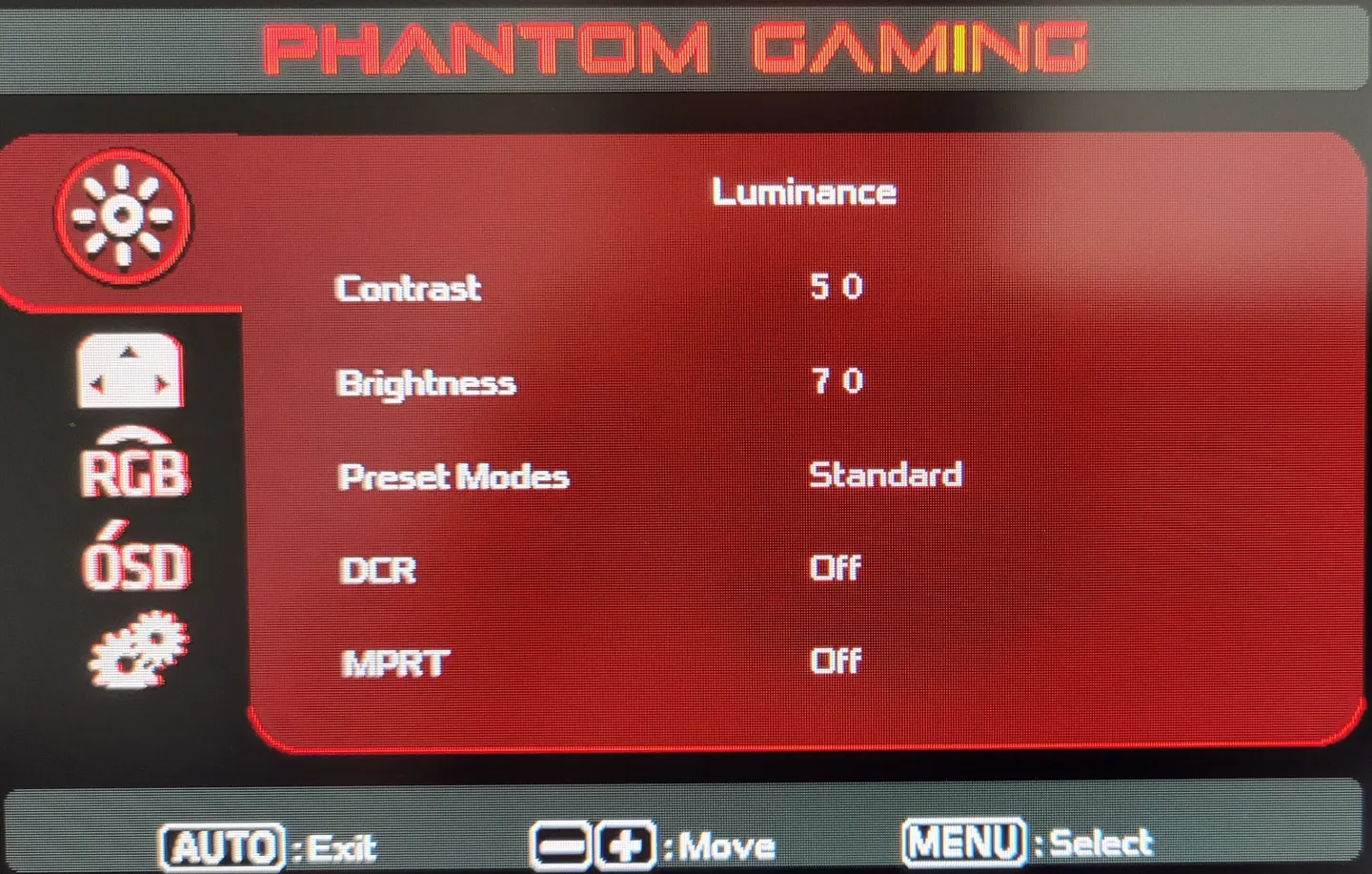The On-Screen Display
The On-Screen Display
The monitor stands out for its well-structured on-screen display (OSD) and user-centric design. It showcases a clear and intuitive menu system, facilitating seamless navigation for the user. This model utilizes a 5-way joystick rather than multiple buttons, enhancing overall ease of operation.
However, the joystick's positioning on the frame's underside occasionally causes inadvertent left or right inputs when users intend to confirm selections. To augment user convenience, this model includes dedicated buttons for power control and input signal selection, enabling easy access to commonly used functions without requiring entry into the OSD menu. The on-screen display (OSD) of the ASUS PG32QF has been designed with efficiency in mind, featuring four sub-menus tailored to enhance gaming performance. Accessing the OSD is as simple as pressing the joystick, providing instant control over brightness and picture settings. Input adjustments are executed by moving the joystick left, while volume control is available on the right.
The PG32QF offers six distinct picture modes, with all but the default Standard preset being fixed. The Standard mode allows for adjustments in luminance and color temperature settings. However, it's important to note the absence of a gamma setting, resulting in visuals that may appear somewhat desaturated and lacking depth due to a 10% gamma deviation.
The dynamic contrast ratio (DCR) function enhances the visual experience, particularly for standard dynamic range (SDR) content, and remains active for high dynamic range (HDR) content. Additionally, the monitor features MPRT, which employs a backlight strobe to reduce blur, though it may introduce phasing artifacts.
Within the Image Setup menu, users can modify aspect ratios, manage overdrive and Adaptive-Sync settings, and activate the auto HDR mode. While the overdrive setting doesn't yield significant changes, minimal black ghosting may be observed in test visuals. Nevertheless, most gaming visuals are rendered with reduced blur.
The Color Temp menu offers four predefined options and a customizable user mode with RGB sliders, enabling precise grayscale adjustments on the PG32QF. Opting for the sRGB setting can noticeably enhance image quality, particularly for users who prefer not to perform manual calibration.
To conclude the menu options, users will find auto settings for input selection, DDC/CI management, and a reset feature to restore factory settings. Input signal details are conveniently displayed in the lower section of the menu for easy reference.