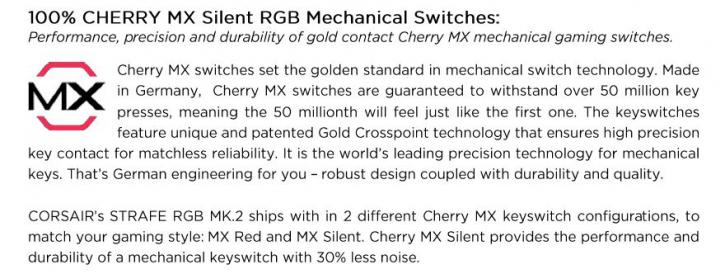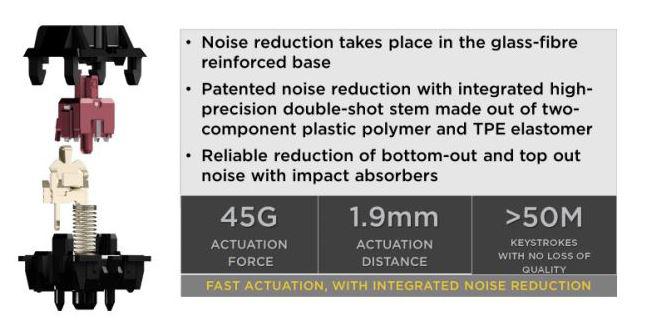Introduction
Corsair Strafe RGB MK.2 review
Tested with Cherry MX Silent Switches
It has been almost 3 years since Corsair released their first Strafe RGB mechanical keyboard. In our review, it surely deserved that Top Pick award. A quite simple keyboard that served its purpose without too many extras. Overall it was enough to really recommend it. Corsair has a wide variety of keyboard offerings, from low-end all the way up to the K95 Platinum. Now there’s a Corsair’s incoming wave of refreshes in the keyboard line-up. We already reviewed the Mk2 version of K70 RGB Rapidfire, now it is time for the one from non-Kx range, which is the Strafe RGB Mark Two (Mk2). It offers nice blend of performance, usability, and quality. The Strafe is Corsair’s option for people that don’t want to pay the price premium for a full brushed aluminum top plate on the K70 RGB MK.2, although not that I think of it, there’s still some part of aluminum at the top of the keyboard. The previous version was missing a couple of features though, and that has been corrected. There are some aesthetic improvements, but the main changes are the media keys (known from K70/K95) and memory, that can store multiple profiles on-board. You can’t forget about the new iCUE compatibility either. Some things, of course, stay the same, such as per key configurable RGB lighting, which now can be synced with other Corsair gear. Corsair Strafe RGB MK.2 is based on Cherry MX switches, in two variants. One is Cherry MX Red, the other (the one reviewed) os offers with Cherry MX Silent.
This is not the same choice as it was for the original version, as previously also a Cherry MX Brown (one of most popular) and Blue ones were available. Let's head on over to the next page and start up a full review though. Cherry MX Silent is not a new switch on the market. Just to remind you, they deliver the speed and precision of linear mechanical switches with significantly quieter actuation. The noise-suppressing architecture of the keyboard chassis makes the STRAFE RGB Silent 30% quieter than other mechanical gaming keyboards. The actuation force is 45 g, like the Reds (on which they are based on).
Contrary to K70 the keyboard which is made of anodized aluminum, the Strafe RGB Mk2 uses plastic with a steel plate. The polling rate is up to 1000 Hz, there is 100% anti-ghosting, full n-key rollover. New things for this keyboard are:
- Dedicated media keys that are smooth and easier to press
- An improved industrial design that incorporates a backlit logo and aluminum forehead
- A volume up/down roller
- Onboard hardware playback processing that allows you to take your profiles on the go.
If you want more, like the metal /alu finish, macro G buttons you can spend more on a K70 or K95 Platinum. The Corsair Strafe RGB Mk2 is priced at 139 USD/EUR for MX RED, and 149 USD/EUR for MX Silent. That does sound like a good and maybe even proper value price, isn't it? (at least at first glance). Will it be enough in very a competitive mechanical keyboard market? Well, let’s check the Strafe RGB MK2 it in reality on next pages.