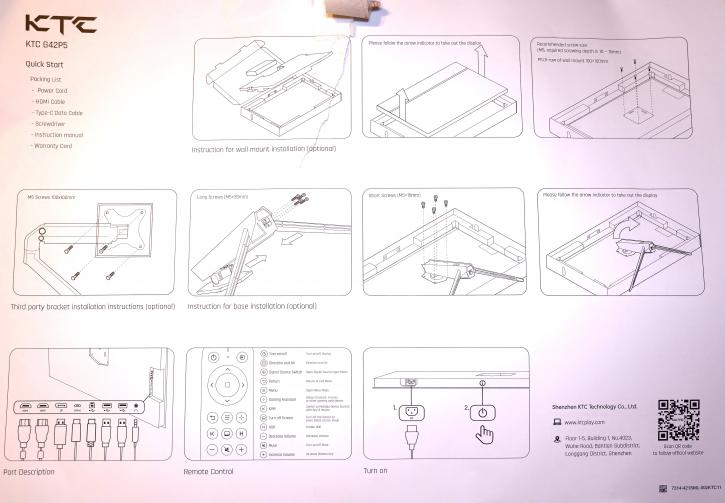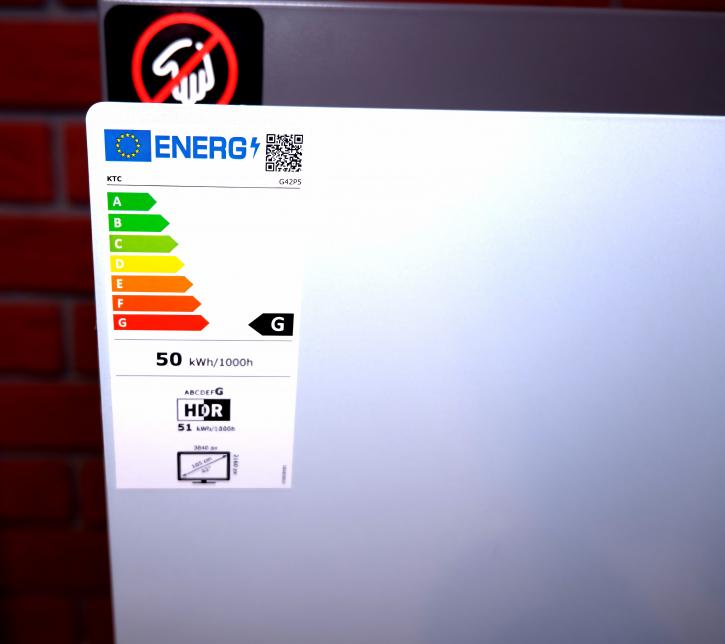Product Showcase
Product Showcase
Okay, let’s briefly examine the accessories before I show you the display itself. The KTC G42P5 comes with everything you need for a fast display connection.
Besides the device, inside the package, the owner will find the following:
- Monitor stand (the G42P5 has a standard 100 mm x 100 mm VESA mount)
- 1x HDMI cable 2.1;
- 1x Display Port cable version 1.4;
- 1x USB Type-C Cable
- 1x Power cable;
- Screwdriver
- Remote Control (with 2x AAA battery)
- Warranty Card;
- QSG;
- User Guide;
- Factory calibration report.
Appearance and ergonomics
KTC decided to use a minimalist panel design and put a white color on the back (+ some RGB in the stand). It is a monitor dedicated to gamers, but there is no question of over-the-top eye candy or flashiness.
The manufacturer boasts that the monitor was made with 4-side borderless and Ultra-thin screen technology, which is also a big plus for the visual aspect.
It is a good and sleek-looking screen, with a mix of black and white (metal back) exterior. The chosen color breaks the monotony and, thanks to the ambient LEDs on it, conforms to a truly spot-on design. The panel has a “nano-textured glas” anti-glare coating (so it’s not glossy). You won’t find any thick, black plastic display edges — the extra-thin side bezels are also made of glass.
The stand has two wide metal feet (which makes it very stable). Fortunately, KTC has kept the pedestal unobtrusive despite the obligatory generous dimensions. The base allows the G42P5 to be tilted and rotated, which means it can still be aligned straight, even in suboptimal standing conditions. On the other hand, there is no height adjustment. Thus, the monitor stands quite high on a normal desk. This support is quite limited in adjustment since it is only used to tilt the screen. In other words, it does not allow you to rotate the screen or adjust its height, this second point being a little more annoying. To be more specific about the tilt, the angle range is -5° to +20°.
The screen is fairly thin; the stand is more chunky. At the top side of the back, you can see a KTC logo. The stand (provided separately) is attached in the center. Installation is very simple. We find the classic interlocking fixing system for the part that fits into the panel, all reinforced by four screws.
The screen’s curve is flat, and it’s a good choice for a monitor this size.
You can also use a VESA 100 x 100 mm wall/arm mounting (and not purchase the KTC stand).
The controls come in the form of a joystick placed in the middle of the front of the screen.
Quick access is possible for the input selection, KVM function, game assist menu, and volume control. You can change the settings using the bundled remote control.