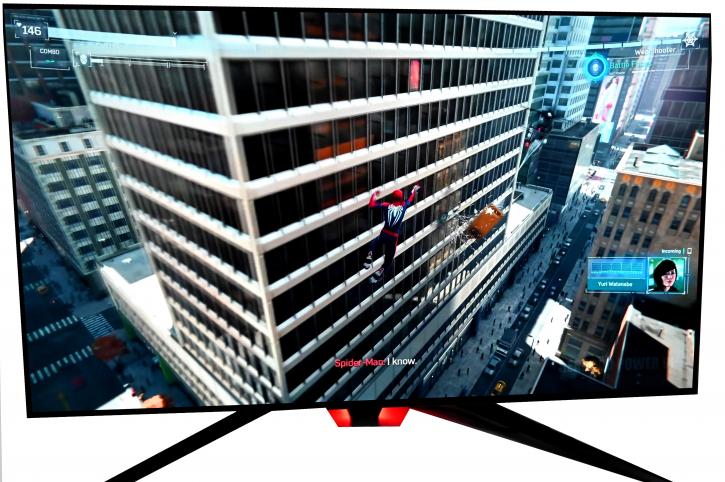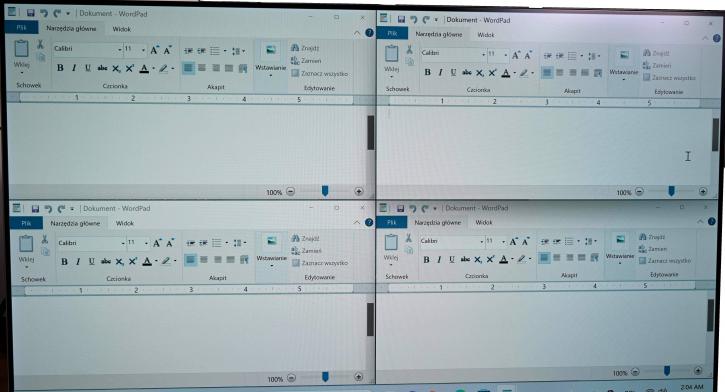Matrix speed/gaming-office-HDR experience
Matrix speed/gaming-office-HDR experience
Matrix speed
The KTC G42P5 generated no visible artifacts with fast-moving objects.
Despite the amazing pixel response times, you still get a large amount of blur at 60Hz due to the sample-and-hold nature of the OLED screen. Don’t expect miracles just because it’s got fast response times. There are major and obvious benefits in motion clarity as you increase to 138Hz high refresh rate mode, though, and this is strongly encouraged for gaming wherever possible. There are no visible overshoot artifacts, halos, or trails here. There are minor improvements in motion clarity going from 120Hz to 138Hz, and along with the higher frame rate support, every little helps.
Gaming experience
A large 42” screen with a 16:9 aspect ratio makes the impression similar to a … TV. The 138 Hz refresh rate gives you a fluid gaming experience where you will not face any noticeable lag when playing. Once you try this monitor, I assure you that you will never want to go back, especially in games where the high frame rate is essential, such as shooters. We played CS: GO, Fortnite, Forza Horizon 5, etc. Due to the size of the screen, you will also need to provide a sufficient distance from it so as not to have itchy eyes after a few minutes of play... In this regard, this monitor from KTC will perhaps be more suitable for controller players on a console or PC.
Its use is a joy for the eyes, especially in HDR-compatible games, where we can get that extra touch of image quality, combined with its 138 Hz with the dedicated setting via the monitor menu or the classic 120 Hz. The OLED panel provides super-deep blacks and an infinite contrast ratio, which is excellent for gaming, too. It helps ensure great shadow detail and true blacks. However, as with other OLED panels, you may find optimal appearance in a darkened room. The anti-glare coating does a good job of avoiding unwanted reflections for desktop monitor use but can dull the contrast somewhat as light is dispersed across the panel. It will vary depending on your room conditions and ambient lighting, but be careful if you have windows or lights in front of the screen to maximize the OLED black depth and contrast, which you probably would want, especially for HDR gaming. However, the same could be equally said if this were a glossy panel, as you’d then have reflections to worry about. The wide viewing angles of this technology are excellent and make the screen suitable for viewing from many different positions if you need to. These wide viewing angles importantly include the freedom from things like the pale/white “IPS glow” you get on darker content on that common LCD technology. There’s none of that here on the OLED panel.
Furthermore, with a pixel density of 106 PPI, these are not visible from a meter away, providing excellent image definition. The glass of the screen benefits from a nanotextured finish, which improves the reproduction of the image (colors, brightness) by reducing reflections. In other words, if the screen is exposed to an external light source, this finish will reduce reflections. Added to this is an anti-reflective treatment.
Office Experience
The 4K definition combined with a large 42-inch display area means no need to zoom in on windows or texts. It provides undeniable comfort of use with a productivity improvement compared to 4K displays with a smaller surface area. You can have the equivalent of four HD screens (1920 x 1080 pixels) in one (3840 x 2160 pixels). The height, in particular, proves to be a bit difficult (at least at the beginning) in everyday life, as the top edge of the panel is significantly higher than we are usually used to. It can increase immersion when gaming, but if you want to work with the device, you must look up a bit.
The color management on the KTC G42P5 monitor completely covers the sRGB spectrum, and thanks to the excellent 99% AdobeRGB and DCI-P3 coverage, it should allow the use of this gaming monitor in professional graphics. The brightness levels are more than good for use in any environment. As mentioned before, even used in a non-gaming but office environment, it is perfect thanks to the sharpness found when reading texts. This feature allows you to place multiple windows of office programs and web pages side by side and work simultaneously while viewing more things without wasting time switching between applications. The panel offers 120 Hz natively but can be “overclocked” to 138 Hz, which worked without any problems in our tests. Since the native bandwidth of the DisplayPort is not sufficient, DSC must be used as a compression method. With the KTC device, the influences of the DSC are hardly noticeable in desktop operation. ASBL is intended to protect the panel and reduce its brightness when it detects static playback, i.e., little changes on the desktop. This is meant to avoid burn-in effects. For example, ASBL also works when you type. If windows are then closed, opened, or changed in size, the brightness of the display changes. It leads to a very inconsistent experience, which is particularly annoying in office operations. It would be nice to have an option in the OSD to reduce the maximum brightness to a lower level from the start. The same applies here: This is hardly noticeable when playing. This model is aimed at gamers above all.
HDR Experience
You get an LG OLED panel with over eight million self-luminous pixels. Thus, the best HDR hardware is currently available. OLED devices are ideal for HDR playback. The same goes for the KTC G42P5. Combining deep black and the impressive maximum brightness of around 680 cd/m² ensures that incredibly bright images appear plastic and a real 3D effect occurs. HDR playback is excellent and fun. Yes, the luminosity is not as high as that of the QD-OLED competition, but it easily outperforms LCD monitors with mini-LED lighting thanks to pixel-precise precision.
Technically, for HDR, you need first and foremost contrast, then contrast, and if you can – even more contrast. So, all the things that LCD panels only try to add with FALD, an OLED already brings with it out of the box.
The KTC G42P5 can only play back HDR 10, thus the most commonly used HDR format. It cannot natively reproduce video signals in Dolby Vision, etc. Such signals are “converted” or downsampled into HDR 10. That kind of screen can display contrast (black) and, simultaneously, details in white – without a halo or bluing. If you’ve never seen OLEDs, go to an electronics store around the corner.
To conclude, watching videos on the main video streaming platforms, films, and TV series, all the strengths emerge that only OLEDs can provide by recreating absolute blacks with much higher contrast than other types of panels. Even higher brightness is not necessary and can even worsen the vision of this splendid monitor, which, given the technology of its panel, is free of annoying effects such as ghosting (ghost effect which replicates a part of the image shifted in position and overlapping), bleeding (annoying effect where you see areas of light in the corners of the display when viewing low-light images) or clouding (when the backlight is not homogeneous and you see them as a sort of bright clouds).