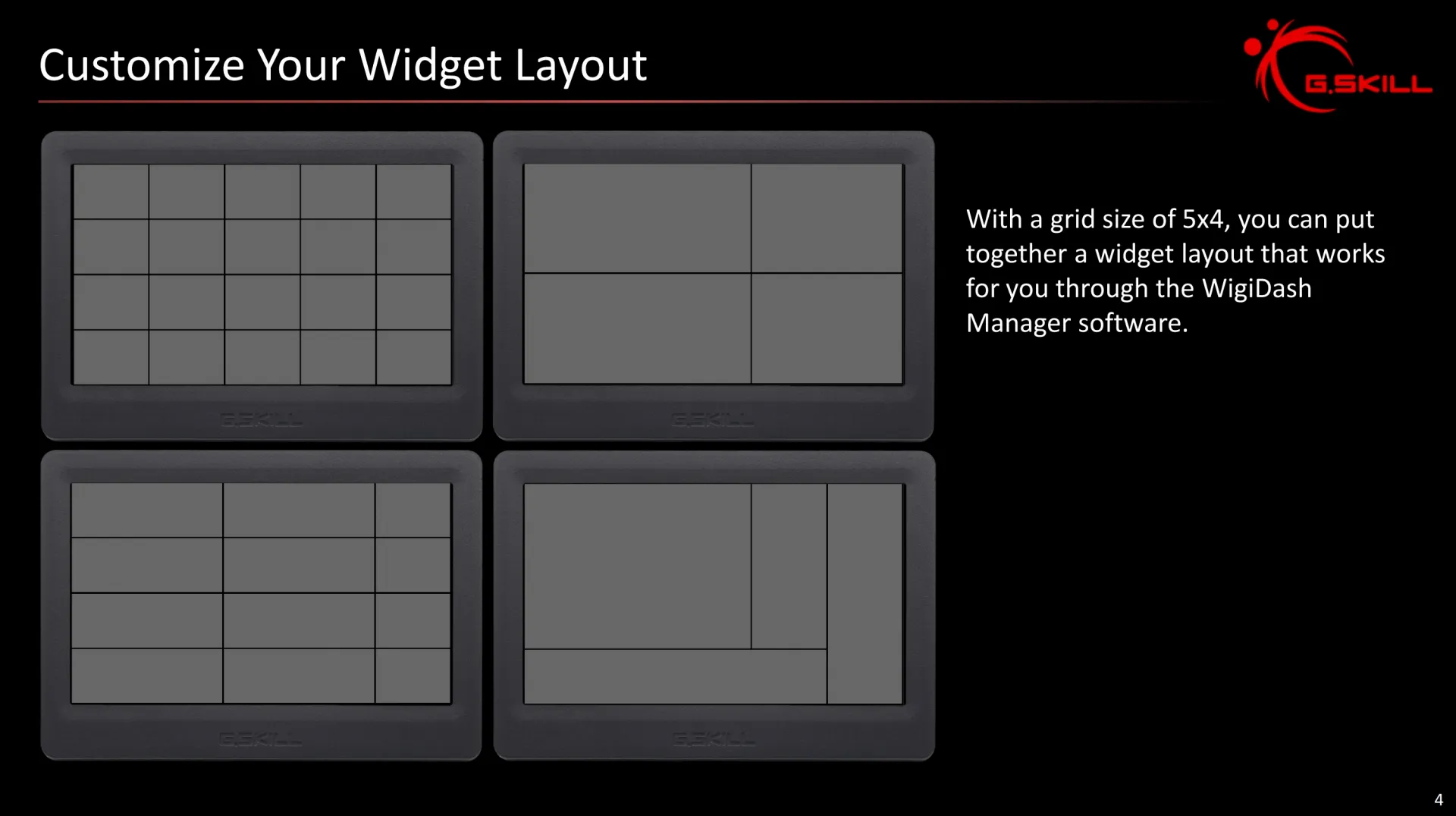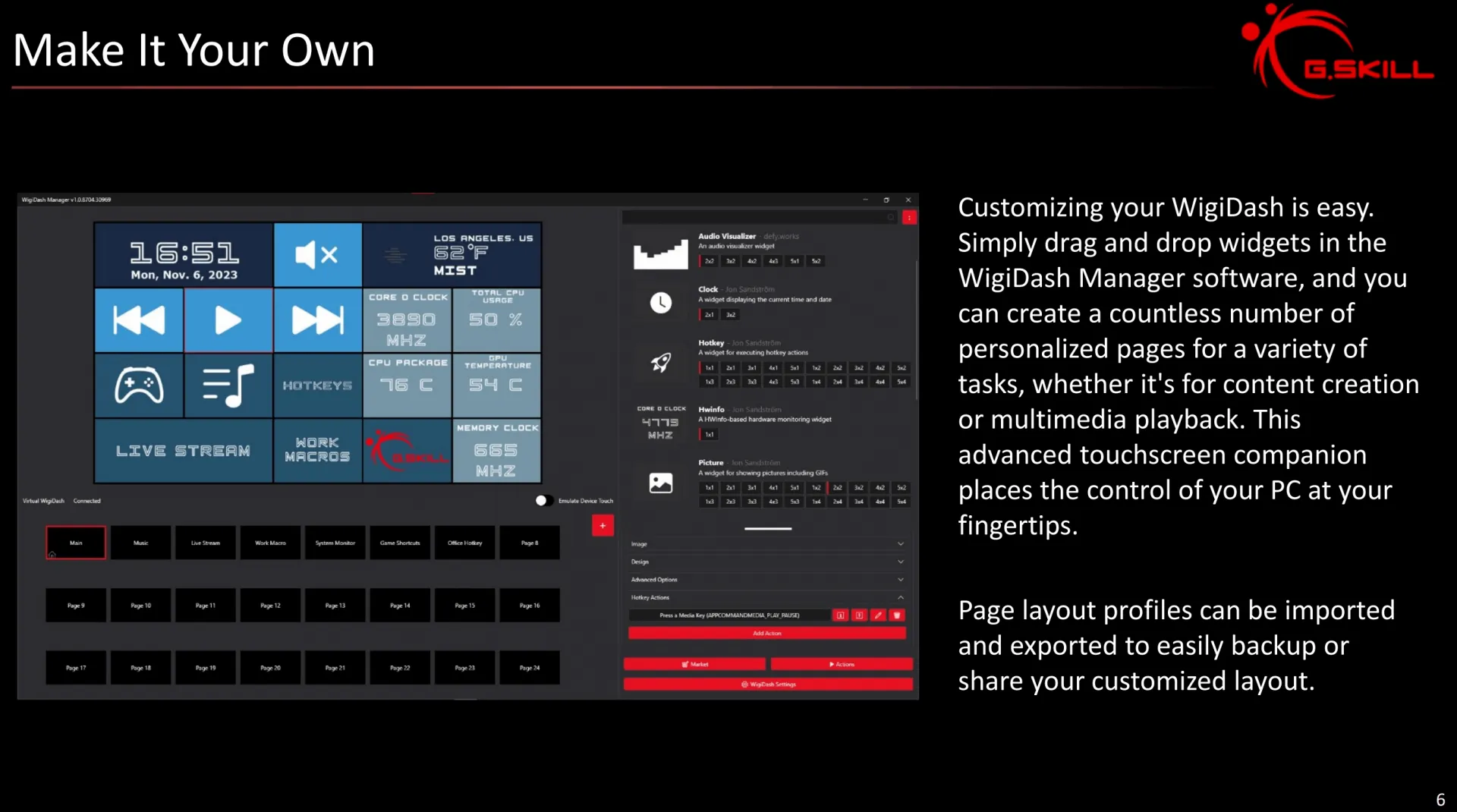Features
The WigiDash PC Command Panel is designed with a 5x4 grid layout, hosting up to 20 buttons or widgets on its 7-inch IPS touch panel display, which features a resolution of 1024x600. This layout is intended to assist users in monitoring system performance, managing media playback, activating hotkey shortcuts, and displaying essential information. The panel is targeted at streamers, content creators, gamers, and PC enthusiasts, aiming to enhance PC control and interaction.
The control interface is equipped with a 5x4 grid, providing up to 20 on-screen buttons. These virtual buttons can be customized for various functions, such as software interaction, media control, and system performance monitoring. Users can access and select widgets from the integrated widget library available in the WigiDash Manager software.
The device connects to a PC using a single braided USB Type-C cable, serving both power and data transfer needs. Initial setup requires connecting the device to a USB port and installing the WigiDash Manager software. The customization process for WigiDash involves a drag-and-drop interface within the WigiDash Manager software.
This allows users to create multiple personal pages tailored for specific tasks, ranging from content creation to multimedia control. The interface supports the import and export of page layout profiles, facilitating easy backup and sharing of custom layouts.
WigiDash incorporates various widgets for system monitoring, including HWinfo and AIDA64 SensorPanel, providing an in-depth view of PC performance metrics.
Programmable widgets offer functionality similar to hotkeys and in-app shortcuts, enhancing user control over system commands. Additional widgets cater to specific needs, such as content streaming, with dedicated Spotify and Twitch chat integration. Advanced users can also utilize custom AutoHotKey scripts via on-screen buttons.