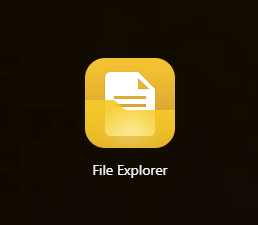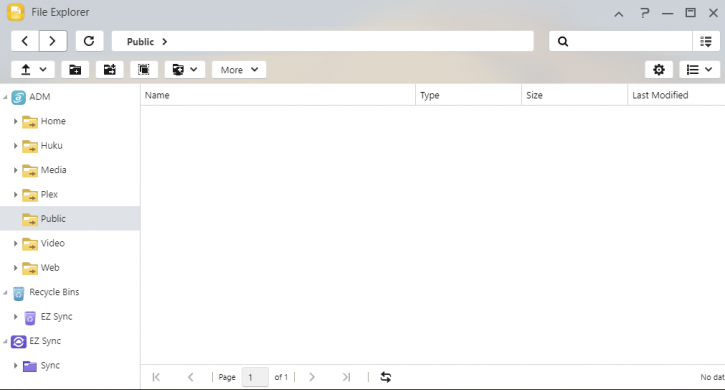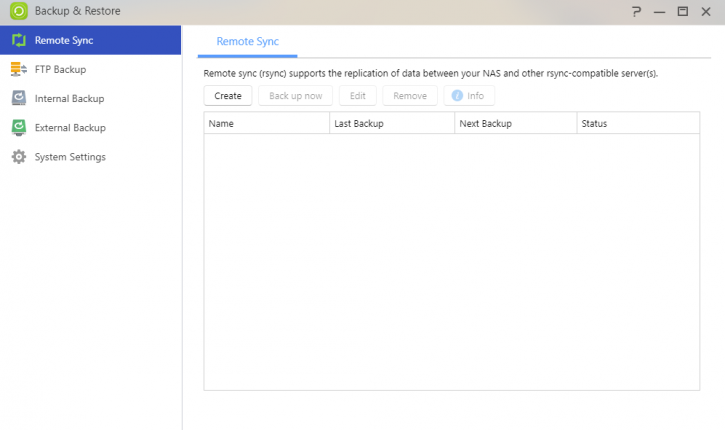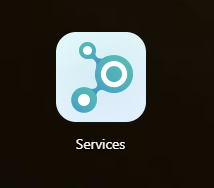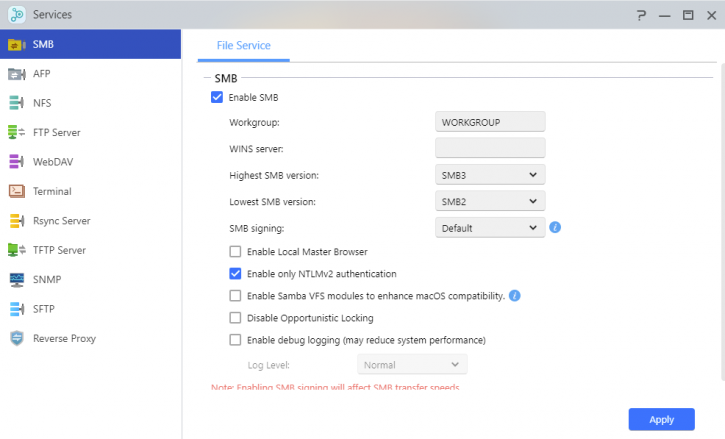Backup and services
Backup and services
For the file operation, you can find the "File Explorer" app, in which you can access your partitions/ shares/maps easily and have full control over them. You can also run compatible file formats, MKV files will play with the default media player, music will play, you can install the Chrome browser.
For backup purposes you can find another application - "Backup & Restore".
There are several options available, like:
- Remote Sync (rsync) supports the replication of data between your NAS and another rsync-compatible server(s).
- FTP Backup - you can back up the data from this NAS to an FTP server or vice versa.
- Internal Backup - for the back up the data from one folder to another folder on this NAS.
- External Backup - you can back up the data from this NAS to an external device or vice versa.
In the services app, you'll find quite many options, including the ones relating to:
- SMB
- AFP
- NFS
- FTP Server
- WebDAV
- Terminal
- Rsync Server
- TFTP Server
- SNMP
- SFTP
- Reverse Proxy
so you can adjust the stuff as you like and what you really need. For the majority of the users (and this NAS is intended for the home application) this would be more than enough.