Avatar Software
The software
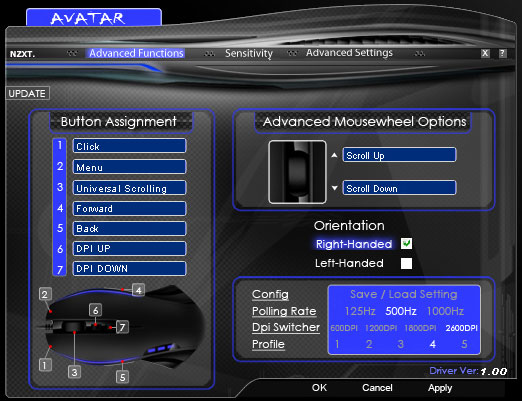
The control software of the avatar is extremely straight forward. Installation was fast, trouble free and thus and painless.
Within the software you have three TABs / fields you can use to setup the mouse to your preference. The first is "Advanced Functions". Each button on the mouse is programmable with a function, or a self made / designed macro. These macro's maximum length are 20 key presses, with the key press and release each counting separately.
Here you can also select DPI settings here and save the entire profile on your PC.
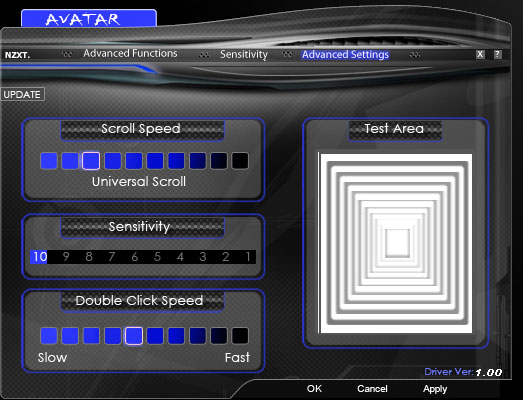
In "Advanced settings" you can fine-tune the mouse. Pretty standard stuff.
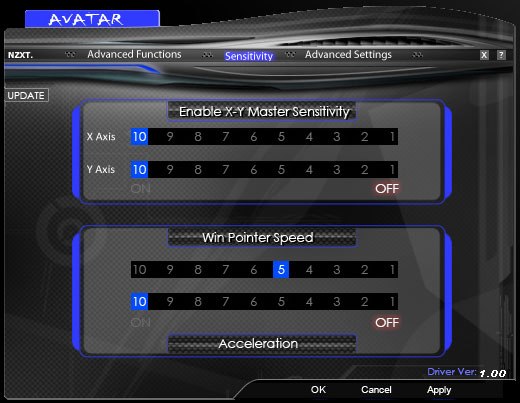
There's also a TAB called "Sensitivity". Here, you can adjust sensitivity of the X and Y axis separately.
The bottom part gives you access to the mouse pointer speed and acceleration. The last tab is called "Advanced Settings". Here you may set your preferred scroll & double click speed. You may also change the sensitivity here as well. Whicvh we figured had just adjusted in the previous tab ?
Anyway, overall pretty good software, we've seen wahaaay worse.
