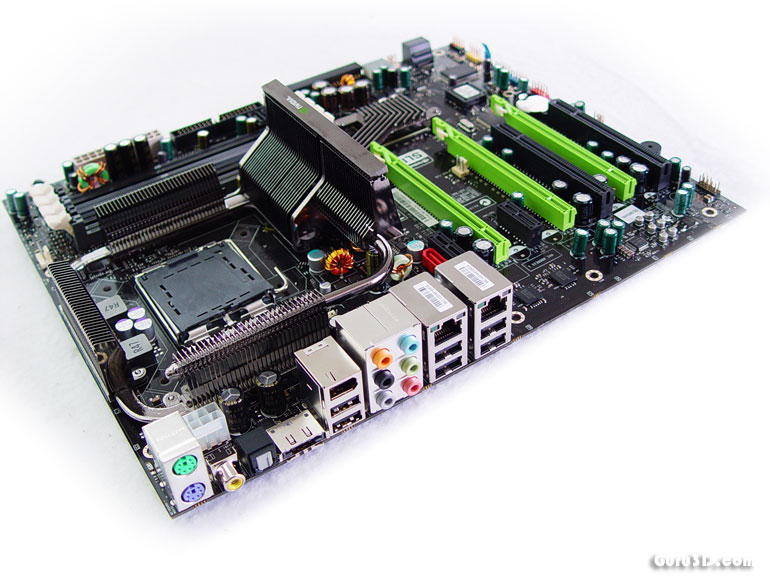24 - The Conclusion
The Verdict
Cool, we are at the end of the article! Plain and simple, if you want a baseline performance product, nForce 790i SLI Ultra is not for you, it's way too expensive. You'd pay heaps too much on a mainboard. The sole reason for this mainboard to be alive in this segment of the market is gaining maximum performance by tweaking your system. The nForce 680 was good at it, the 780i is great and the 790i is still great, now even a tad better. Features wise, honesty, you do not need to upgrade for minor improvements at all, but there definitely are distinct differences to be found between the previous generation product and this one.
Neither am I stating that the 790 Ultra SLI is perfect though, as I did stumble into a small number of issues. Setting asynchronous DDR3 at 2000 MHz required me to manually alter voltages and some of the timings to become stable. Now that's what EPP 2.0 is supposed to be for. So yeah, the 790i still has a few bugs to squash and you'll likely need a BIOS update after you purchased it for 100% compatibility and stability.
In our case, once we flashed the BIOS to the newer P03R2 version, the platform became exceptionally stable and we achieved some impressive overclocks and that was exactly what I wanted to show you in this article; overclocking. We took a 260 USD Q6600 processor running at 2,4 GHz on all four cores and overclocked it pretty easily towards 3600 MHz. For this to happen all you need is fairly good CPU cooling, then you configure the memory frequency optimally, increase the FSB speed and you are good to go. Honestly we didn't even had to fool around with CPU voltages or anything. It's overclocking made easy.
That right there is the sweet spot and the magic where the investment is to be found. If you are going for a more serious overclocking job, I'm sure you can take the processor even further. So keep that in mind; you can spend 200 bucks on an X38 mainboard and then spend 1300 USD on a the most fly QX9650 or 9770 processor totaling towards 1500 bucks. With the nForce 790i and a Q6600 processor you'll save a total towards say 500 bucks. That's just saving money. But granted, you do need to know what you are doing, we guru's are a rare breed you know ;)
Okay, so we established that the 790 series can overclock really well and has a lot of headroom for you to do what you need to do. Also you'll now make the move to DDR3, and I welcome that move very much. We need faster memory, it's that simple, prices are settling. Though the memory we tested can easily total the cost of a single PC. DDR3 1333 is currently the sweet spot, though I recommend DDR3 that can go up-to 1600 MHz as having your FSB and memory in sync at 1:1 is just really first-rate.
What surprised me a lot was the baseline performance difference between the 680 & 790 chipset graphics performance wise. In the past, with each and every SLI review we always stated, there is more CPU overhead as the CPU has to transmit more data to the multiple GPUs. In the lower resolutions where you are more CPU bound, this was always very noticeable. With the introduction of the new NVIDIA PWShort and Broadcast functions, we can clearly see an improvement in that CPU overhead. We included the benchmarks explicitly to show that the difference might be as little as 2%, yet can reach a massive 15% depending on the game & resolution you play at. Again, you will only notice this on situations where the CPU matters and also in combo with multiple GPUs. The idea is simple, communication among the GPU's is more efficient and faster, the CPU has less to do. That makes up for a significant improvement in CPU overhead. Now granted, this applies to SLI setups mostly ... but chances are high that if you buy a 790i, you'll be going for SLI in whatever form as well. So yeah, for me personally this is one of the best new features implemented on this mainboard. I just adore that ingenious stuff, and to find out it actually works of course.
ESA then. I think I underestimated the technology and initially did not give it the attention it deserves. It is a pretty cool feature to have bi-directional communication with system components. Surely we already had such features with the CPU, GPU, mainboard etc ... but the lower level gear can now "talk" with us. The PSU returns wattage/ampage/consumption data on demand. The water-cooler returns significant data on coolant temperature, water-level and we can now manage pump flow and the radiator fan. That's just pretty significant stuff. I think that if ESA will get the chance is deserves it can become something really interesting. Though we definitely need improved USB handling like an USB HUB located in the top of an ESA ready chassis so we only have one wire leading to the mainboard. But yes, I was intrigued by the implementation of ESA. The good thing is, this is an open standard. Each and every manufacturer can choose to implement it. The first impression in initial stages, however, is pretty nice.
So let me finish it up - Overclocking always remains component dependant. If you purchase a bolder yield CPU, chances are you can't clock that high. But given Intel's policy on overclocking these days ... that's not really a worry. The competition between AMD and Intel brought overclocking accepted and closer to mainstream, and we now see broad acceptation from the manufacturers. A massive overclock of your system equals a better ROI - a return of investment. What a great thing that is. I like the new PWShort & Broadcast functions, though you'd need multiple GPUs to really see the bigger benefit there. One of the nice improvements is obviously the step to DDR3. Memory bandwidth matters and every little step forwards simple equals progress.
In the 780 review I already mentioned this, but we observe more and more devices making a move to SATA. Optical peripherals like DVD burners yet also HD-DVD and a recently purchased Blu-ray drive I bought are also connected through SATA. This eliminates my two RAID5 configured HDD arrays and that just need change. So my first concern here is that we need more SATA connectivity on these mainboards. Six won't cut it anymore; I'm thinking ten even twelve SATA ports here. That's something I'd like to see on future NVIDIA chipsets for sure. Other than that awesome BIOS support, okay RAID features (it's still fake-raid), MediaShield, Dual Gigabit Ethernet, ESA and support for full 3-way SLI on the three x16 PCIe slots. Yes, we'd almost forget to mention it. Do not forget that with the new communications features this is the best performing SLI mainboard available.
 Now on to the million dollar question: would I upgrade from 680 to 790 if I already own a 680 platform? You probably are wondering about that, right? My answer is ... no. The 680 series is already a fantastic platform. It overclocks very good as well and with memory up-to 1200 MHz you are pretty much on par with the 790 performance. Yet once you are in the market for a nice 45nm Penryn based Core 2 processor, then things might be a tad different. The price however is starting to hinder me more and more with NVIDIA's products, with each new release we see it increase significantly. The target price for this 790i Ultra SLI version will be set at 300 to 349 USD. It's a bit of a paradox though, because with a good processor overclock, you save money by not purchasing an expensive processor. This overclock is however something you can achieve with Intel's X38 just as well ... at sub 200 USD.
Now on to the million dollar question: would I upgrade from 680 to 790 if I already own a 680 platform? You probably are wondering about that, right? My answer is ... no. The 680 series is already a fantastic platform. It overclocks very good as well and with memory up-to 1200 MHz you are pretty much on par with the 790 performance. Yet once you are in the market for a nice 45nm Penryn based Core 2 processor, then things might be a tad different. The price however is starting to hinder me more and more with NVIDIA's products, with each new release we see it increase significantly. The target price for this 790i Ultra SLI version will be set at 300 to 349 USD. It's a bit of a paradox though, because with a good processor overclock, you save money by not purchasing an expensive processor. This overclock is however something you can achieve with Intel's X38 just as well ... at sub 200 USD.
But hey, if you leave that out of the equation and money does not matter, then this is a mainboard made at it's best. You can really tell by the design and layout that NVIDIA's R&D team loved making this mainboard; it shows true passion. Once you cherry pick the best hardware for your PC in combo with this mainboard, you'll reach new heights. In any case, you'll love what NVIDIA did by designing this mainboard. High performance, highly flexible, highly overclockable. The nForce 790i Ultra SLI though very expensive is one, if not the best mainboard that money can buy right now.
Thanks go out to following manufacturers making this article possible:
Next week we'll show you some Quad-SLI functionality done on this mainboard, see you guys then. Should you have missed it, you can find our GeForce 9800 GX2 article right here.
Update - 04-17-08
Apparently, when computer enthusiasts overclock processor system bus (PSB) and memory clock-speeds on systems that are based on Nvidia nForce 790i-series core-logic, they may experience data corruption on hard disk drives. Earlier end-users complained about the same issue on systems powered by previous-generations Nvidia nForce chipsets.
Nvidia has received reports of data corruption when using certain high speed memory and overclocking the front side bus. Our engineers are currently investigating this issue and as soon as we have more information, we will provide an update to this knowledge base article, a statement by Nvidia in its technical support forums reads.
Even though this is not the first time when customers complain about data corruption, neither Nvidia nor any of the mainboard makers have disclosed the reasons of the problem.
NVIDIA claims to solve the issue soon with a BIOS update.