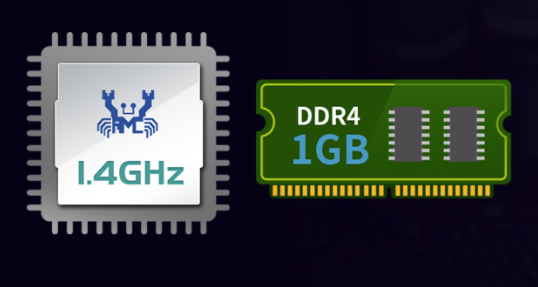NAS Explained
NAS Explained
We have come a very long way since the birth of affordable home computing. A memorable episode of “The Computer Chronicles” once coveredIntel’s then-new Pentium 1 processor and how a large data company in the US was harnessing the power of the Pentium to rifle through their quickly... 3.5 GB of company files. Back then, this was a staggering amount of data. Nowadays, your average smartphone has more system memory than that. It’s been a fairly rapid 26 years, hasn’t it? Times have changed, and our storage requirements have moved from Kilobytes to Megabytes, to Gigabytes, and now even Terabytes of storage. And sure, it won’t be long until we reach Petabytes either. Oh, and after that, there are Exabytes and then Zettabytes.
|
File Storage Capacity by Bits and Bytes |
||||
|
|
Byte |
Kilobyte |
Megabyte |
Gigabyte |
|
Kilobyte |
1,024 |
1 |
1,024 |
1,048,576 |
|
Megabyte |
1,048,576 |
1,024 |
1 |
1,024 |
|
Gigabyte |
1,073,741,824 |
1,048,576 |
1,024 |
1 |
|
Terabyte |
1,099,511,627,776 |
1,073,741,824 |
1,048,576 |
1,024 |
|
Petabyte |
1,125,899,906,842,620 |
1,099,511,627,776 |
1,073,741,824 |
1,048,576 |
|
Exabyte |
1,152,921,504,606,850,000 |
1,125,899,906,842,620 |
1,099,511,627,776 |
1,073,741,824 |
|
Zettabyte |
1,180,591,620,717,410,000,000 |
1,152,921,504,606,850,000 |
1,125,899,906,842,620 |
1,099,511,627,776 |
So, we’ve passed the Terabyte marker. With our big demand for storage capabilities, the industry had to adapt and introduce new features in hardware constantly. Storage units got much bigger over the years, and 16 TB HDDs have just been introduced to the market, with higher-TB HDDs already in the pipeline. In that line of storage solutions, there is one product series that’s growing fast and is now reaching SOHO and consumer segments of the market. They are called NAS units, or Network Attached Storage. And there has been a lot of development in these neat little boxes. Pretty much, they are little servers that can hook onto your network and then function as file servers. NAS units are often small and do not use much power compared to, say, your PC. Still, they are highly configurable and offer redundancy, as some models can even handle RAID internally. Network Attached Storage units are among the most advanced home servers available on the market today. Products feature multiple HDD setups, partitions, RAID, USER and user group-based access, FTP, web server, MySQL, and hot-swappable drives. These are just some of the features that a NAS unit can handle. And though expensive, a product like this is just too darn handy when it comes to file storage and management over your network.
Asustor AS1104T
The Asustor AS1104T supports up to 4x 2.5” SSDs/HDDs or 4x 3.5” HDDs, and RAID setups including 0, 1, 5, 6, and 10 are all supported as well. Once you have installed your hardware, your NAS will need to be connected to your network via an ethernet cable or directly to your PC. In my case, it will be going into a TP-Link Mesh system (Deco M3) and a 2.5 Gb switch. When you have your HDDs installed and the device connected through your PC, you’ll need to start up a software suite to bind and set up your configuration. To initiate the unit - use a smartphone app AiMAster (you can find on the App Store or Google Play), or the Asustor Control Center (for Windows or macOS) and scan the network; Asustor will appear with a corresponding IP.
The main specs are:
- Memory: 1 GB DDR4
- Memory Expandable - none
- Maximum Internal Raw Capacity: 72 TB (Capacity may vary by RAID types)
- Expansion: USB 3.1 Gen-1 x2
- Network: 2.5 Gigabit Ethernet x 1
- System Fan: 120mm x 1
- Power Supply Unit / Adapter: 90W x1
- Input Power Voltage: 100V to 240V AC
- Certification: FCC, CE, VCCI, BSMI, C-TICK
Ultimately, the advantages of having a NAS are numerous, but the most relevant ones would be:
- Low-power solution for extra storage.
- Potential for high-capacity, redundant, and easily expandable storage. It’s relatively affordable
- Large feature sets that expand well beyond “just some extra storage.”
Next, we will give the product an external look-over, unbox it, and then get on with the review.