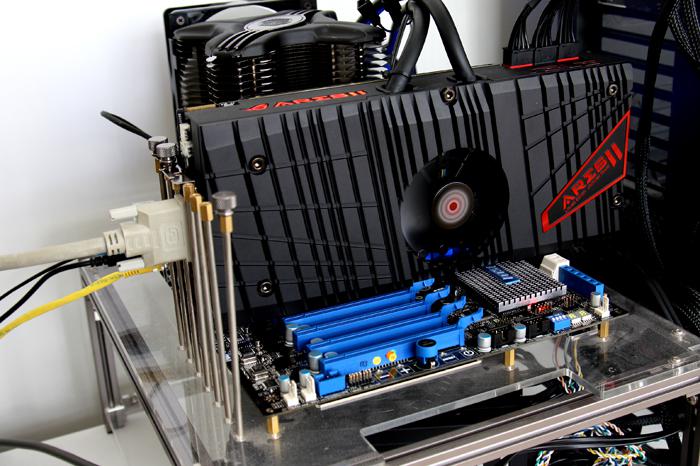Product Showcase
So here are some photo's with the ARES II installed and setup at the Guru3D test benches.
Oh so clever - do you see the green LEDs? If a connector improperly connected or a PSU is malfunctioning it'll go RED.
With two 7970 GHz Edition GPUs and 6 GB GDDR5 VRAM the graphics card is going to kick your proverbial nuts alright, with 1100MHz core clock speed while you are at it.
It's a lot of wiring alright! As explained the hybrid thermal design uses both liquid and air to move heat to insure that your gaming experience is never at risk. ASUS uses its DIGI+ VRM and Super Alloy Power technologies for greater stability, bundled ROG Edition GPU Tweak utility to tweak the graphics card.
The hybrid cooling system consisting of a 120mm fan mounted on a radiator which forms a closed-cycle liquid system, an 80mm dust-proof fan aids in cooling the VRM zone and other critical components. You will receive a second fan for push pull configurations. So one fan comes pre-installed, and the other needs to be mounted and screwed down together with your chassis.
Two cards equal double the fun, but also double the trouble wiring wise. A small note on tubing, be warned the tubing is a tad on the short side, measuring just 30cm in length, so measure that up before even considering to purchase this card.