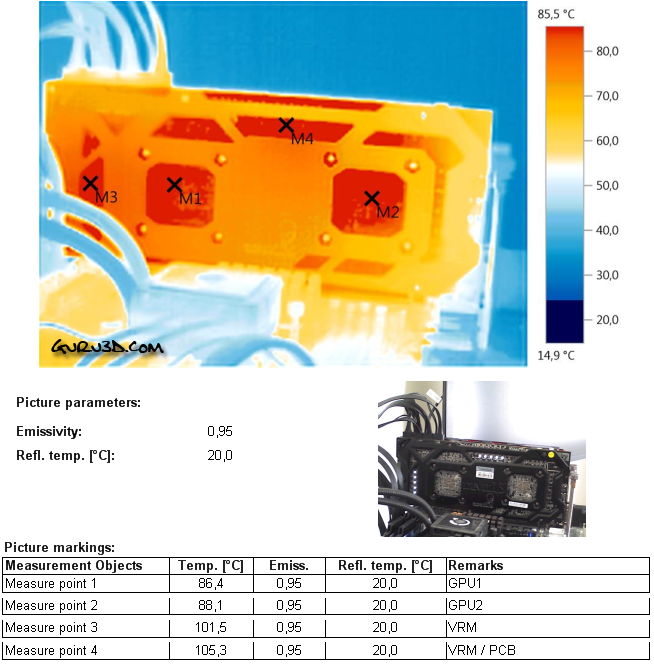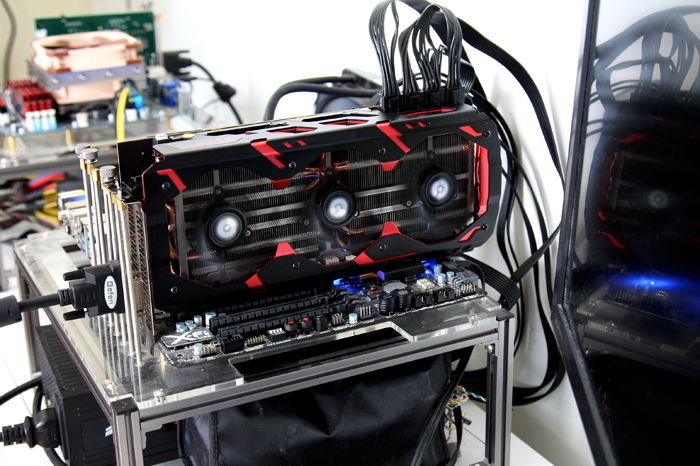Final Words & Conclusion
Final Words & Conclusion
It is impressive to see what PowerColor has brought to the table. This Devil 13 edition is without doubt the fastest graphics card ever tested in the Guru3D.com labs. And yeah, TUL (PowerColor) had their work and challenges cut out for them alright as any Hawaii XT based GPU is a difficult beast to tame. If you want to control a demonic performing GPU, then to tackle two of these demons on one PCB is a substantial challenge. Now AMD took a somewhat simplified way out by going for Hybrid cooling with the most important thing being liquid cooling on the two GPUs. TUL however was able to keep air based cooling, unfortunately that is not panning out too well for them at all as the card runs too hot and under heavy stress is just too and loud. In fact if you are planning to purchase this card then make sure you have a massively ventilated chassis as to tame 550 Watts of RAW unadulterated gaming performance will create a significant amount of exhausted heat. And the bummer here is that the heat is exhausted mostly inside your OC.
Cooling & Noise Levels
We really already addressed this in the chapter above, the cooling works OK and is efficient enough to keep the product at say 85 Degrees C under full stress. Our thermal monitoring however shows massive heat spikes throughout the card's PCB, I mean have a look:
Once we start to stress the GPU the thermals go though the roof. The VRM zones at the M3/M4 positions are running the hottest at over 100 degrees C, that is rather unsettling. The GPU areas will run 85 to 90 Degrees C. So yeah, the card might be aircooled, but the reaility of things is that the reference hybrid liquid cooler is in fact offering better thermals and noise levels. Sound / noise wise the product is not silent either, it is in fact a noisy product, the second you start a game you will be able to hear it. Hey, we understand the complexity alright, but realistically IMHO Powercolor should have gone with LCS.
Aesthetics
Lovers will love, haters will hate... I cannot make it any more simple than that. If you ask for my personal opinion, I think the card looks just great with the metal housing, the back-plate, the overall design and the LED lit fan and logo. Some people will frown upon the three slot cooler design, but here again lovers will love, haters will hate. The PCB is massively customized to house the 2 GPUs and I can only spot quality components ensuring a longer lifespan of this product, lovely. The black/metal design, the subtle fan combined with a hint of red is just fantastic. Though the card is very sturdy you will need to use the supplied PowerColor PowerJack. The card is SOOO heavy (I estimate 3 KG) that it might possibly put too much pressure on the PCI slot. You can place this PowerJack at the bottom of the chassis and support the graphics card weight this way.
Power Consumption
With a card of this caliber comes high power consumption, we reached close to 600 Watts. Considering that all the R9-290X cards we have tested utilized roughly a 275 Watt TDP, it's not that bad. Now sure, I can't deny that it's quite a bit for just playing games (or mining coins) but the reality is that I honestly expected worse. On power consumption versus power supply, I already have been hinting two/three times in this article that each 8-pin power connector must be connected to a separate 12V rail (unless you have one big 12V rail). Preferably these 12V rails have say 15 Amps available each, okay? You start with a 950 Watt PSU BTW as you will want some reserves for system and GPU overclocking. Hey, it is the nature of high-end gaming. I think enthusiast consumers at this performance level will not mind that much about the power draw and be forgiving. That TDP will also make running multi-GPU solutions a bit more complicated. With two cards (4 GPUs) we think a 1500 Watt PSU would be sufficient.
Game Performance
Jawbreaking performance, period.
I was impressed by the overall gaming performance as there simply is not one game that this card cannot deal with. And that is at the very best image quality settings. And you do it all with a nice 30" monitor of course, at 2560x1440/1600. I mean BioShock Infinite is still oozing performance at Ultra quality levels. For those with Ultra High Definition gaming in mind, the 295x2 is the first real card I could recommend, it would simply make a lot of sense. Yeah, it would be a sweet spot and you'd have 4 GB of graphics memory per GPU. Single card or not, do realize that the card does run in Crossfire mode, if the driver does not support the game then it'll kick back to one GPU. This is similar to NVIDIA's implementation though. I also want to mention that AMD these days offers a hot-fix driver with nearly every AAA game release. But sure, this has been the fastest performing single graphics card we have ever tested.
Overclocking
Overclocking then. The card already is a beast performance wise with its two fully enabled GPUS; overclocking Hawaii XT GPUs really won't push significant amounts of additional performance, so quite frankly, we advise you to leave things as they are. Regardless, we did overclock a bit to see where the limit is to be found. The reference GPU core clocks are 1000 MHz. There is room for more tweaking but the product is a bit hard to overclock. You'll achieve roughly 1100 MHz on both GPUs, after which the card will get unstable or start to downclock. Memory wise you'll likely end up in the 6000~6500 MHz range (effective data-rate). Overall that brings the card another 5, maybe 10% performance when compared to reference clock frequencies.
The Devil's Advocate?
PowerColor will get nothing other than praises and thumbs up from me for making a design choice that steps outside of the ordinary. They developed this massive performing product that shocks, awes and even is cheaper than a Radeon R9 295x2. On top of that, PowerColor throws in a Razer mouse which adds value. And hey, the product is even 100 USD cheaper opposed to the R9 295x2. But it won't stop me from saying that the reference R9 295x2 probably is the wiser choice here. The Devil 13 rocks, but it is a very hot running product and next to that is rather loud. Now I won't throw in 'hotter then hell' puns in here, oh wait I just did :)But that doesn't mean that The Devil 13 doesn't deserve any praise, no Sir. Powercolor brought a really nice product to the table. We quite frankly did not expect this Dual-GPU monster to have full Hawaii XT GPUs, and that's over 12 Billion transistors, 5632 Shader Processors and a good 11.5 TFLOPS of compute performance smacked onto a single PCB. By doing so PowerColor released the fastest graphics card in the world, and it is lovely in its design and looks. The cooler however weighs in as a 3KG Achilles heel. Heavy, noisy and it runs quite hot. We can't stress enough though that liquid cooling probably would have been the way to go here. So if you decide to purchase the product, make VERY sure that your chassis has proper ventilation and that you can accept a fair bit of noise.
At 1399 USD the price is fair in our opinion. The card and the bundle (Razer Ouroboros mouse included) rock in terms of relative value. Also, we expect AMD to throw in some sort of game bundle for PowerColor, of course. If you filter out heat and noise, in return you get to play your games at butter-smooth frame rates with merely the very best image quality settings. Fact remains, PowerColor released the fastest graphics card in the world and whilst being faster overall, it is two times cheaper than the GeForce GTX Titan Z. That fact alone is very impressive.
Recommended Downloads
Sign up to receive a notice when we publish a new article
Or go back to Guru3D's front page