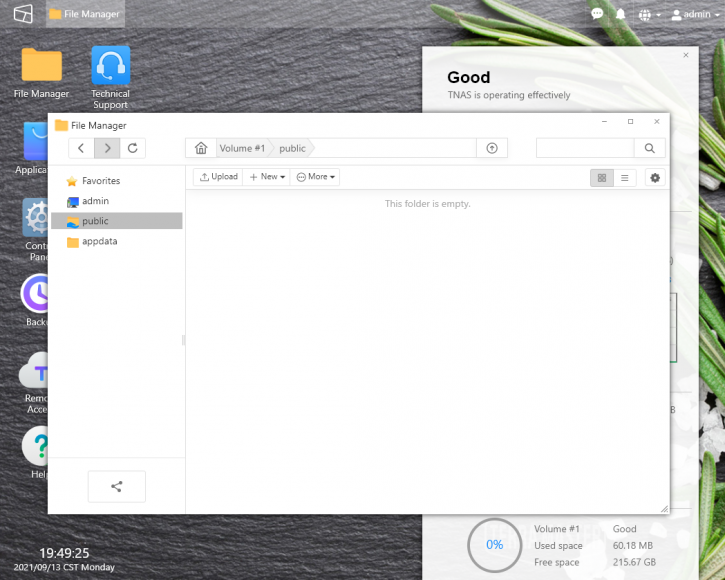Configuring/adding new users/groups
Configuring/adding new users/groups
While completing the setup procedure, you will be presented with a default 'user' who, surprise, surprise, is entitled 'admin.' It is recommended that you change this password and username to something safer. Following confirmation of the login using your chosen email address, you will discover that this admin account has been enabled for logging in via SSH through a client. Logging into the TOS as an administrator, of course, grants you complete access to the console, allowing you to do whatever you want with it.
On the network drive, you have the ability to create new user accounts, groups, and directories. This is accomplished with relative ease using the web-based client. User groups operate in a similar manner to how they do on Linux (as the TOS software is Linux based). As long as they are a member of the appropriate group, users are not only linked to the files that they generate, but they are also able to create, alter, and even execute (where applicable) files that have been created by others. This is accomplished through the graphical user interface (GUI).
It comes pre-configured with two default directories, which are named "Public" and "AppData." You may easily add more files by selecting the appropriate option from within the file browser, and you can even encrypt them.