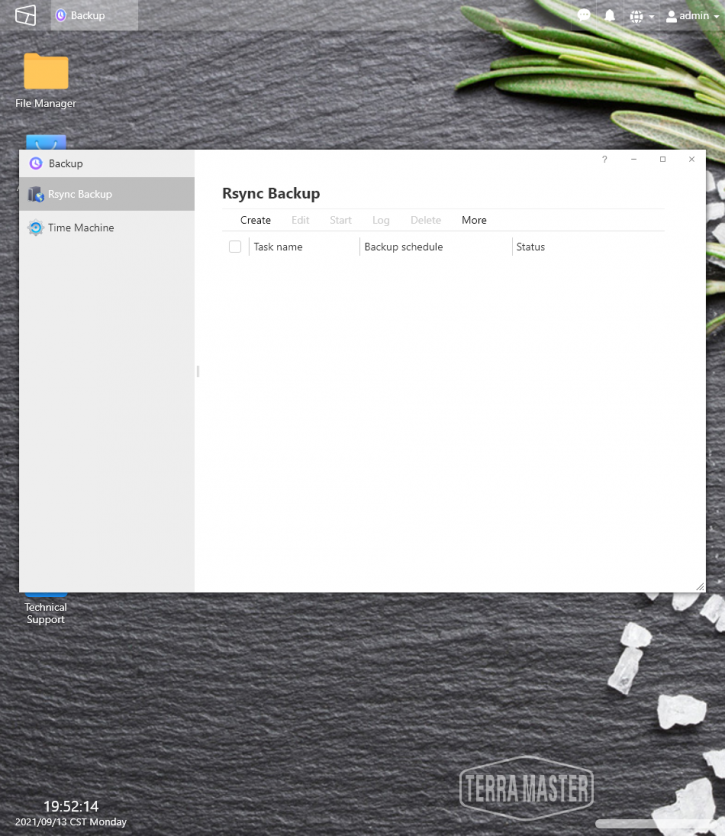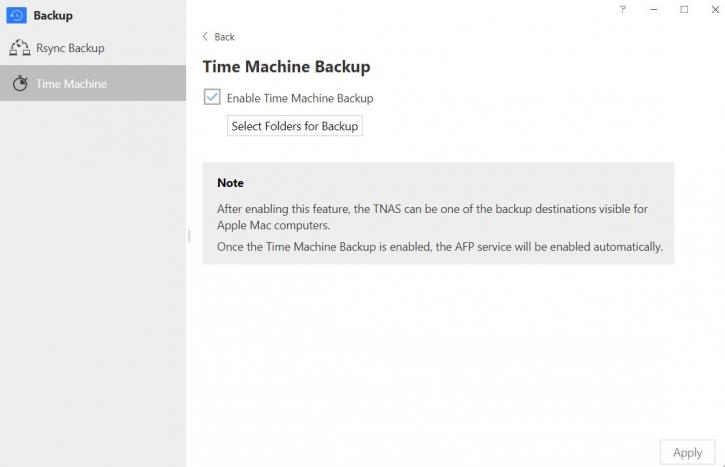Backup and services
Backup and services
There are numerous backup options available with the F5-221. Backup is an option that appears on the desktop when you right-click on it. There are a total of five possibilities. The first two are linked and are collectively referred to as 'Rsync.' This, in essence, allows the NAS to serve as a backup hub for other TNASs that have access to it, and the process of putting it up is very straightforward. It's as simple as turning on the NAS, configuring the port and entering the RSync server name and password. You may then schedule your NAS to back up to another RSync-enabled device once this is completed, saving you time. The options that follow may be more immediately apparent. Apple users will be delighted to learn that the F5-221 includes backup capabilities that are compatible with Time Machine. Time Machine can be activated by connecting your Mac to the same network as your Windows computer, then selecting a backup path and storage quota (as well as a list of allowed users). The NAS will be available as a backup point if you go to Time Machine and select it. Note that you will need to connect to the TNAS as your authenticated user and not as any of the other user identities on your Mac in order to access the TNAS. It's not difficult to understand why Terra Master incorporated this option. The macOS operating system is a favorite of the home-based content creator or creative worker, and having safe and reliable network backups of their devices provides excellent peace of mind, no matter where they work.