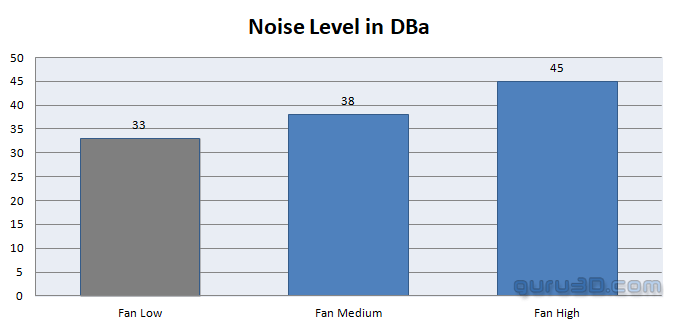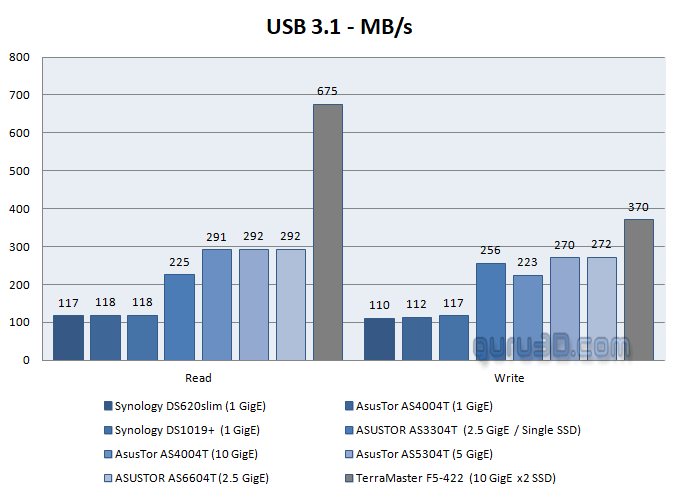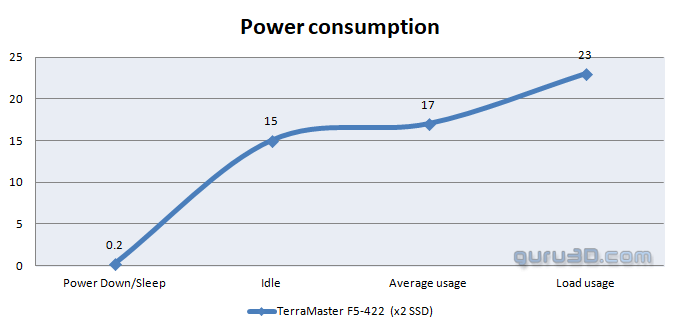Power Consumption & Noise levels
Noise Levels
When computer hardware produces a lot of heat, usually that heat needs to be transported away from the hot core as fast as possible. Often you'll see massive active fan solutions that can indeed get rid of the heat, yet all the fans these days make the PC, a noisy son of a gun. Do remember that the test we do is extremely subjective. We bought a certified dBA meter and will start measuring how many dBA originate from the PC. Why is this subjective you ask? Well, there is always noise in the background, from the streets, from the HDD, PSU fan, etc, so this is by a mile or two, an imprecise measurement. You could only achieve objective measurement in a sound test chamber. The human hearing system has different sensitivities at different frequencies. This means that the perception of noise is not at all equal at every frequency. Noise with significant measured levels (in dB) at high or low frequencies will not be as annoying as it would be when its energy is concentrated in the middle frequencies. In other words, the measured noise levels in dB will not reflect the actual human perception of the loudness of the noise. That's why we measure the dBA level. A specific circuit is added to the sound level meter to correct its reading in regards to this concept. This reading is the noise level in dBA. The letter A is added to indicate the correction that was made in the measurement. Frequencies below 1 kHz and above 6 kHz are attenuated, whereas frequencies between 1 kHz and 6 kHz are amplified by the A weighting.
Examples of Sounds Levels
| Jet takeoff (200 feet) | 120 dBA | |
| Construction Site | 110 dBA | Intolerable |
| Shout (5 feet) | 100 dBA | |
| Heavy truck (50 feet) | 90 dBA | Very noisy |
| Urban street | 80 dBA | |
| Automobile interior | 70 dBA | Noisy |
| Normal conversation (3 feet) | 60 dBA | |
| Office, classroom | 50 dBA | Moderate |
| Living room | 40 dBA | |
| Bedroom at night | 30 dBA | Quiet |
| Broadcast studio | 20 dBA | |
| Rustling leaves | 10 dBA | Barely audible |
We measure with a certified dBA meter at 40 cm distance from the NAS unit. If you will be using HDDs, these will make the noise you hear as under default setting the airflow can hardly be heard. We measure with SSDs installed. The default (quiet) setting is good. You can alternatively select other fan profile modes. Our recommendation stick to the auto / low option.
USB 3.1 Performance
We make use of a USB 3.1 Gen2 compatible flash drive, one of the faster sticks available on the market and makes USB 2.0 at 25~30 MB/sec look rather pale in comparison. That is the maximum performance for the USB stick right there.
The NAS has two USB 3.1 connectors which offer quick and easy local storage. Once you pop in a fast Flash disk it'll get mounted and within the NAS will be shared so you can reach the USB stick over your LAN network. At the 10 Gigabit jack, we measure excellent performance, again at roughly 5 Gbit/s.
Power Consumption
We placed the good old wattage meter in-between the wall power socket and the device to see how much power it actually eats away. I mean, this is a small controller-based server really.
As previously said, the results were obtained with only one SSD active in order to assess the lowest power usage and then the other range displayed, but we actually have two SSD installed.
We measured power consumption to be approximately 12 Watts on average with a single SSD condition average (one active storage unit fitted), and we measured power consumption to be approximately 15-17 Watts on average with two SSDs. For every SSD that you add, you should expect an additional 2 to 3 Watts of power consumption. Overall, we're looking at a 15-watt range with two NAND-based storage units, which means that when completely occupied, the power consumption would be approximately 25~30 Watts, that's higher with hard disk drives. If you do use HDDs, please make use of the sleep mode within the operating system, which is not enabled by default.