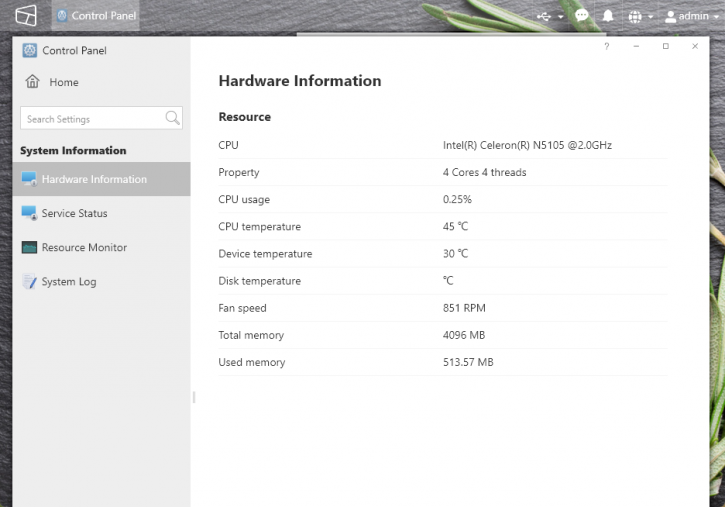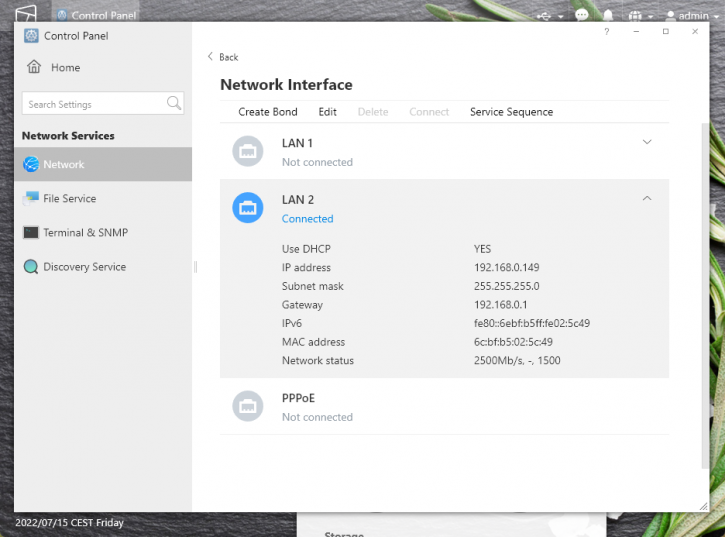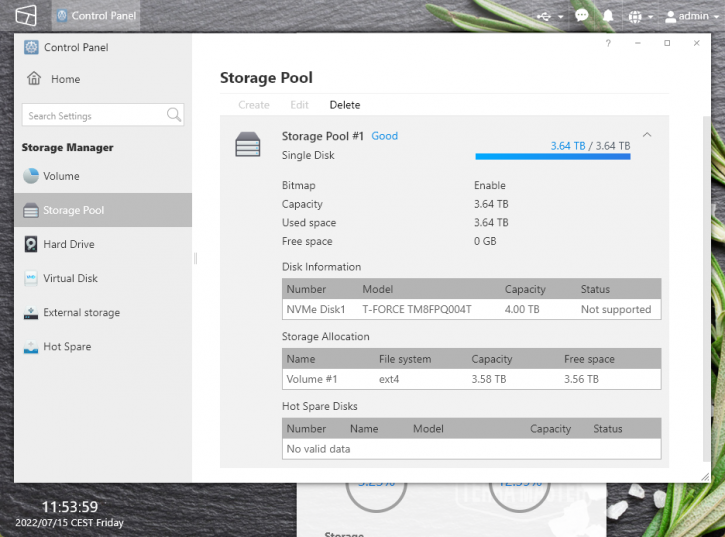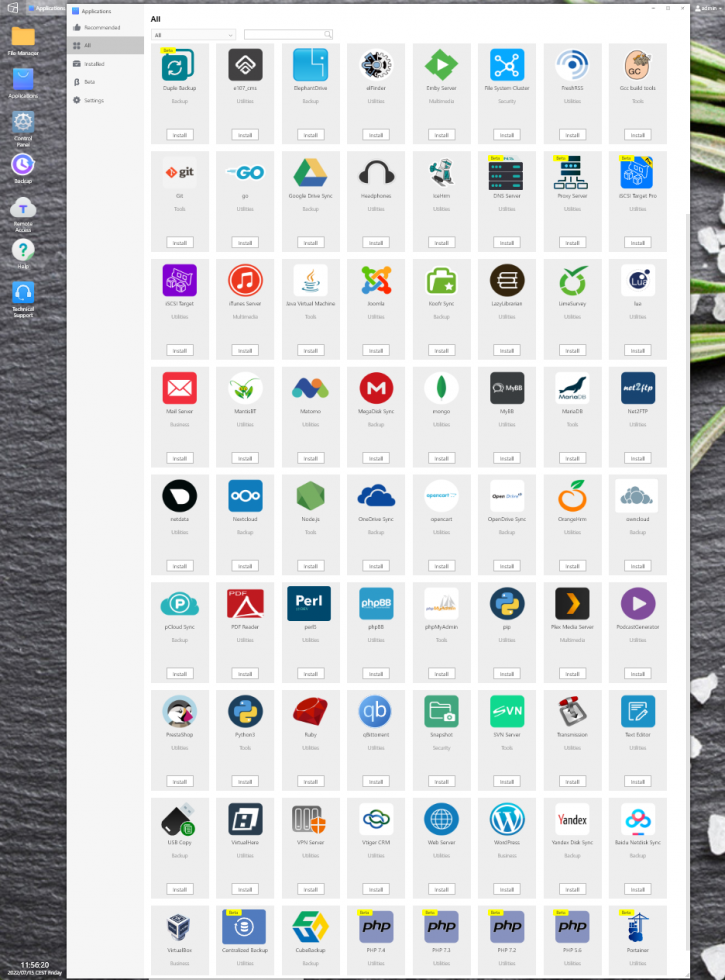Applications
Applications
The F4-42232 array is powered by the Linux-based TerraMaster Operating System (TOS), as well as the TNAS desktop and mobile applications. TerraMaster's F5-210 and F5-220 arrays are also powered by the TNAS desktop and mobile applications. The web-based desktop program includes icons for the File Manager, Applications, Control Panel, Backup, Remote Access, and TOS Help, among other things. Several icons have been pre-installed in the desktop program, including the name of the NAS, a network activity chart, storage use, as well as CPU and memory consumption, which are all displayed on the device's front panel.
You can change raid configurations on the fly, after which the storage pool will start rebuilding itself (which can take hours).
Uploading data from third-party sources, as well as creating and deleting folders and shares, may all be accomplished through the File Manager interface. Choose the Applications icon to open a screen with 75 applications, including more than a dozen backup software, multimedia server applications such as iTunes Server and Plex Server, several security tools, and a variety of other business and utility applications: