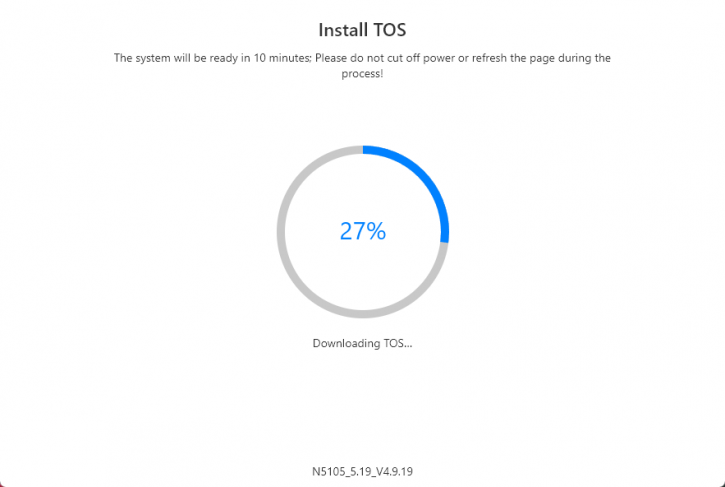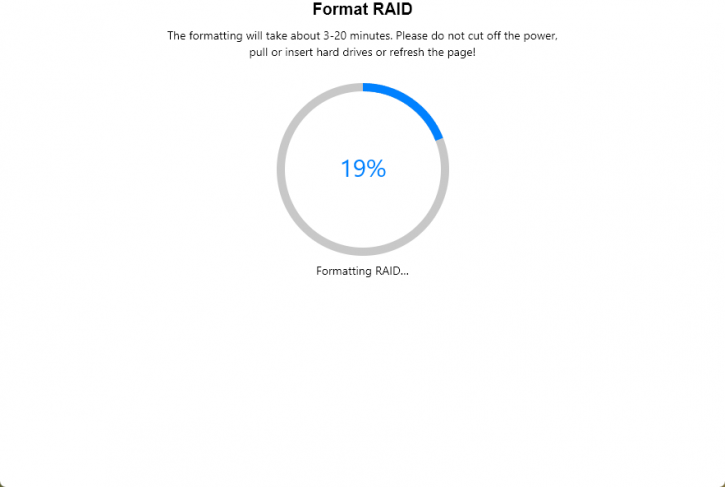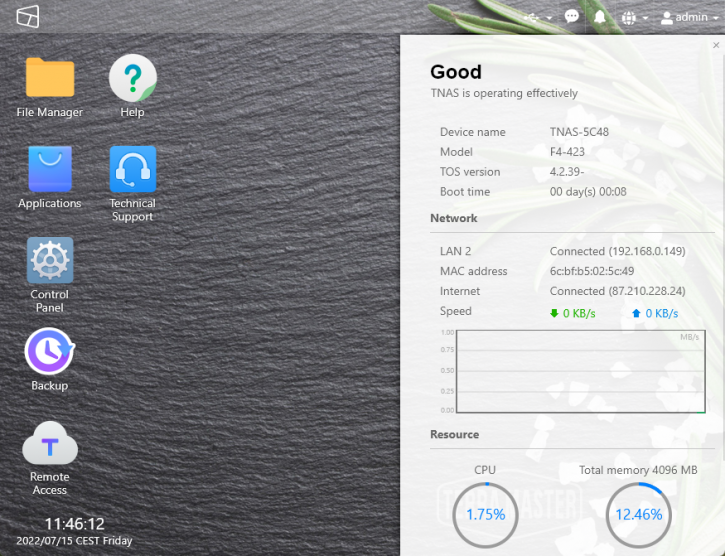Software Installation
Software Installation
The first step is to connect your NAS to the same network that your other devices will be connected to as well as your computer. With your smartphone, use an application like FING to determine the IP address of the unit, which will be assigned a DHCP lease on your local router network. Alternately, you can utilize a TerraMaster mobile application. When the app is launched, the software will instantly begin searching for any active NAS devices connected to the same network as the app is running. Following that, the configuration is rather basic and is completed nearly exclusively through the use of the TNAS and TOS software packages. Hard drives can be swapped out on the fly with the nas. A user can simply run the command "re-check" from within the TNAS software if they forget to install a drive after powering on their device after turning it on. It is now possible to begin installing TOS, which may be done either automatically (like I did) or manually (using a package accessible on Terra Master's website).
A few moments later, the NAS will restart itself, and the setup will move on to the next phase. Until that moment, the setup procedure had been a breeze. In this section, it is necessary to provide some basic parameters for the NAS/TNAS, like a password, device name, and time zone.
Next, the administrator settings are completed, with an e-mail address being requested to obtain a code, allowing you to advance and complete the rest of the administrator setup. Thank you for your understanding regarding the use of Polish in this section; nonetheless, there was no other option at that stage (since it most likely recognizes the user/windows settings). A RAID array and a file system can then be configured following that and thus afterwards. Following this, the NAS is fully operational and ready to use. That concludes this page's content.