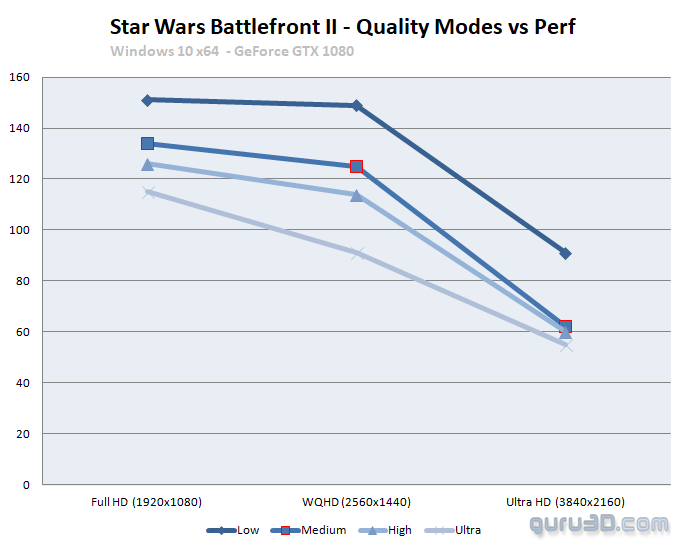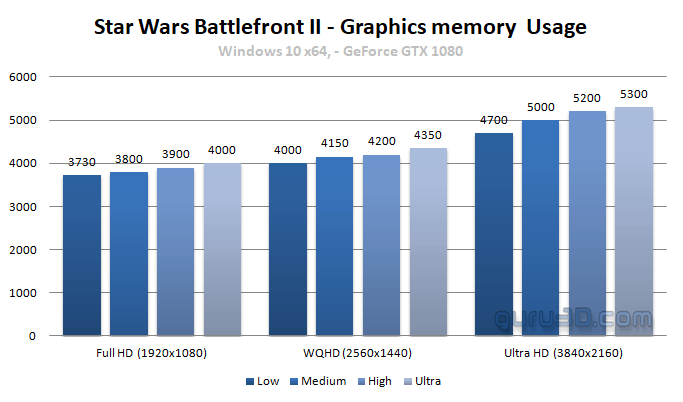Image quality and performance
Image quality modes
Click image to enlarge
Battlefront II offers four quality settings modes. Differences in low and medium quality modes are mostly based on AA settings, shadows and from there onwards with the high and ultra quality modes, texture quality. We'll look at performance differences with the help of some benchmarks. Pretty much any modern age graphics card can run Ultra quality settings quite easily, which we'll use today.
However:
The Ultra quality preset is the best available, above you can see a GeForce GTX 1080 at work. Normally I'd pick a mainstream graphics card for this test, however, I am limited in GPU swaps before DRM kicks me out of the game, so I moved forward with this card. If you look at Quad HD (2560x1440) you'll scale from say 90 FPS on average, towards 150 FPS in the low-quality mode.
The reality is that 1920x1080 pretty much any card can achieve good framerates. There is one parameter to keep in mind though, you will see the 4 GB (graphics memory) marker being hit hard. Should you feel uncomfortable with your 4GB card, then just switch towards a lower quality setting modus. Up-to Full HD (1920x1080) in fact any ~4 GB graphics card of decent caliber should do the job well. Likely 4 GB or more will be sufficient for 2560x1440 as well. If you want to play Ultra quality with Ultra HD as preferred monitor resolution, 6GB or better is always advised but in this game, likely not needed.