Page 8 - Purer Video...
We put PureVideo to the test and hey it works really well. In the following section we'll do a little testing. For me personally and probably most consumers the big benefit of PureVideo is accelerated HD decoding for HDTV playback on your HD screen.
Please bare in mind: the following is not 100% PureVideo related, as playback and connectivity work straight out off the box: You do not need PureVideo for HDTV playback and connectivity.
We put this to the test as I recently got myself a rather nice Pioneer Plasma screen. First off some tips. Whether you like to hear this or not if you want to connect your PC to the HDTV screen use the best and thus most expensive connection available. You can go with a component adapter and the 3-way RCA cable. However and weird as that might sound, image quality while being good is simply not perfect, it's still analog you know. It's s cheap way to connect to a HDTV screen though. No what you want to do is to go digital on the connection, obviously you spent a lot of money on the HDTV screen and PC, so invest a little more into a digital solution. You'll notice that your card has a lovely DVI-I/D compatible output, so please use it! Buy the expensive Digital DVI cable and connect it to the Plasma (Ed: Or maybe your *ahem* 44" DLP HDTV screen) with the best connector available on your TV, either DVI or HDMI. In our case, I used a DVI-D <-> HDMI cable. One you boot up windows you'll immediately notice the difference; rich colors and good quality.
Once booted into windows you'll likely notice some seriously bad overscan (the Pioneer screens are known and feared for this), basically the outer segments of the screen are not being displayed on your HDTV. NVIDIA is now offering some really cool under- and overscan options. Basically you shrink the resolution a little to make it fit perfectly on your HDTV. I believe this is being done by adding black borders to the video signal. The new ForceWare 75 series actually allow independent X and Y underscan control in a very simple manner. Doesn't matter because after you've done that the only thing you can say while playing back a HDTV file is "Oh my God." The image quality simply is beautiful and seems to work extremely well with NVIDIA recent graphics cards.
Here in Europe HDTV still is not a big thing and that is so very, very terrible!, but we are slowly (very slowly) getting there. The first HDTV networks have started broadcasting on Satellite like our European HD1 and even the feared by reputation Canal+ France is working on a HDTV movie channel. The underclassed and unprivileged among us simply have to be, shall we say, little creative to find HDTV files.
As stated, this little bit above is not exactly PureVideo related though, but hey the two merge together. We want to tell it all so you know what to expect.
PureVideo itself then. Really it's not 100% needed, yet advised to use it. It en/decodes your media streams with the best possible filters as a symbiosis with the GeForce graphics cards. You can easily divert PureVideo by buying separate codecs or DVD playback software like the lovely Theatertek playback suite though.
HDTV playback whether it was with a DVD or .TS file was looking shockingly good. Image quality is rich and sharp and the new de-interlace filters obviously do a fantastic job. Much better compared to the standard decoders I have seen. You can actually monitor and set a wide variety of settings real-time as in your tray bar a new icon will appear. Click it and you'll get the PureVideo options.
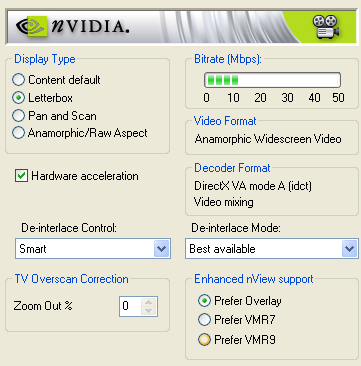 PureVideo properties
PureVideo properties
We also tested if the CPU indeed was offloaded by the GPU to see if the PureVideo claims are true, well they are. With the same HD movie we logged CPU utilization during playback. .TS files to me personally are important, if your satellite box can record an MPEG stream it'll do that in a .TS file. In our case we had a .TS episode recording of the Sopranos. This puppy is doing a 12 to 20 mbit/sec datastream which is one of the most difficult things to manage for a PC right now (if you do not have the proper decoders). At standard even our AMD Athlon 64 4000+ was managing to peak out at 55-60% CPU utilization. Once you offload it to the graphics processor things look much better with the help of PureVideo. Have a look at the graph below:
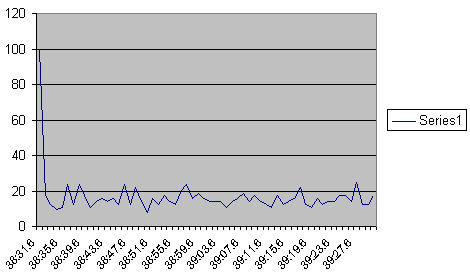
Indeed, a huge improvement over standard decoding. We are now at a CPU utilization of 12-20%, really nice. Let me remind you again that this is a Transport Stream file with a HDTV resolution of 1920x1080i (and yes it's big, 6 GB for 50 minutes).
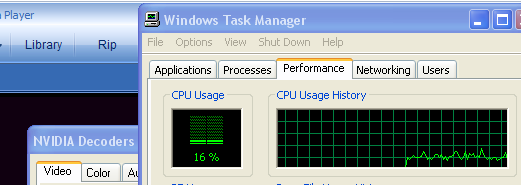
PureVideo utilizing the 7800 GTX was working in the G70 hardware 100%, a deinterlacing feast for the eyes and impressive for sure, now my request to NVIDIA. Bring the technology to your consuming audience for free as coughing up the additional 20 bucks is a 'Pure' shame and really bitter pill to swallow if you just bought a multiple hundred dollar costing graphics card.
