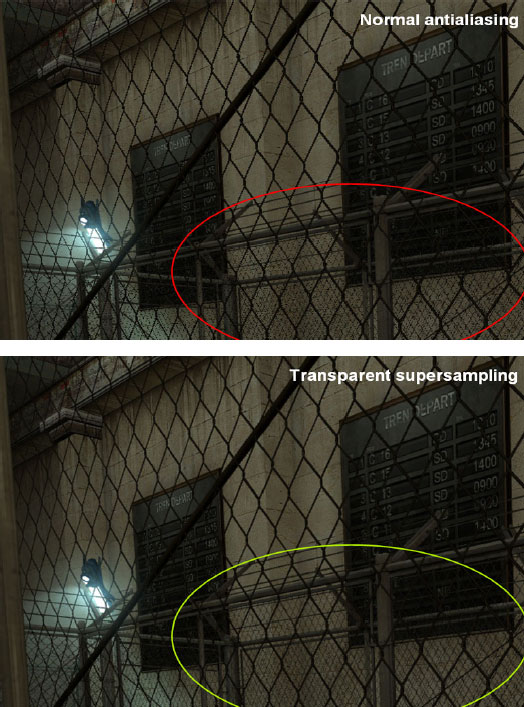Page 5 - Transparent Antialiasing
Transparent Antialiasing![]()
 Antialiasing. There's a phrase you heard a million times before. But what exactly is it? These technical things although sounding very common can be very unclear to udnerstand for the most of you.
Antialiasing. There's a phrase you heard a million times before. But what exactly is it? These technical things although sounding very common can be very unclear to udnerstand for the most of you.
If you are a beginner with this topic, Antialiasing -> Simple explanation. This is to get rid of the "jaggies" on diagonal lines. It boils down to this. To recover a signal, or image, you need a minimum of samples to be able to give a realistic representation of the image. The problems start with texture maps being either too close or too far away from the viewpoint. If the polygon is far away then you only have a limited number of points to show the texture map, so logically you have to drop a lot of the real pixels of your texture map.
| What to use: SuperSampling or Multi Sampling ? |
| Multisampling is a traditional form of AA, incredibly performance friendly, but it has a downside .. it can only smooth the edges of polygons. If there is aliasing within textures or if textures use alpha-blending ("see through" parts), multisampling won't help at all. Many games stagnant fabricate very much flickering with Multisampling AA, more than ever when it's used together with AF, because of that. Supersampling ensures that the full image is rendered in a higher resolution (internally) and then scaled back to the screen resolution. This very process of scaling back converts the additional info into smooth color transitions between nearby pixels. The advantage of Supersampling is, that everything will be much smoother without losing any real sharpness, regardless if it's at the edge of a polygon or within a texture. You need less Anisotropic filtering to compensate. The downside is that it is very performance hungry. |
NVIDIA offers a wide variety of AA modes, All AA modes are supported up-to the lovely 8x Super Sampled. Now the real fun begins when you are filthy rich and have 7800 GTX setup in SLI. You'll be able to play games with 16 levels of AA!! At the time of writing this has not been finished yet but during the first weeks of the product release a new driver should become available that will allow you to handle 16x AA (if you have SLI). The way this is gonna work is a mix of 4x Multi (rotated grid) and Super sampling modes.
Well we could bore you to death with tech talk, but shall we just say available just for the more fortunate ones?
There's something else for antialiasing technology that we need to discuss though. NVIDIA introduced a new mode. If you use the new ForceWare 75 drivers (should be released officially today) and flag the advanced tab you'll notice a new AA mode all the way at the bottom and it's called transparent antialiasing. It'll be offered to you in both supersampling and multisampling modes.
The new transparent sampling modes bring you better image quality. Of course we tried it on a couple with a couple of tests and the performance difference was really low. Transparancy antialiasing is offered on the 7800 boards, transparent antialiasing in it's most simple essence explained permits transparent pixels. Textures can be used in edge blending operations to clean up jaggies. Let me translate, take a fence and now add another fence behind it. The background fence can not properly be antialiased, with this new technology it can (shown below).
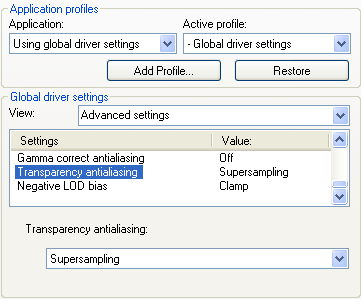
New in the ForceWare drivers, these settings can be found in the advanced tab.
Ah you know what? Just see image below. The apparent drawback is, that it's power hungry. Enabling this setting can get your FrameRate down by 10% But since we have the raw horsepower of the 7800 GTX, you probably want to use and enjoy :)