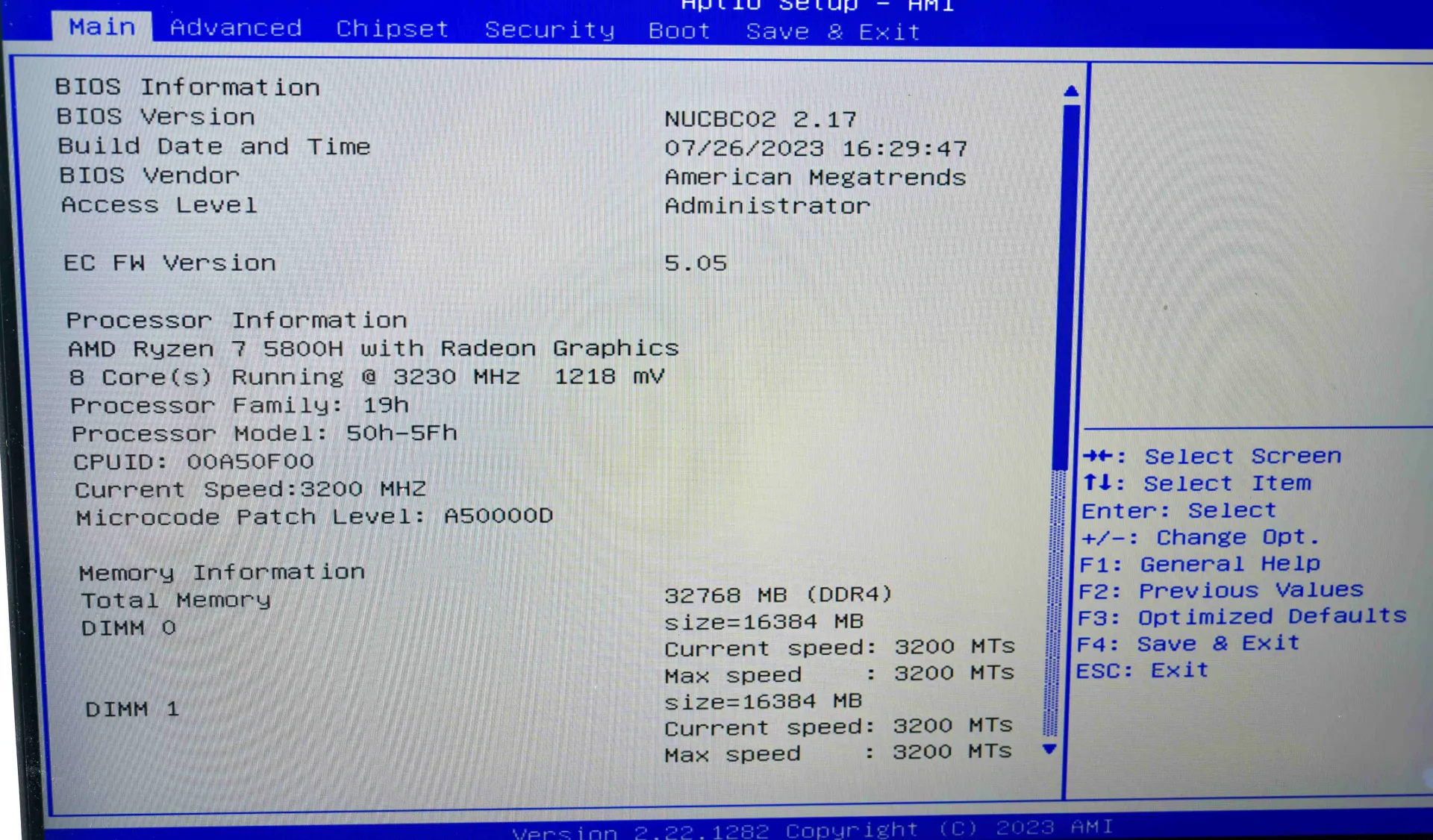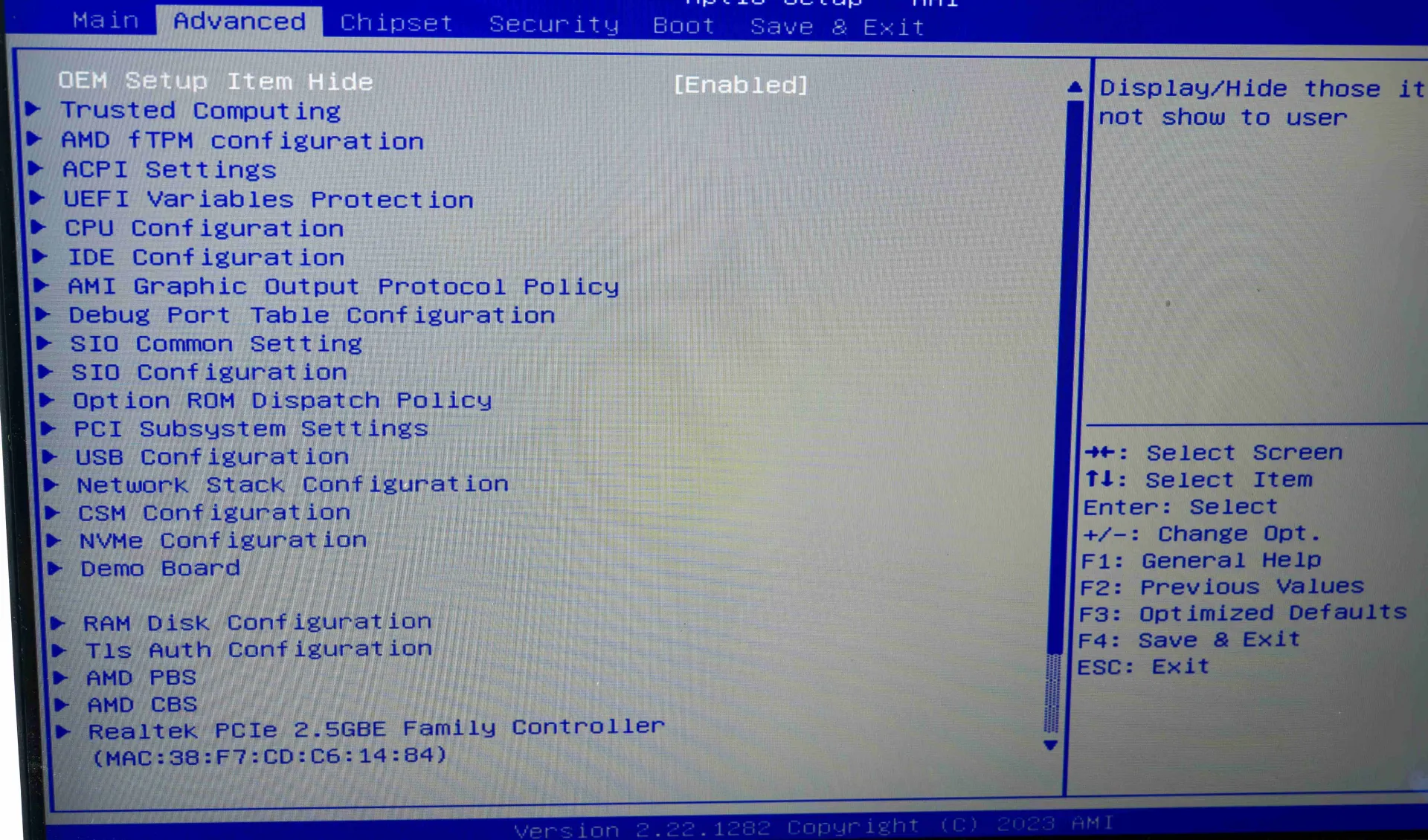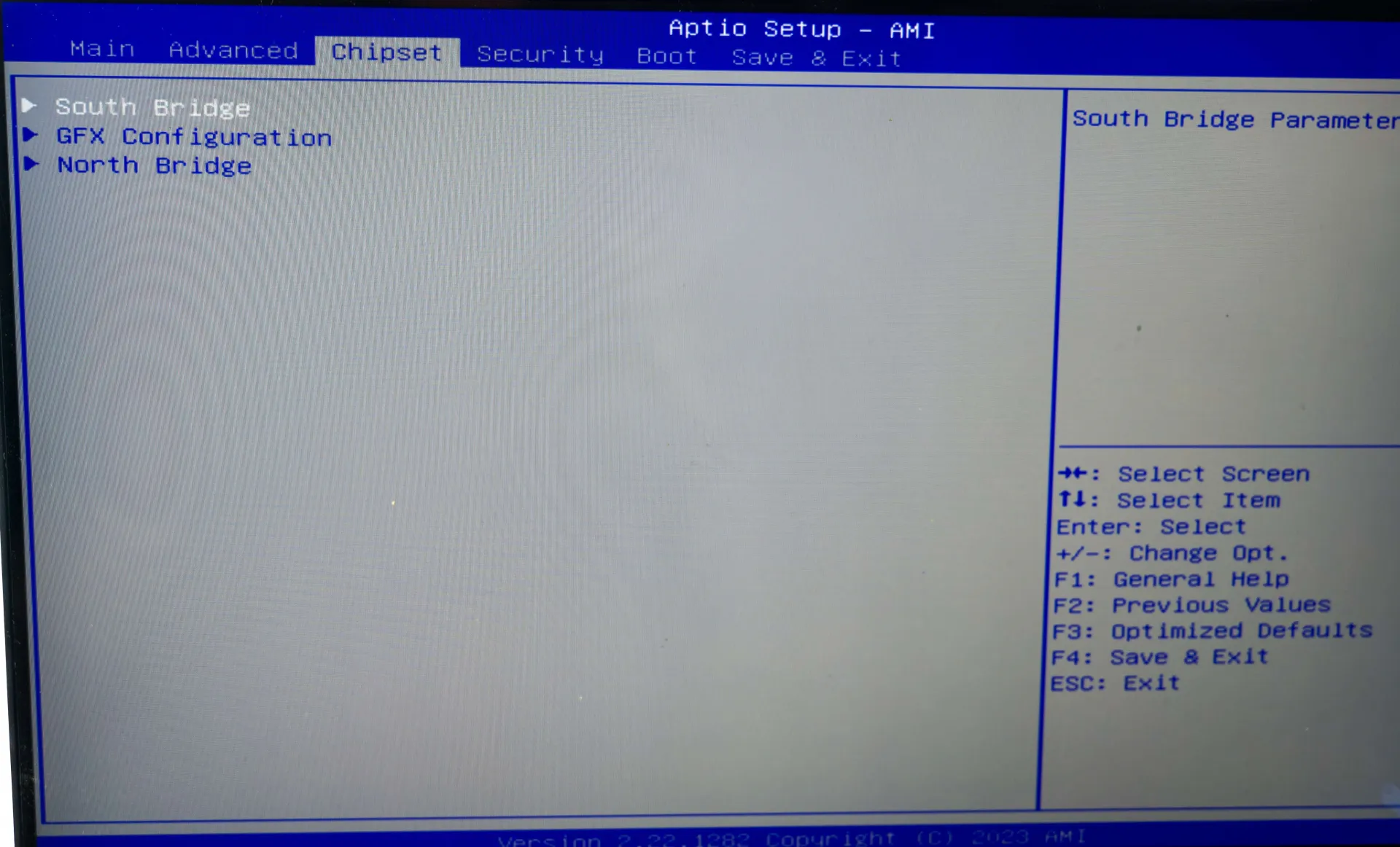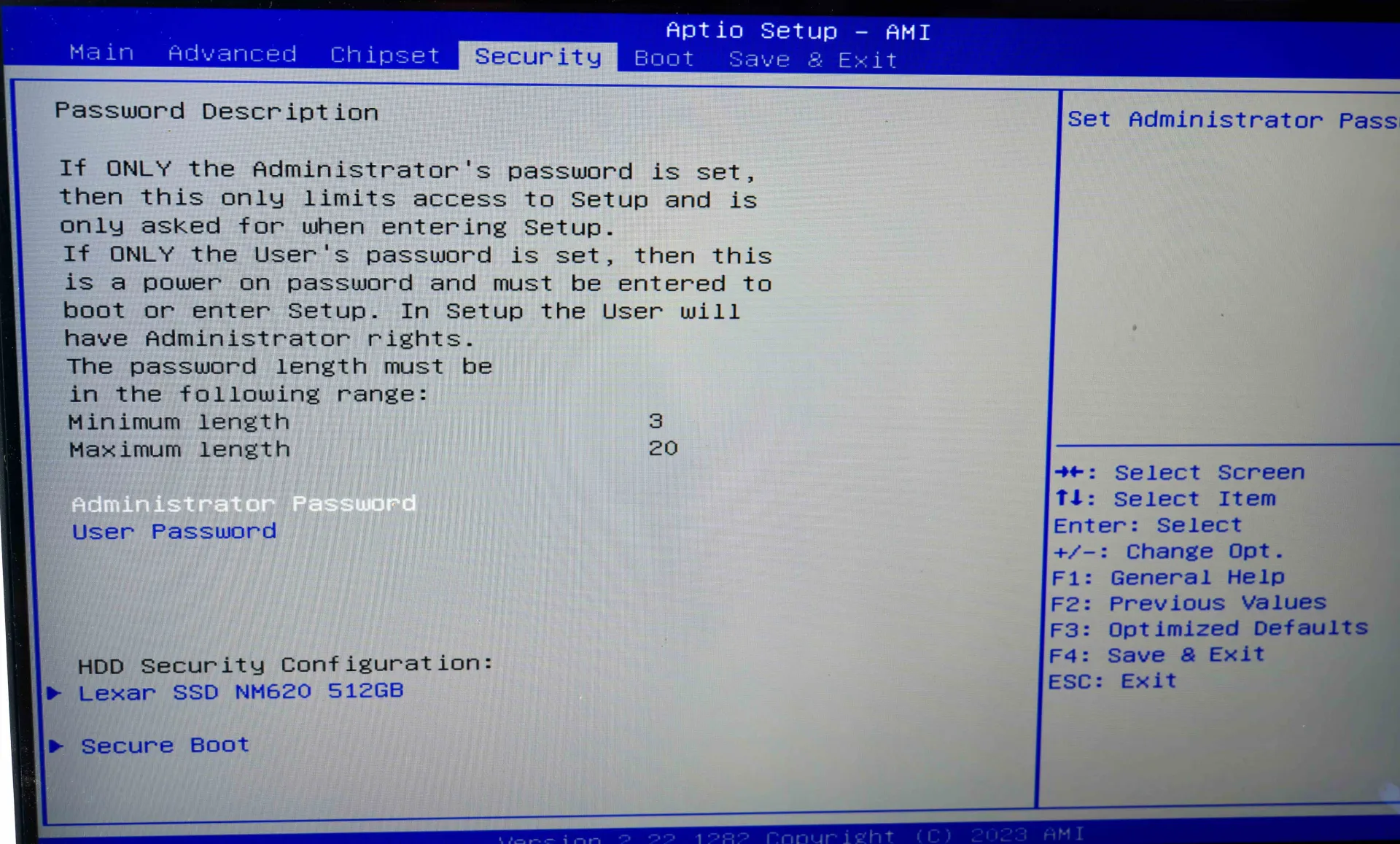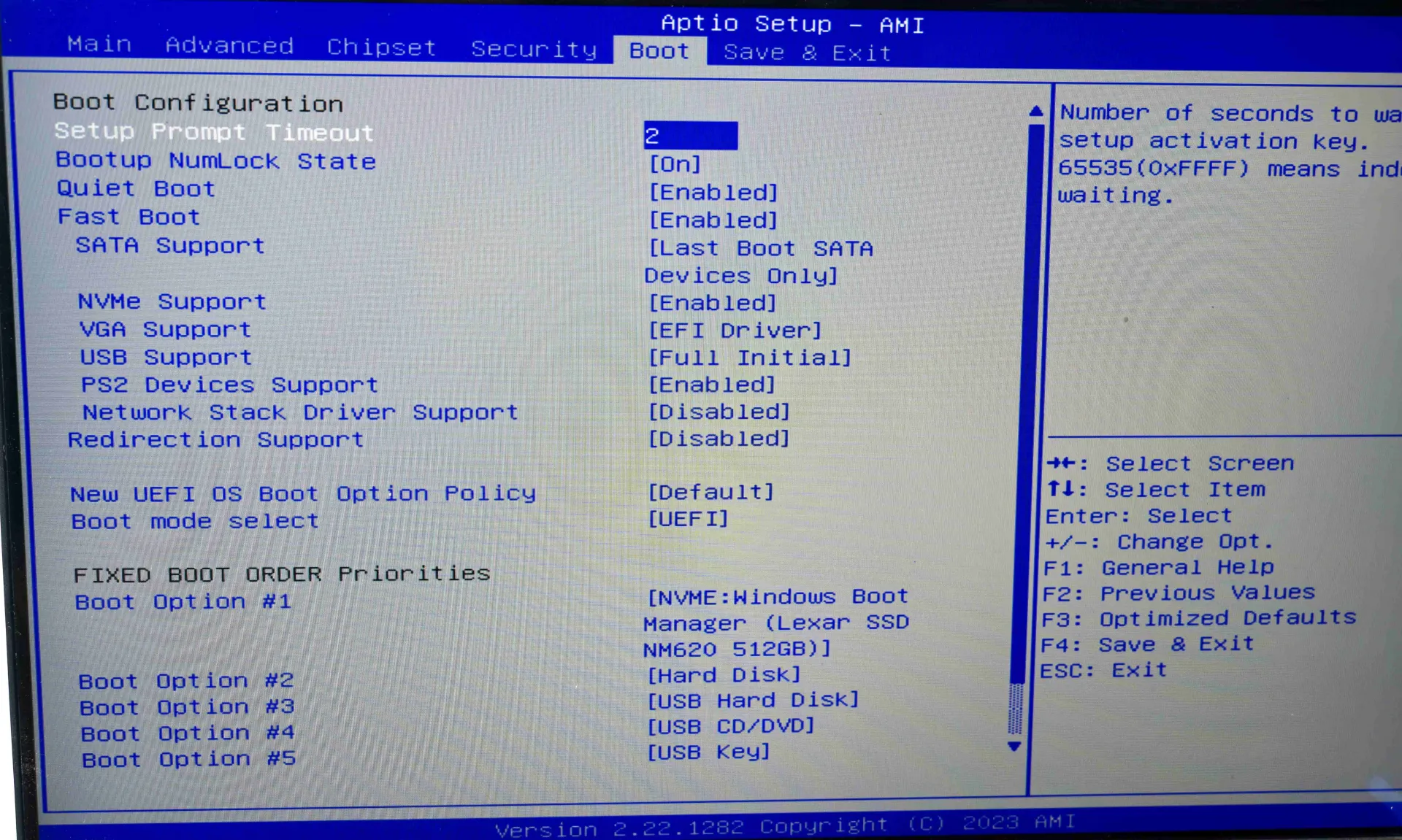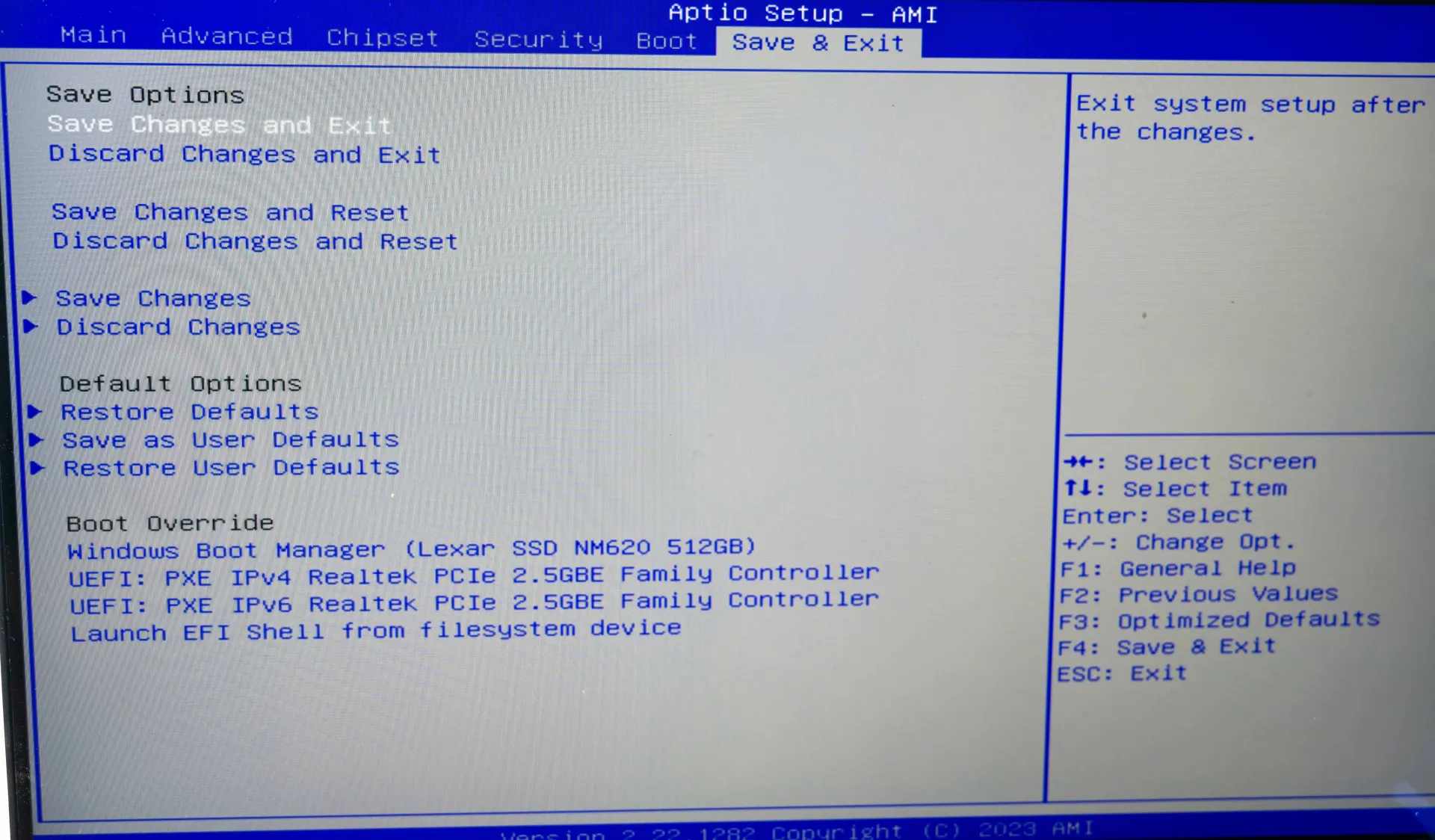BIOS/UEFI
BIOS/UEFI
The BIOS functions are pretty basic here. The first tab, “Main,” will group information on the BIOS version, processor, and memory references.
The “Advanced” tab is for a more sophisticated setup, like AC ACPI, PowerPerformance, etc.
The “Chipset” tab contains options for SA/PCH-IO configuration.
The “Security” tab is rather self-explanatory.
In the “Boot” tab, you can set up the boot priorities.
The “Exit” tab allows you to save/discard changes, load UEFI defaults, or override the Boot settings.