Page 9
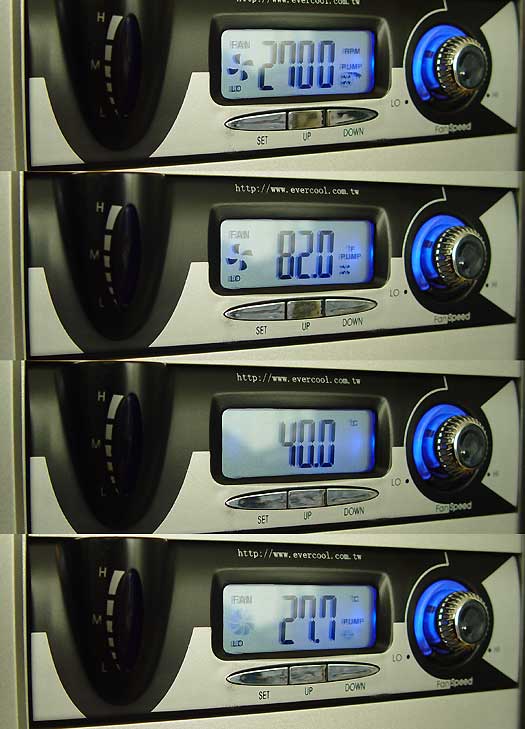
Once fired up we can see some of the different operation modes of the control unit. It can display Fahrenheit and Celsius, rotational fan speeds. There is a thermal sensor that you can place over your CPU or GPU for that matter. That monitored temperature will be displayed here.

The silver dial again, it allows manual adjustment of the fan rotation speed. There is a LED behind it that changes colors depending on the fan's speed setting. Blue for low speed, Indigo for medium, Pink for high and red for off. What's pretty cool is that you can also set a temerature limit for the sensor. If you set the temperature at 40 Degrees C (default) and the temperature rizes to that level then the secondary radiator will kick in at 12 volts (7 standard) giving additional cooling. Once temperature is below 40 (or the temperature you define) the fan will automatically get back the 7 volts setting and be more silent.
