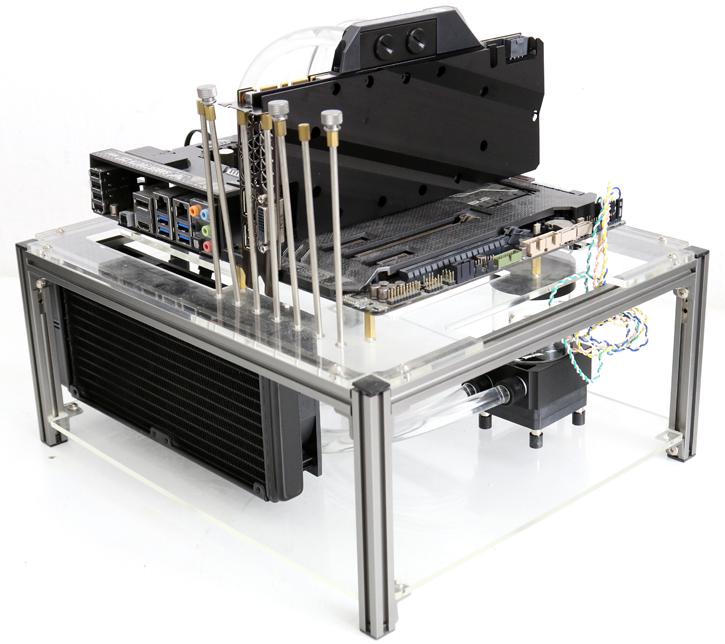Product Showcase CPU and VGA Filling
So with everything prepped and installed, it is time to fill up the system. Tubing wise (routing), please follow the manual closely to check what in the in-flow / out-flow of the components. You will also need to make a call what component you want cooled first, the VGA or the CPU (or vice versa). That's merely a matter of preference really. If you have a moderate OC on the CPU and a massive on the GPU, loop the GPU intake first.
We applied tubing, closed and tightened the fittings and picked up some distilled water. Do not forget to apply a little anti-corrosive, the included EK Cryofuel (who comes up with these marketing names). The Cryofuel prevents bacteria build-up inside the loop / coolant. Once you are ready to fill 'r up. Please simply use your just power supply and use the included a hot-wire connector. Disconnect all other PC components incl motherboard, storage units, gfx etc. Now use just the SATA power connector to fire up the pump (but not before you added some coolant in the reservoir).
There's a reason for thus 'by-pass' as with just the pump powered up we can safely check for leaks. We had none whatsoever. Fill the reservoir until there is enough coolant in the circuitry and close the lid once all air bubbles are out/cleared.
You can use the Y-splitter cable and activate the fans this way. Let the loop run for at least half an hour and simply check for leaks every now and then. Chances are good that if in the first 5 minutes there are no leaks, there probably won't be any at all, ever.
With our loop filled with coolant and pump lid closed and tightened we now connect the pump and fans towards the motherboard PWM header. It is time fire up this rig and test if the 240mm radiator can cool a CPU and GPU properly enough. Fans PWM wise we'd advise a maximum of 50% power and the pump seems very savvy at 2000 RPM. Typically these are 'normal' fan profiles in the motherboard BIOS. But you might have to tweak a little.