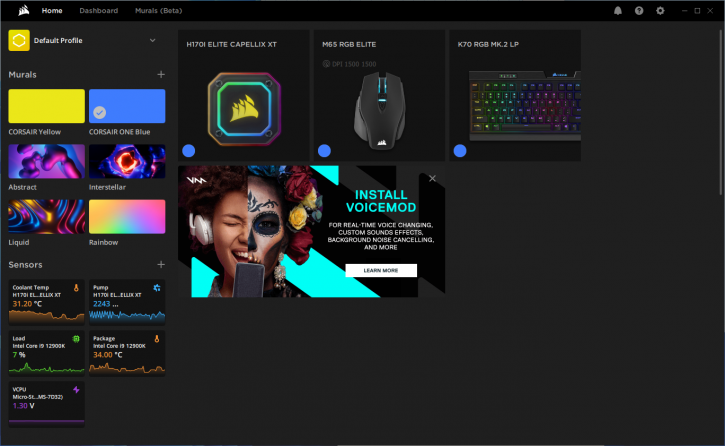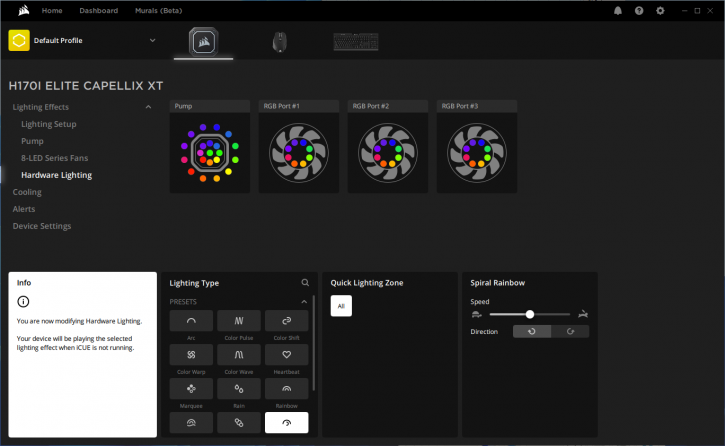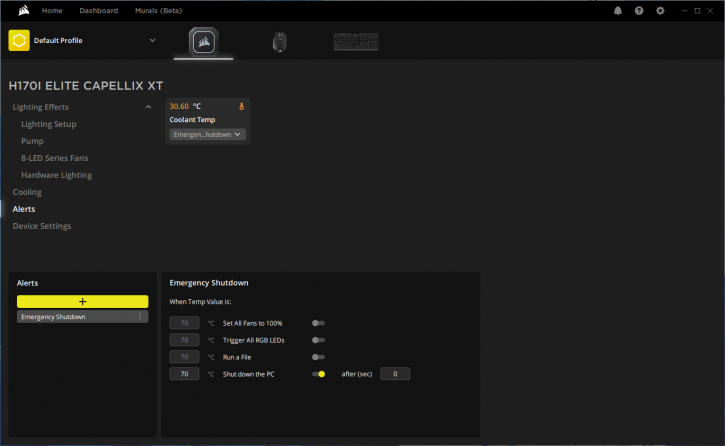Corsair iCUE
Corsair iCUE
The Corsair iCUE APP is a universal software package that enables monitoring of RPM, temperatures, fan RPM control, and a vast array of other data. Additionally, you may adjust the RGB LED color. The software has detected the cooler (and other associated Corsair equipment) and displays information for LED control, pump control, and fan control/monitoring. For example, each fan may be separately programmed; make your own profile or just select:
- Quiet
- Zero RPM (disables fans until the coolant reaches 40 Degrees C)
- Balanced
- Extreme
The features enable you to go where you need to; if you need performance, you may have it at the expense of noise, and vice versa if you desire stillness. This is the benefit of software-based control. For this evaluation, we will choose a setting that is quite quiet and balanced. The balanced mode seems to be the ideal option.
Once you pick LED control, you may control a customizable RGB lighted Corsair logo and ring. You can access several color choices in addition to static, off, and animations such as blink, color pulse, color shift, rainbow (default), and temperature. The software package is frosting on the cake.
Additionally, you may develop your fan/pump profiles and fine-tune the cooler's performance and noise levels to your preference.