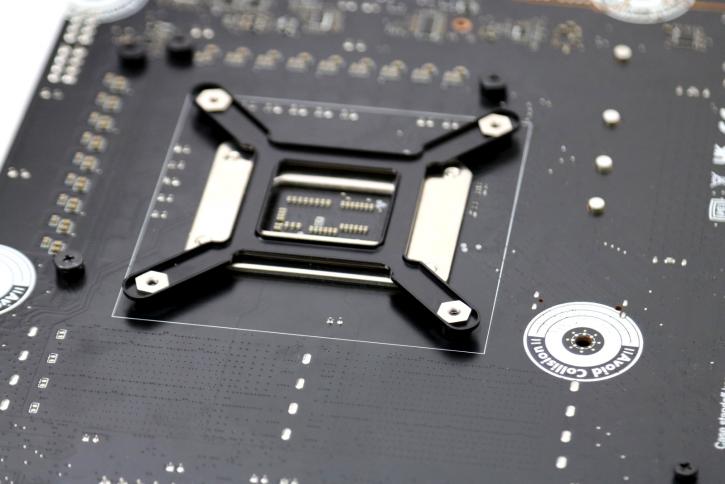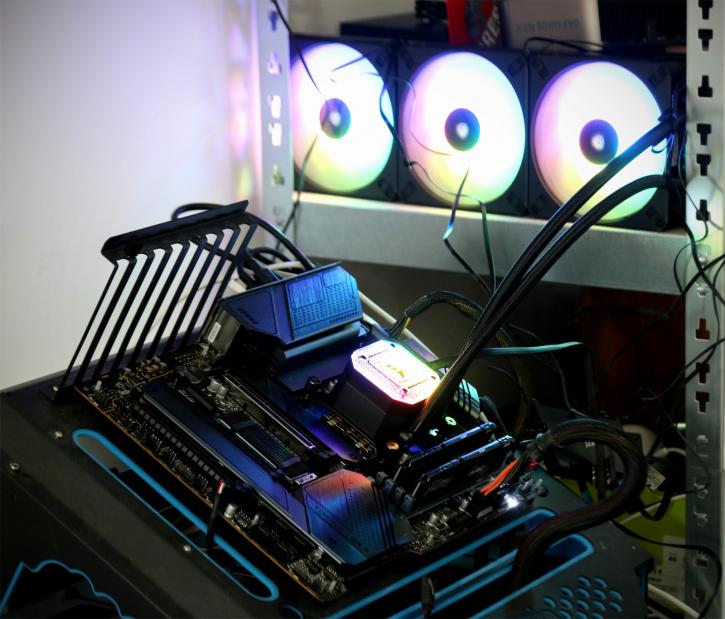Product Installation
Product Installation
Installing the cooler is a simple process, however, note that the motherboard must be removed from the chassis unless the chassis has a cutout specifically for CPU cooling. To begin, align the nuts on the backplate with the holes on the motherboard and move them into place. It is important to ensure that the backplate is positioned correctly, as there is no alternative method. The design of the bracket is robust and easy to install.
Typically; before proceeding with the installation, ensure that the CPU has been installed and that thermal paste has been applied to the cooling block, which should have been included in the package. In this case, it is applied toward the block already. Once the backplate is in place, install the four standoff screws as seen in the image above. Finally, align the four standoff screws and use a screwdriver to tighten the four thumbscrews until they cannot be tightened any further.
Once the cooler has been positioned, four standoff screws are aligned. Four thumbscrews may be tightened with the use of a screwdriver. Turn them until they cannot be tightened anymore.
When connecting the cord, ensure that the USB cable is properly connected to a USB port on the motherboard. The installation process, including the removal of the motherboard, should not take more than ten minutes. Once completed, the cooler has been installed and the system is ready for its initial test run. The embedded Commander fan/RGB controller also facilitates an organized routing of cables.