The Control Software - The Profile Manager
The Control Software - The Profile Manager
Incorporated with the mouse is an application that will allow you to some extent program the mouse. The software is fairly easy to understand and use and not at all a Pandora's box.

The control software can be downloaded here. And sure, its a very nice design alright. You get to play around with four TABs, this is main control where you can assign functions to all the buttons. Here you can also select default stuff like clock speed, scroll speed etc.
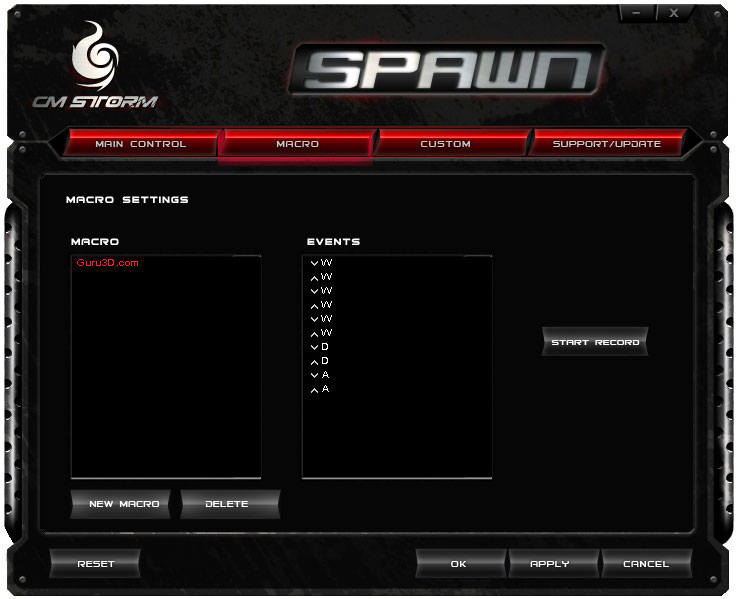
The best thing about the software is that you can record macros. Macros are a series of pre-defined actions. In games this can give you a big advantage, selecting weapons real fast, a hard to do move/jump routine etc. The screen allows you to program the buttons with a dedicated function.
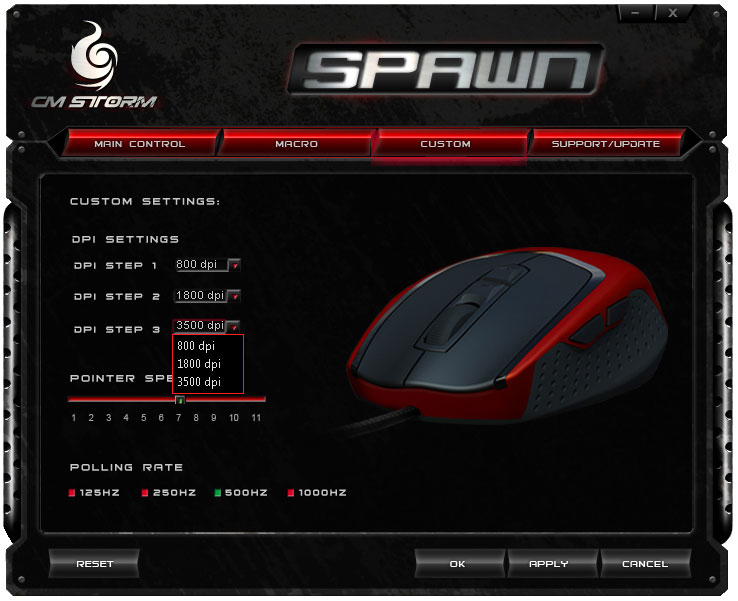
DPI sensitivity can be switched between three levels with the DPI switch buttons. You can take the DPI level up to 3500 dots per inch per axis, the polling rate is also selectable here in four steps.
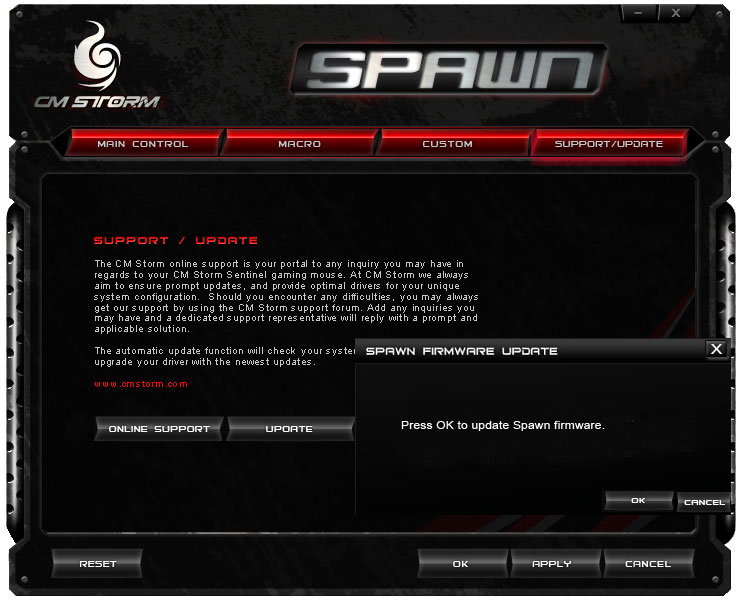
The last screen is an easy to use update mechanism. Should you ever need to update the software, it can be done with the click of a button from this menu.
