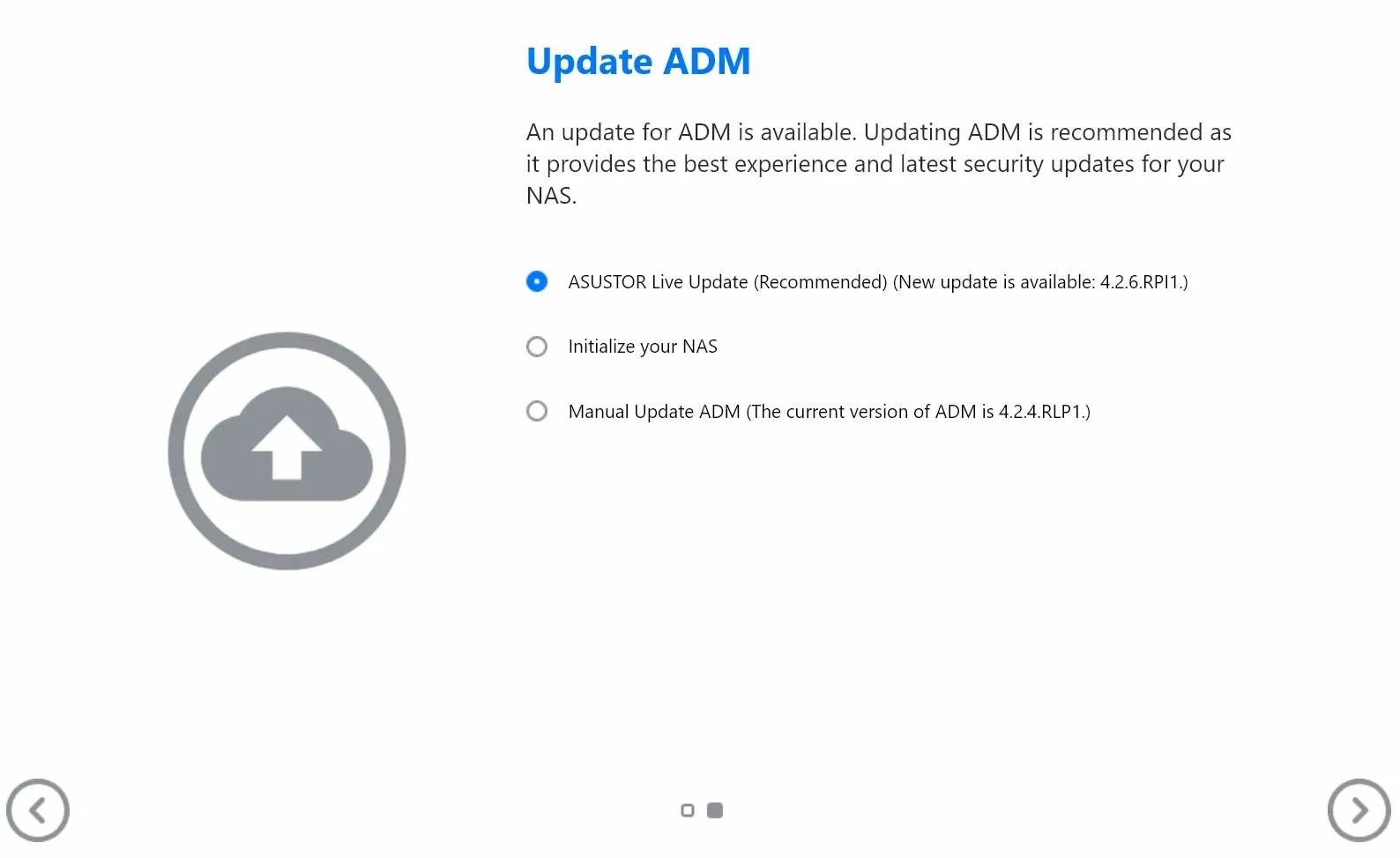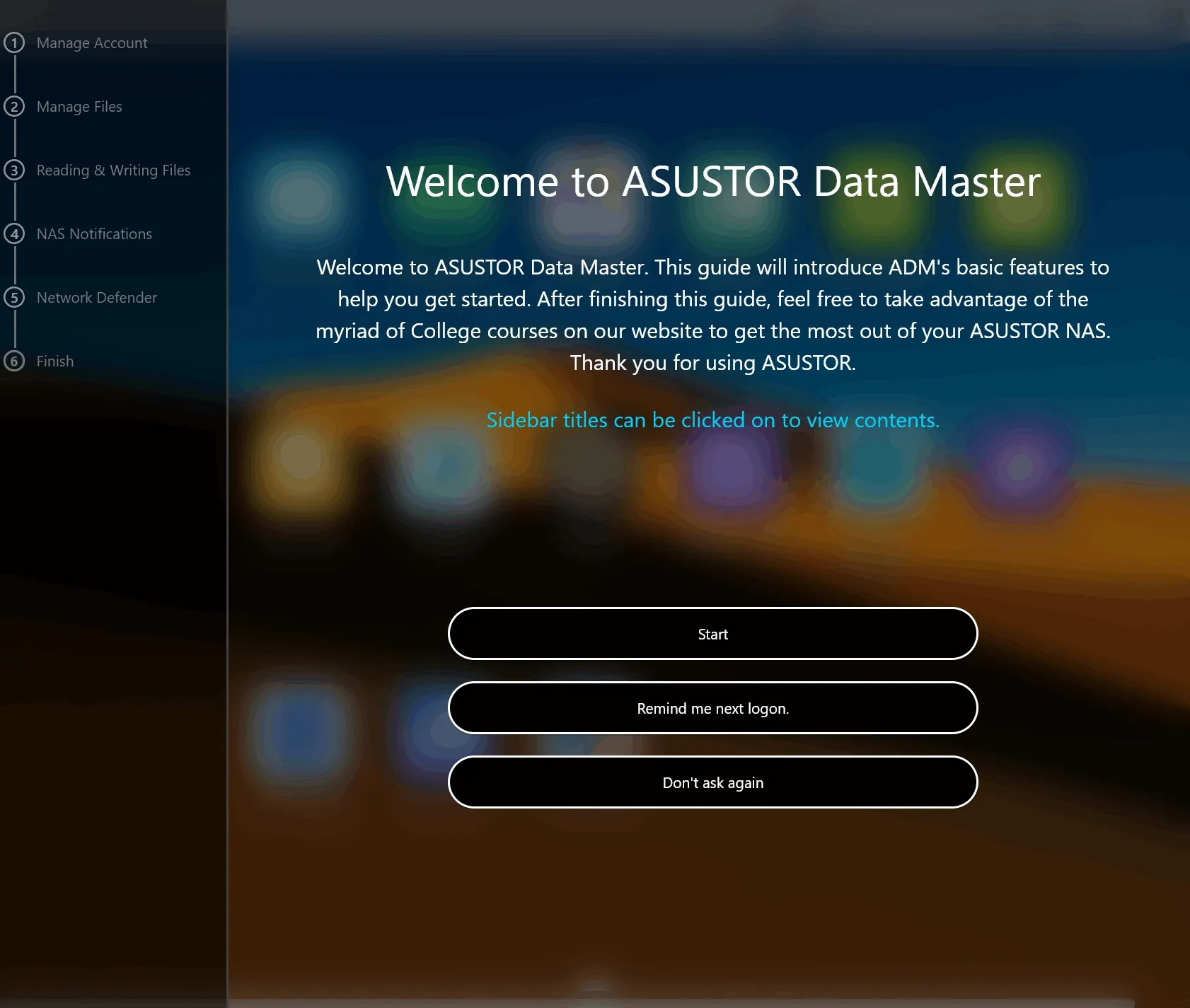Software Installation
Once you've set up your HDD/SSD(s), connected the NAS to your network, and powered it on, you'll soon see the HDD LEDs light up and hear a beep. This beep signals that the NAS is ready for setup. The first step is to update the firmware to the latest version, currently 4.0 of ADM.
You can easily access the NAS using your web browser, assuming the NAS is connected to your local area network (LAN). While ASUSTOR provides software to locate the device, a simpler method is to check your network on a Windows PC or use a network scanning app like FING on your smartphone. FING quickly identifies the NAS's IP address on your network. Once you have the IP address, enter it into your browser to access the NAS. Don't forget to add the port number e.g. HTTP://192.168.0.96:8000 by the way, during installation its advised to change that port 8000 to something less known.
The NAS will prompt you to check for and install any available firmware updates. These updates are crucial as they not only introduce new features but also fix security vulnerabilities. If you plan to access your NAS over the internet, keeping the firmware updated is especially important for security.
During the setup, you might choose a simple 1-click installation, but if you're familiar with networking and NAS devices, a custom setup is recommended. For high-speed data transfer, especially over 2.5 GigE networks or faster, using an SSD is advisable. For added security, consider creating a super-user account and disabling the default admin account, especially if your NAS will be accessible over the internet. If you intend to host web content or FTP services, you'll need to configure your router to forward the appropriate ports (typically TCP ports 80 for HTTP and 21 for FTP) to your NAS's IP address. This setup directs incoming and outgoing traffic to your NAS.
After completing the initial setup and firmware updates, you should create a login and password. Registering an account with ASUSTOR is also a good idea to access their extensive library of NAS apps. Ensure your network infrastructure supports the NAS's capabilities, such as a 2.5 Gigabit connection.
A guide is now started, explaining some crucial steps of operating the nas and explaining its functionality.
Finally, once the setup is complete, you'll be greeted by ADM's user-friendly graphical interface, marking the start of your NAS experience.