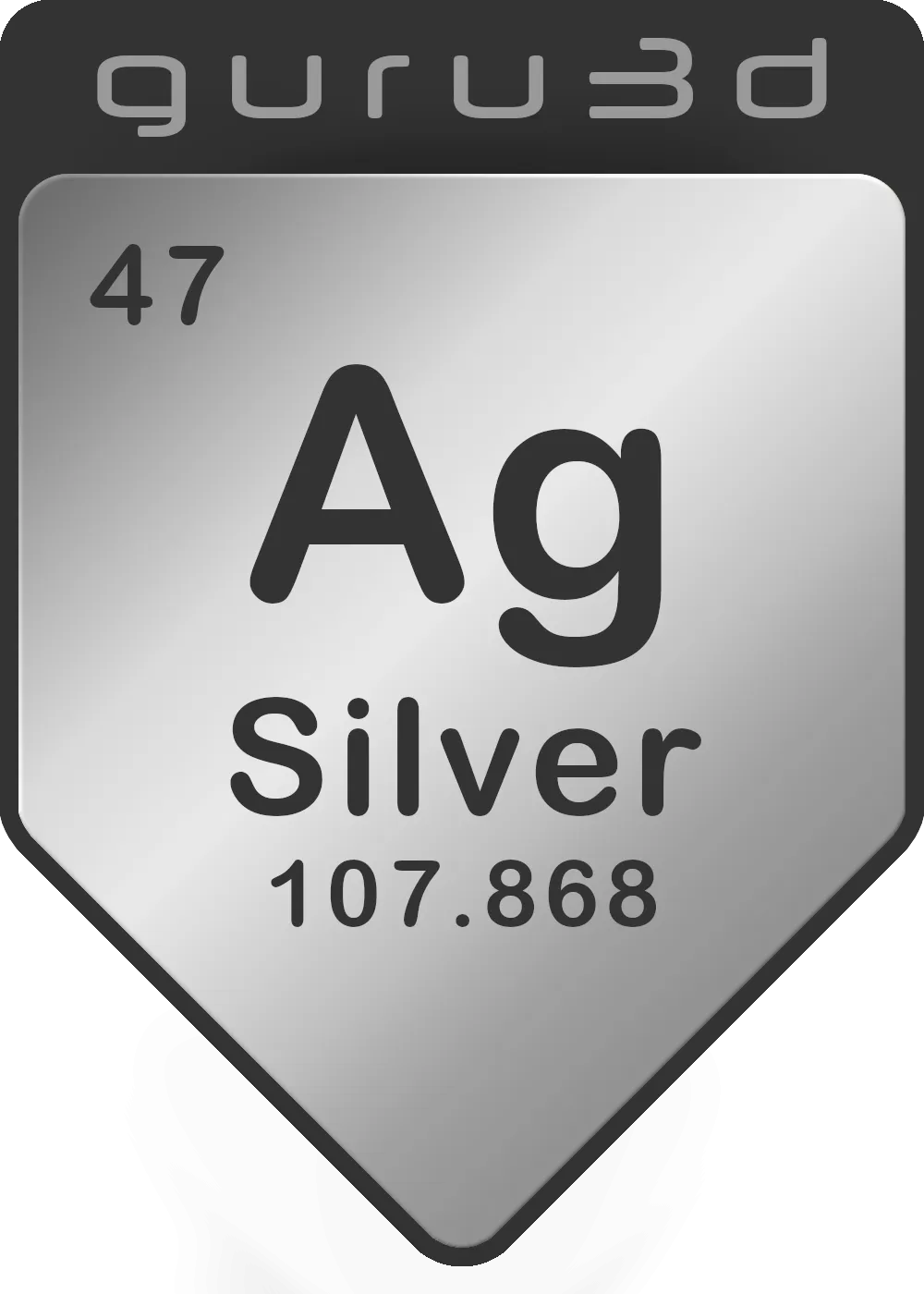Final Words & Conclusion
We're still midst of the shift in the world of tech, where flash storage like SSDs is becoming more affordable and reliable. This change is making waves in the Network Attached Storage (NAS) world too. Take the ASUSTOR AS3304Tv2 for instance; it's a great example of how traditional hard drives and modern NAND storage can come together to boost performance if you use 2.5" SSDs. Sure, a 10 Gbps connection would've been ideal, but with a 2.5 Gigabit Ethernet port, which allows speeds up to nearly 300 MB/sec, you can achieve high levels of performance on what is a value NAS series. These NAS servers are incredibly versatile, fitting perfectly into home and office settings, especially if you love streaming media. Whether you need it for serious business tasks or as a reliable media hub, it's up to the job. Imagine turning it into a PLEX movie player by simply streaming from your TV app to the NAS, that's a reality with these units. Now, when it comes to choosing between SSDs and HDDs, SSDs are becoming the go-to, especially with their prices dropping to about 5 cents per GB. A Samsung 870 QVO 4TB for example will cost you roughly 275 EUR / 6 cents per GB. And that is not far away from HDD prices. SSDs are durable, have no moving parts, and use less energy, which is great for devices that are always on. SSDs designed with QLC NAND are particularly good for NAS systems, offering faster response times and better performance. Looking inside the Asustor AS3304Tv2, it's powered by a Realtek RTD1619B ARM64 64-bit Quad-Core CPU, which can go up to 1.7 GHz, making it quite capable of handling data smoothly over its 2.5 Gbps connection. It comes with 2GB of memory, which is enough for many tasks, but certainly not a big value. ADM software is really efficient with memory, so even with 2GB, you're pretty well set unless you're running heavy-duty database or web tasks on your NASs.
SSDs or HDDs?
Prices of SSDs are getting lower and lower, now reaching a 5 cents per GB level. Personally, if you do not need huge volume sizes, I would recommend SSDs, really, not just for endurance and the removal of mechanical moving parts, but also these devices are lower power ones, you'll save on energy. It would help if you always weighed in that a NAS is likely powered on 24/7. QLC NAND-based SSDs are a great fit for a NAS as storage often is cold data, meaning it'll sit there a long time, not massively overwriting valuable NAND cell cycles. We do miss the fact that this unit does not support NVMe SSDs, as these are cheaper to purchase in bigger volume sizes rather than SATA3 storage units.
Hardware
The Realtek RTD1619B ARM64 64-bit Quad-Core 1.7GHz certainly delivers decent enough performance for the software suite, and even with what I deem the limited 2 GB NAS DRAM system memory, the device copes with this all really well. The 2GB DRAM feels too low for this unit; 4 GB memory for a NAS is sweeter. I would have been fine with the 2GB if it could have been upgraded manually to 4GB, but the feature to add a SODIMM is lacking as well. Again, the ADM software stack is incredibly efficient with memory so for your normal usage, this is not an issue. We can add 4x HDD or SSDs to the unit; the tray caddies take both. We do miss NVME M.2. slots, though. The unit has one single 2.5 GigE connection; 5 GigE or 10 GigE, of course, is a far better match. But realistically, the SoC would never be fast enough to handle such speeds either.
Pricing
This review discusses a NAS unit currently not available everywhere, priced at $339 for the four-bay model with a quad-core processor, 2GB RAM, and a single 2.5 Gbps jack. The two-bay model is listed at a far more attractive $279, making it highly recommended due to its dual HDD and SSD (2.5") possibilities. While the cost may be significant for consumers, it remains affordable for small office/home office (SOHO) or business use. The investment is justified considering its long-term value. However, buyers need to consider additional costs for HDDs/SSDs and a compatible 2.5/5/10 Gbps switch for multi-GigE LAN infrastructure. On the client side, many motherboards already have built-in 2.5, 5, or 10 Gbps Ethernet jacks, saving the expense of a separate 10 Gbps Ethernet NIC.
Energy Efficiency
In a single SSD/HDD setup, the NAS in its entirety consumes roughly 6~7 Watts, which is hugely impressive for any NAS unit these days. Add to that your extra SSDs or HDDs, and you will get a pretty clear idea of power consumption. If your HDDs are not used for, say, 30 minutes (or your own configured sleep time), they'll go into sleep mode and thus do not use any extra power. The unit also offers hibernation mode; the unit will go to sleep and consume less than a watt when sleeping; waking it up again, however, involves pressing a button or using a smartphone app to activate it by WOL. A feature that ASUSTOR has implemented is Wakeup over WAN, meaning outside your network, you can remotely wake up the unit. Very handy if you are on the road and do not want your NAS to be active 24/7. ASUSTOR offers very energy-efficient NAS units, which is important considering they likely will run 365 days a year, 24 hours a day. If I do some rough math here, let's say we consume 13 watts averaged out based on four SSDs. ((0.013 Watt x 24 hrs) x 365 days) x 0.30 KWh/Eur = 34 Euros in energy cost per year.
Final Words
For the $329 investment, you're getting access to one of the top NAS OS software suites out there, boasting secure and feature-rich apps that stay current. The Realtek RTD1619B processor in this NAS has surpassed the limitations we observed in its predecessors, offering vital performance. You'll enjoy speedy data transfers, with 2.5 Gigabit read throughput reaching approximately 280MB/sec. This device also stands out for its excellent energy efficiency. Despite having only 2GB of DRAM, it handles memory superbly, avoiding any issues with memory shortages. While an upgrade to 4GB would have been ideal, the current setup still delivers solid performance, with speeds ranging from 200 to 265 MB/sec over your network. It's worth noting, though, that this NAS might feel slightly underpowered due to the Realtek SoC, and the fan noise is a bit louder than what we've experienced with other ASUSTOR NAS models, which could be a drawback if you're planning to keep it close by. With a three-year warranty, this NAS is recommendable. However, considering its price point for a 4-bay unit priced at $339.
- Sign up to receive a notification when we publish a new article
- Or go back to Guru3D's front page.