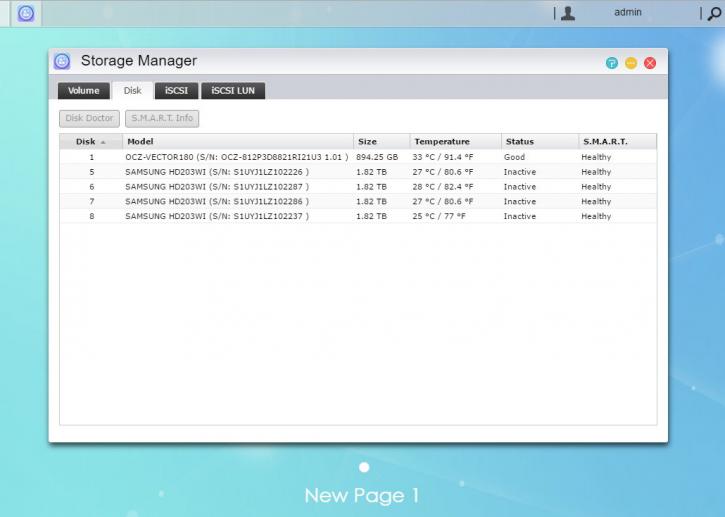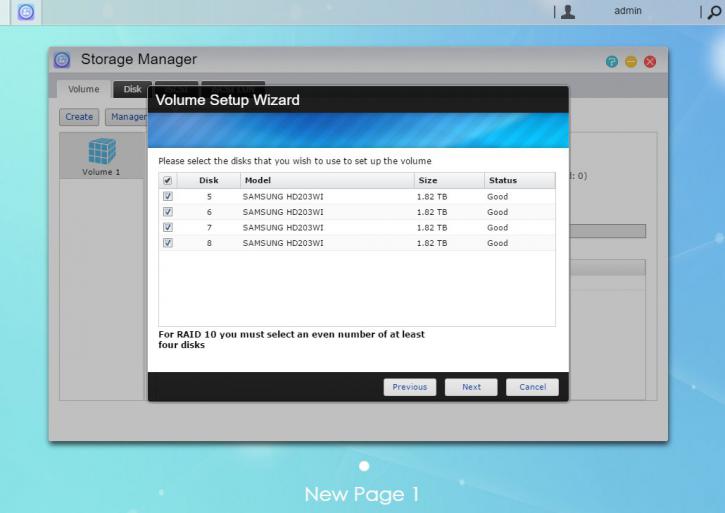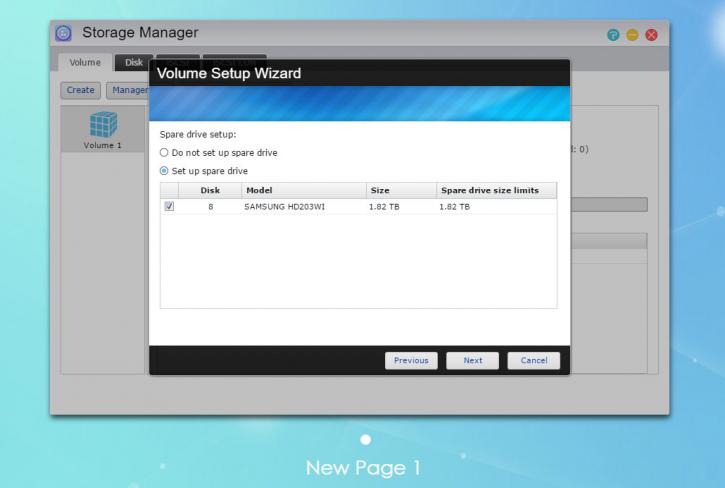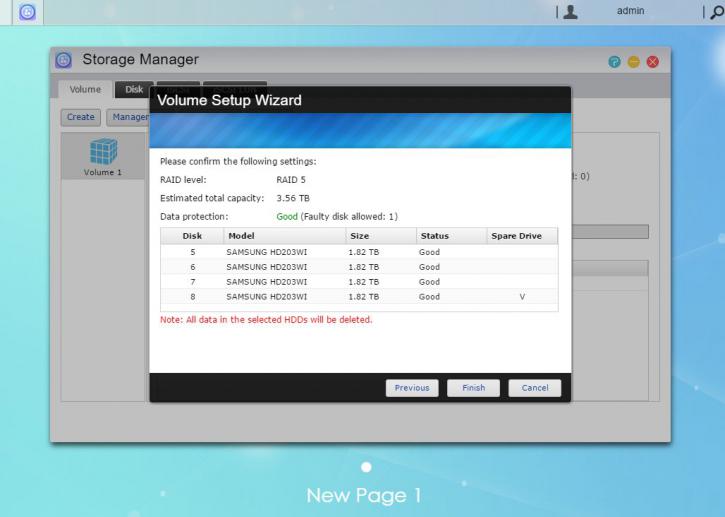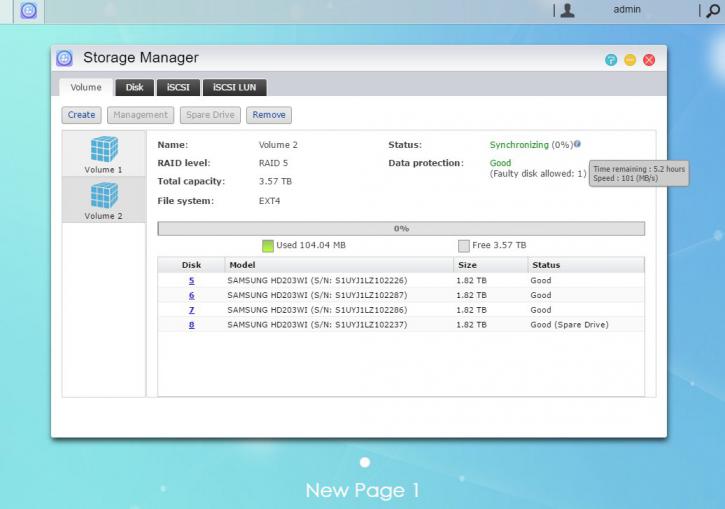Storage & RAID setup
So for the primary installation we have used an SSD. That we assigned to be as Volume 1. Obviously 99% of you are only going to use HDDs, but if you place your NAS in a home environment or for that matter a SOHO environment and will be running NAS APP like CMS systems of download software on the NAS unit, then an SSD might be a terrific choice to speed up your overall IO, as HDDs remain the dinosaurs of IOPS. It's just a suggestion but here's what we will do:
- 1 x 1 TB SSD for OS and APP related functionality to get the best perf out of the NAS.
- 3 x 2 TB setup in in RAID5 for a bit of long time storage paired with redundancy (the raid array will allow for one HDD failure).
- 1 x 2 TB setup as hot-spare. If one HDD dies, this hotspare will kick in and repair the array towards a normal functioning one hence that is a little extra safety for your data.
In the screen-shot above you can see the storage units listed, we have already setup the SSD.
So we now go to the volume setup wizard, we selected RAID5. You could just use 4 HDDs in raid 5 as well of course. But we'll assign 3+1 hot-spare.
Once we assigned three drives to the RAID 5 array, we select that last one to be the hot-spare. Again, this driver should kick in of one of the drives in that RAID5 array dies.
We are about to agree on the second volume we'll be creating. We see that three drives are assign to the array, and the one hot-spare is properly tagged as well.
Once agreed, the array is created, initialization is finished really fast. However RAID now will have to synchronize, this will take 5 hours. No worries though as you can go on and use the NAS and even already save files. The synchronization process will be managed in the background.