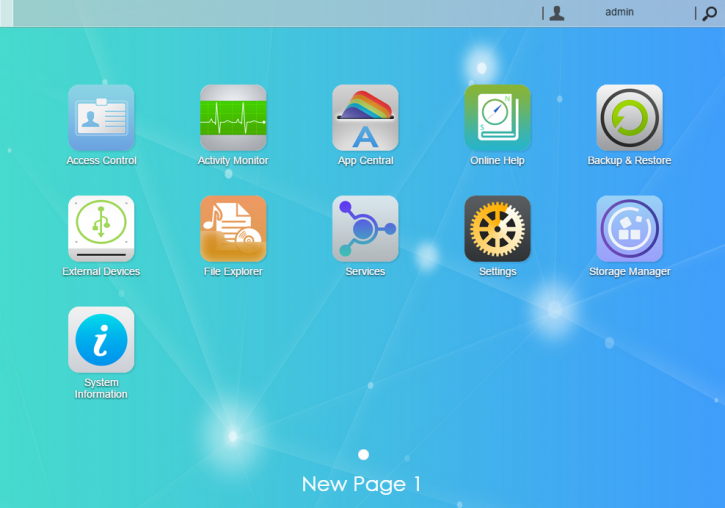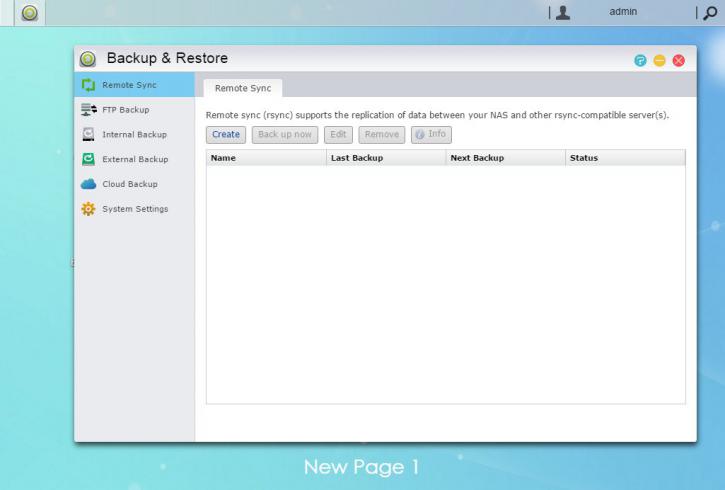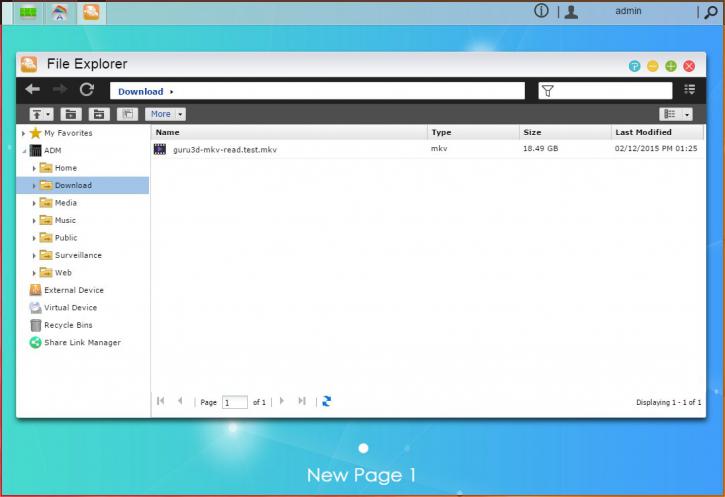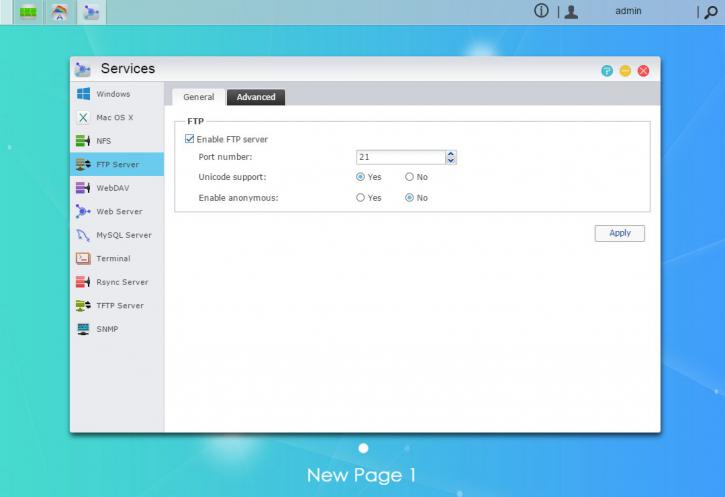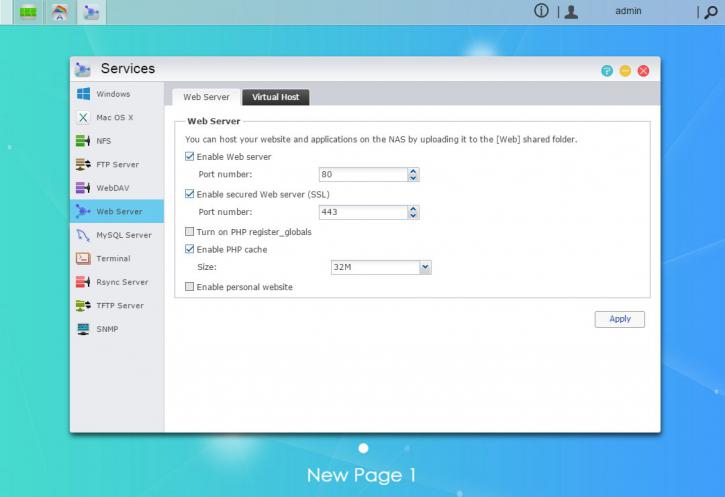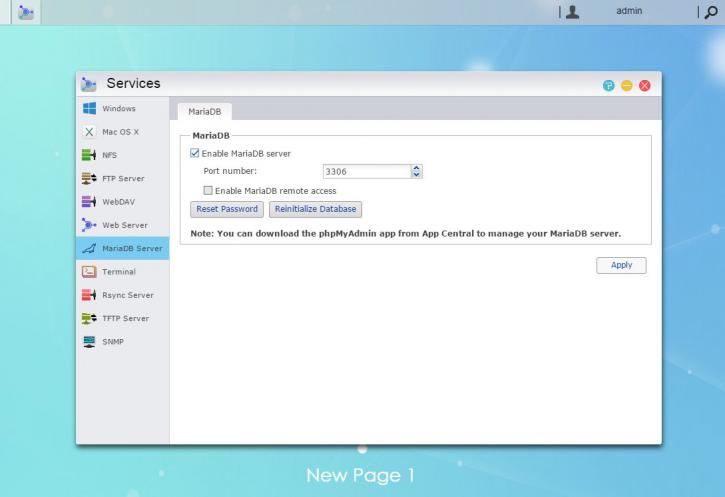Backup & Services
We will now quickly walk though backup and Restore, the file explorer and services.
First up backup & restore, you'll have a plethora of backup options available to save all content, or just firmware preferences. In the screenshot above you can see that even RSYNC is already factory installed. Very popular under system admins BTW. But you can also plan backups over FTP, through the cloud and sure, externally to say a USB stick or drive.
If you quickly would like to access or alter some files, then hit the File Explorer button. You can access your partitions / shares / maps easily and you will have full control over them.
Once you hit the services tab, that's where the serious stuff is enabled/disabled and configured. Above the FTP server, easy enough.
But also the Apache web-server is available to you, you can even SSL protect it. Nice to see is that the ADM firmware supports PHP caching, which will greatly speed up PHP files and free up IO burden from your storage unit, 32 MB is more than sufficient BTW. If you look upwards you'll notice you can setup multiple domains tied to this device, yes virtual hosts are available.
But of course also the good 'n old MySQL is available as well. Well actually MariaDB (which is MYSQL compatible). You'll need it enabled for the majority of apps in the ADM app center, leave remote access disabled (binds to localhost).