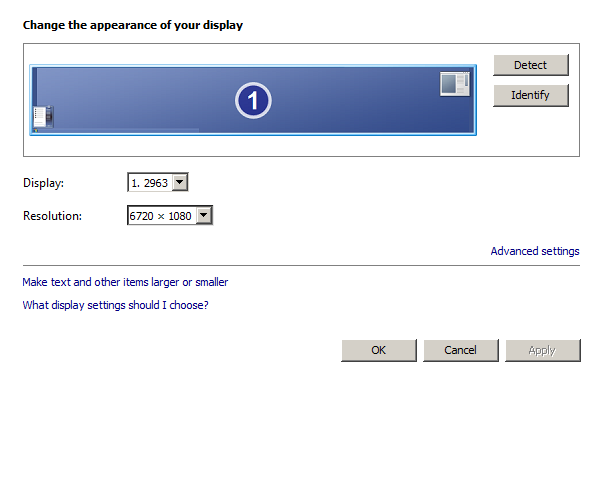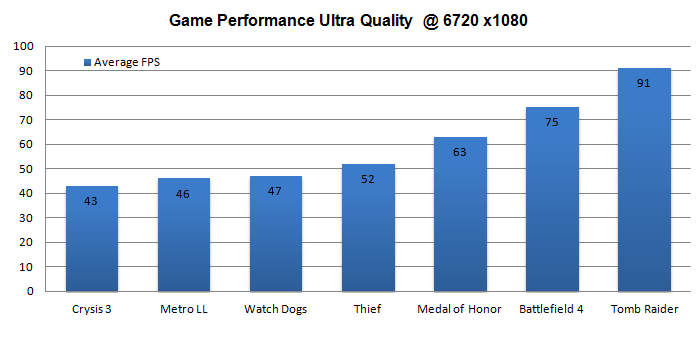Performance and test setup notes
Performance and test setup
Before we begin actual visual testing, we obviously need to address performance. If you create a multi-monitor setup you need to be aware of the fact that you'll need a beefy graphics card as well. Let's say you are connecting three 24" monitors with a screen resolution of 1920x1200 and place them horizontally next to each other. Now you will end up with a 5760x1200 pixels screen resolution. That my friends is 6912000 pixels thus nearly 7 Mpixels of resolution that need to be refreshed at least 35 to 40 times per second. With three monitors in 3x1 Landscape display mode we are pushing limits. You understand the dynamics now right?
With modern game titles this immediately already poses a threat to your graphics card as effectively we have increased the load on our graphics card three to four times more than usual. So yes, in the end you should consider and opt high-end CrossfireX or 295x2 if you plan a project like this for gaming with modern titles. The 14.6 Catalyst drivers and newer have pretty good support for Crossfire. A lot of games (but not all) are now supported at launch, some will need a driver update. To grasp what we are doing, we recorded videos showing Eyefinity with three monitors setup in Landscape mode.
Since we are using such a high resolution, we should not at all be too CPU bound.
Hardware:
- Radeon R9 295x2
- MSI X79 motherboard
- Core i7 3960X @ 4.6 GHz
- 2x8GB DDR3 memory 1600 MHz
- SSD
Software:
- Windows Vista 64-bit SP2
- DirectX 9/10 End User Runtime
- ATI Catalyst 16.4 beta
So yes really dog ... that's all we'll be using.
Now you are @ Guru3D.com so at the very least we have to show you some benchmark of any kind. How does this setup relate to graphics performance you might wonder? Well, let's have a look at the frame rates of some of the titles we are testing today.
The overall results are pretty good, for all games we enabled the very best image quality modes preferably with 2xMSAA, and if not supported FXAA. So these are really good and stringent image quality settings. In all the games above we have maximized image quality except for AA levels which we selected and altered manually to compensate per game. The settings are the ones used in all our reviews. As you can see, with some AA activated titles even the R9 295x2 will have a hard time. Still; we are continuously above 40 FPS, which is really okay. Anyway, the numbers are a little dry to look at, but they already show that we should get very decent performance. Let's watch some video's !