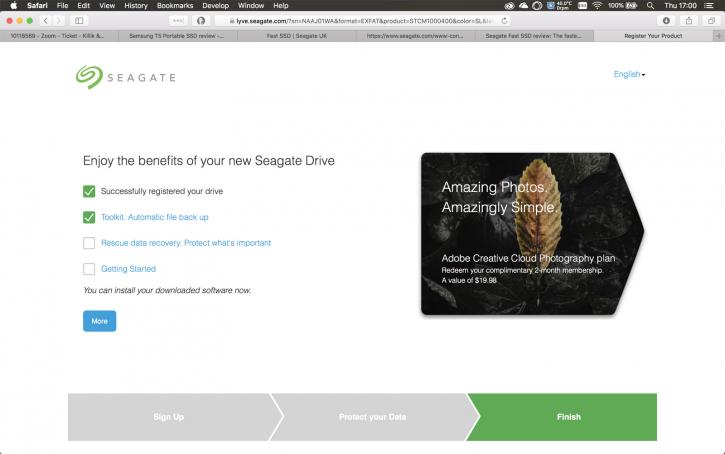Seagate Fast SSD, 1TB - Yeah the Technical Stuff
Seagate Fast SSD, 1TB < - The Technical Stuff
These Seagate Fast products were announced at CES 2018, and come in 4 variants. The 250GB starts at $99, the small premium over a regular 250GB internal drive likely be down to the implementation of USB-C, in addition to the extra engineering needed to make sure a product can, in fact, survive what it is touted to. Namely the bumps, knocks, and rigors of day to day life. The 500GB steps up the price to $125.99 and the 1TB model comes in at $279. For comparison's sake, the 1TB version of the Samsung T5 is on Amazon UK for £357, which is a good deal more than what Seagate is asking for the 1TB product I have in front of me today.
It's well known that external storage carries premiums and considerations that just do not affect internal drives, and as such, you should expect to pay a somewhat hefty additional cost for them. That is the way it is. With that aside, drives like this allow their users to have fast, reliable, and - where applicable - secure access to their large data sets at the drop of a hat, all whilst knowing that their information is not subject to the same perils that might befall a more traditional external mechanical drive, i.e. one that might meet an end via an especially hard knock or drop.
Moving on with specifications, we have mentioned before the potential read/write speeds that this drive is able to offer. However, how does that actually translate into real world figures? Well, before we do any benchmarks, just appreciate that the average external drive (usually capped at 5400rpm) is often only able to achieve R/W speeds of about 1/5th of this figure. This means that, in an ideal scenario, your new external Seagate SSD can transfer files up to 4x to 4.5x faster, when using the USB-C interface. This might not sound like much, but using nice round numbers, that 4m transfer you were trying to do before? Now try 1m. That's the difference between making the early train, or catching that earlier bus. It sounds small... but in the grand scheme of things, it can be significant, especially for the time squeezed self-employed creatively.
We have also touched on the software that comes with such a product, and the level of functionality it offers is pretty significant, to say the least. It's worth noting that Seagate is also offering a free 2-month Adobe Creative Cloud Photography Plan (that I happen to use), granting access to Adobe Photoshop CC, Lightroom Classic, and Lightroom CC, as well as Creative Cloud storage, stock photos, and more. Worth about $20 on its own, it also gives you a pretty good idea at this drive's intended target market, if I hadn't done so already. Software-wise, we will now go into a little more detail.
Seagate has included some folder syncing software, which is available for download. When you first plug the drive in, the disk will open with a .pkg or .exe to setup the drive, which will also open a webpage with some registration details. Continuing through this process allows you to download the Seagate Tools application, available for both (as you might have gathered) MacOS and Windows. Finally, you can also opt in to Seagate's Data Rescue Recovery service. This is optional and does not alter or affect the functionality of the drive. I will talk about how the software works a little more in the next section.
Whilst the unit doesn't specifically mention any shock proofing, there is mention of the drive being able to withstand the rigors of one's daily commute on the product page. I have little or no reason to doubt this, as not only is the drive exceptionally light (meaning any drops are not going to be at a rapid pace), but the build quality is exceptional. The Fast SSD is extremely compact and solidly constructed with absolutely nothing in terms of give or flex. There is no support for encryption on this drive, but there are open source or pay for encryption services available for the average consumer to choose from. I guess it boils down to whether you have any particular need to encrypt your drive? If I were the likely target audience for this device, I would say it would likely be in your vested interest to look into encryption, or at least encrypt on a per-file basis.
So, whilst not quite credit card slim, this device could certainly fit into a chunkier wallet. Add to that some decent software (again, more in a moment), fantastic build quality, solid performance (on paper, as that remains to be seen), and a very competitive price... are we onto a winner here? Before we move onto the performance, we'll take a quick gander at some more in-depth features and the setup of the included software.