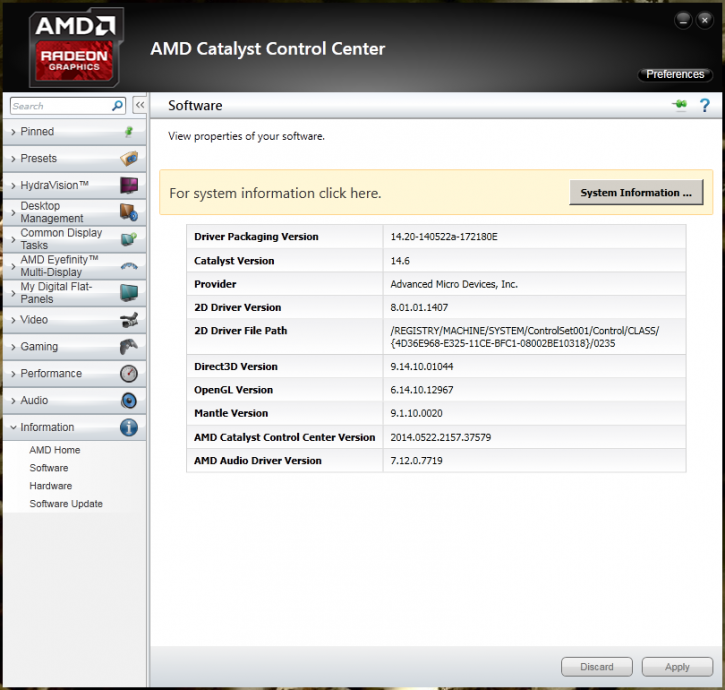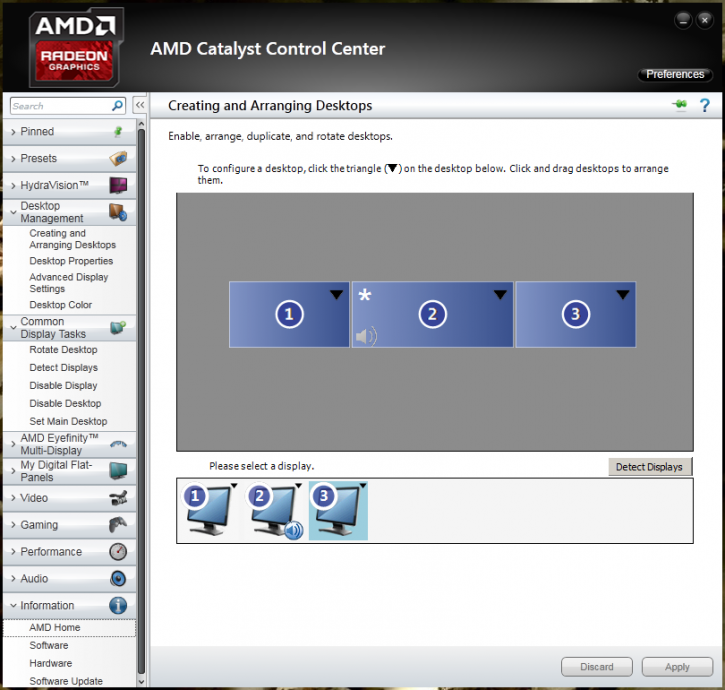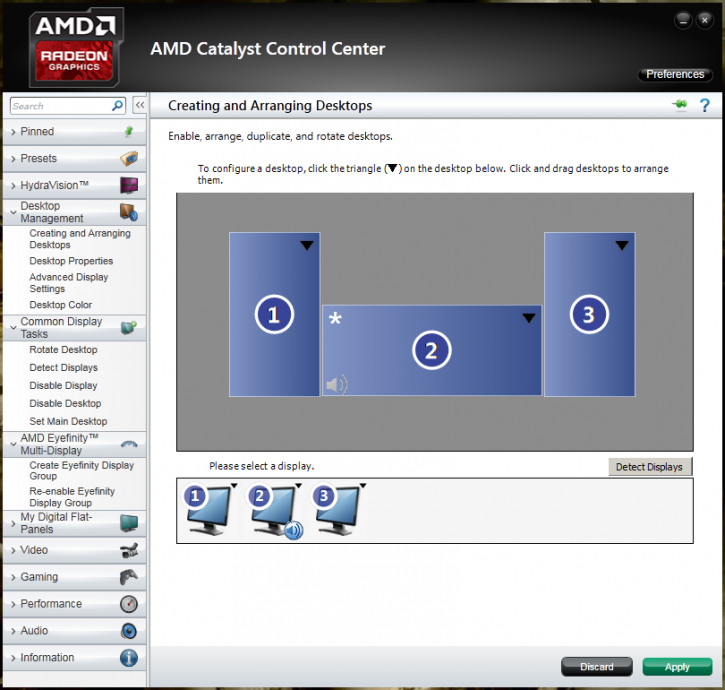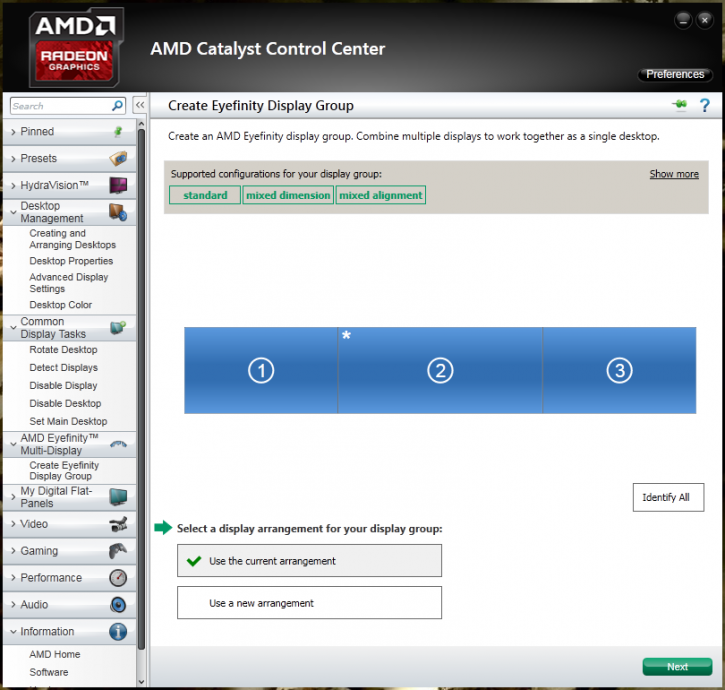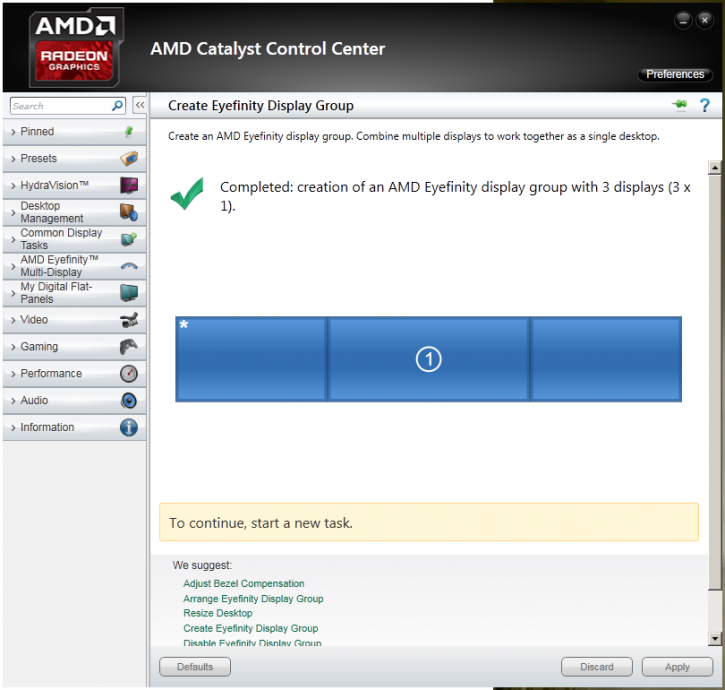Eyefinity Software Setup
Eyefinity Software Setup
Once you boot into windows, install the latest Catalyst drivers (14.6 Beta or higher mandatory) after which you'll need to restart. Once you have arrived in the OS, start up the Catalyst control suite.
You'll now spot a plethora of monitors, in our case three of them. For your desktop purposes, first arrange them in the proper order. To arrange the displays in your group there is no need to physically move or re-wire your displays. A wizard is provided to arrange the display surfaces included in your Display Group.
What about mixing portrait and landsape modes you might wonder ?, if you look at the screenshot above (Portrait-Landscape-Portrait (PLP)) you'd assume you can also go for mixed landscape and portrait modes. However, just know that this configuration does not work with Eyefinity as you require the monitors to be in either landscape or portrait mode. The reason obviously is that two out of the three screens here are simply rotated. For desktop mode this is not an issue, Eyefinity gaming this way however .. is a no-go.
The new user interface is pretty much a “one-click” solution to create Eyefinity. Mixed resolution setups do require a bit more TLC as you need to position screens and correct for Bezels a bit. However it is a fairly easy setup overall thanks to its default to Fill mode. Once you have sorted your monitors in the proper order, corresponding to the image we see above us, we hit the Eyefinity Multi-display tab. Now we already have arranged the monitors, all we need to do is click on the 'use the current arrangement' and hit next.
Once your Eyefinity group has been created, the new custom 'virtual' resolution is up and running. It is time to check out some stuff like bezel correction or one of the alternative tasks you see listed in green in the upper screen-shot.