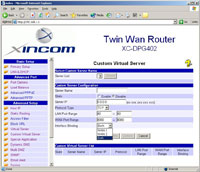Using the Router (Servers)
Use as a gateway to a server
Now this is going to be the biggest reason to get this product. When running a server of some kind. If anyone has ever played online a game like counter strike for example. What happens when you get that extra one person playing? Laaaaaagggggggg. Lag for gamers is the Anti-Christ, the heretic, and the pool of evil that Damian himself was spawned all rolled in to one fat sandwich of death. Simply doubling your upload is a good enough reason to have one of these, but a better reason is that you are probably going to have two different ISPs. Which means two different networks (until a major node obviously) for people to connect on. So your fellow clan members can find the best pipe to connect on, and it also means that if a lag does occur, the likelihood of this is going to be approx 50%.
So how can the xincom router help us out?
Well as with many services like http, ftp, random game servers, there are ports involved. The xincom router has a dual configuration in the custom virtual server section. This is great as we can block access to our service from one of our WAN ports. Say perhaps one ISP has pulled you for an ftp service you had going, you can simply stop it working on that WAN port, or if you are illegally inclined, move it to another port, all this without messing about on the actual service.
In the picture you can see that I have started to simply route WAN port 8080 on both WANs to port 80 onto one machine. All we need is a target IP address and a name, enable it and we are away. Its not hard, but its handy.