Installing the equipment
Installation
Bridge
The bridge simply plugs into the home network and needs no configuration for the most basic of setups. The only thing you may wish to configure is the access password, this can be done by installing the configuration utility. This is for Windows only. So unlucky for anyone else really.
Adapter
Being USB this thing plugs in and the drivers are installed off the CD. However the quick start guide suggests installing the software then plugging in the USB lead. Well both work so no problems there then.
The configuration utility for the adapter is more complex than the one for the bridge. The utility provides connection quality readings, other powerline devices are displayed, password options are accessible here too. The problem with this again is that the software states that its not compatible with a non Windows OS. Hopefully some software is being made at the moment.
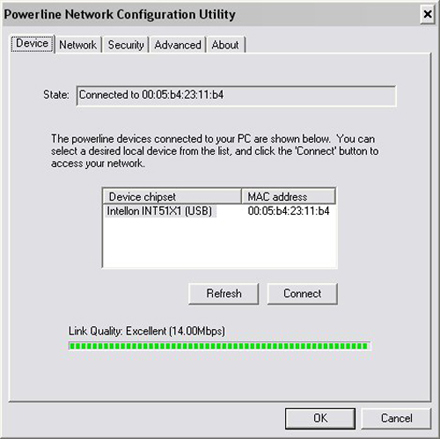
Once the drivers are installed you start up the config utility. This screen is particulary helpful for telling you link quality.
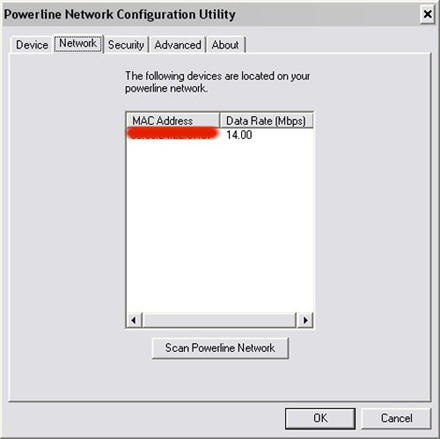
Other devices on the network and connection speeds. The device you are using is included too.
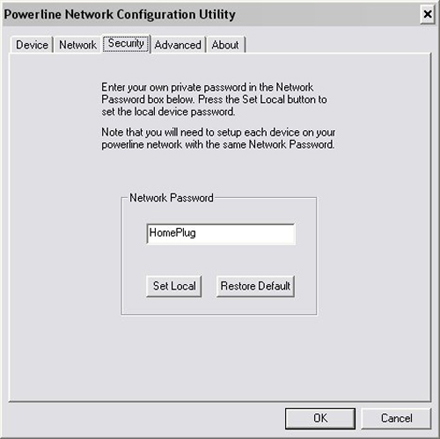
Basic Security Screen
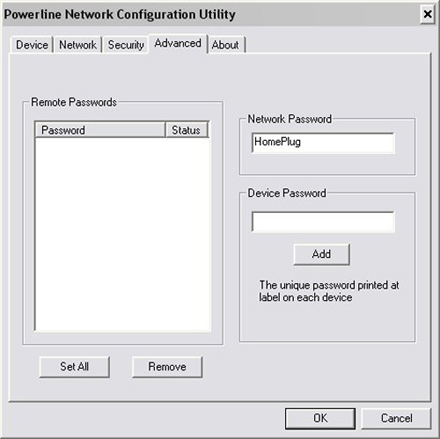
More advance security. The technology allows one user to set the password of every other device on the network if that person knows a firmware set password coded into each individual PowerLine device. Helps network admin!
