Page 8
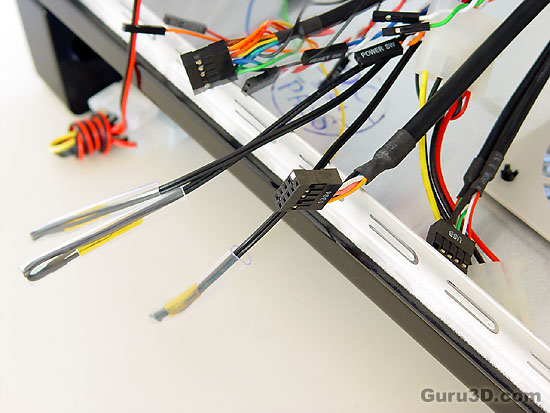
Once you unwrap them, an overkill of wires are thrown your way. Don't let it scare you. The included manual will explain everything just fine. Difficult for some, but think of it in "the fruits of your labor" kind of way. All the way down on the photo you can see thermal sensors. Take off the plastic cap/tubing and carefully place them on your CPU (read the manual!) and your HD and leave one inside the system. I actually used that last one to monitor the graphics card temperature. The temperature will be displayed on the LCD screen.
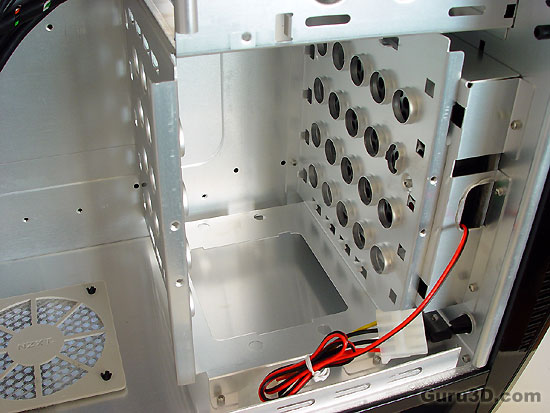
Here we see the drive bay, positioned in a manner that you can easily insert or remove a HD drive.

Tool less accessories can be found here in a little box. You do not have to secure your HD with screws anymore, just use these retention clips and slide that device in or out and in and out and in and out... oh sorry... my mind wandered off there for a second.

You can swap stuff on the fly without any hassle.
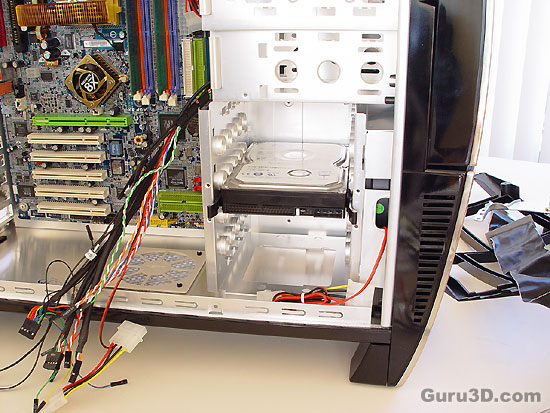
Things are slow shaping up. It's almost time to light up this baby like a Christmas tree. Wanna see?
