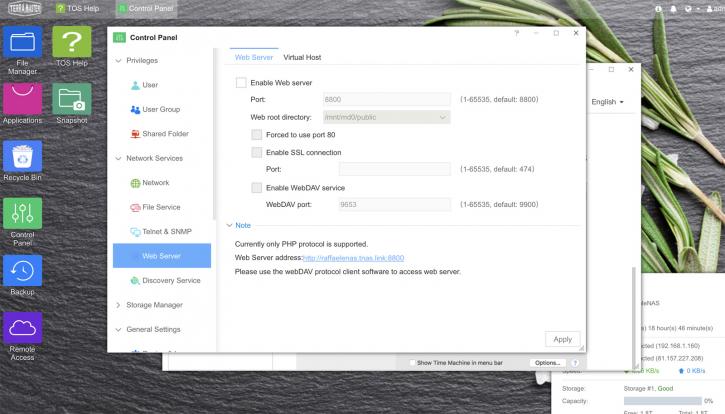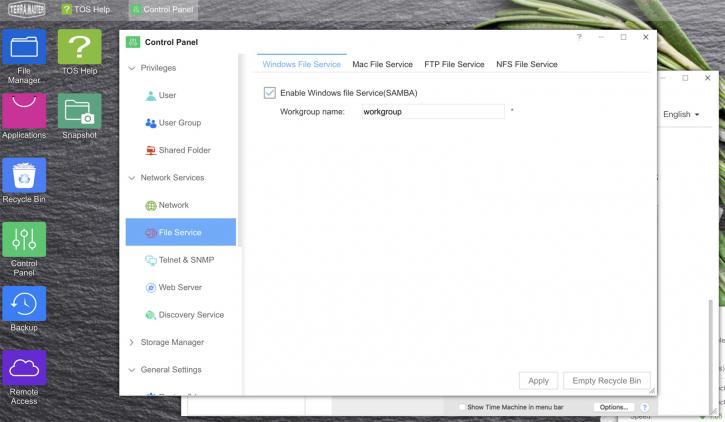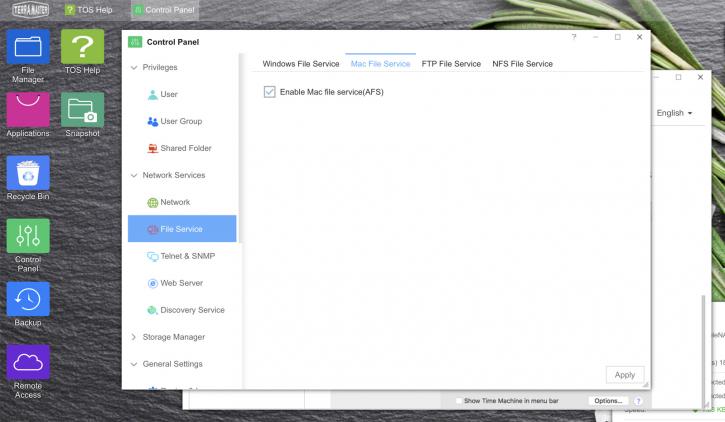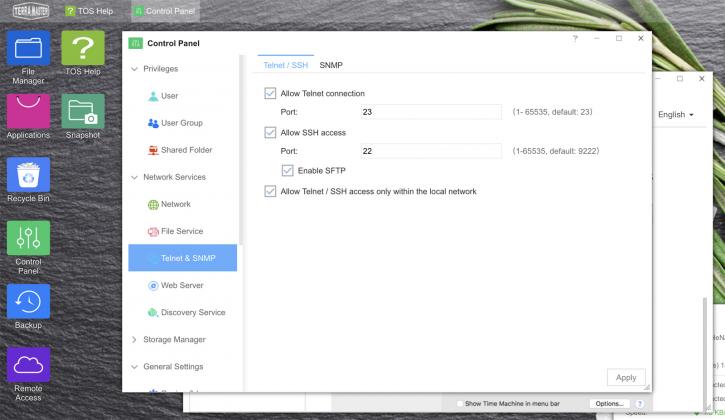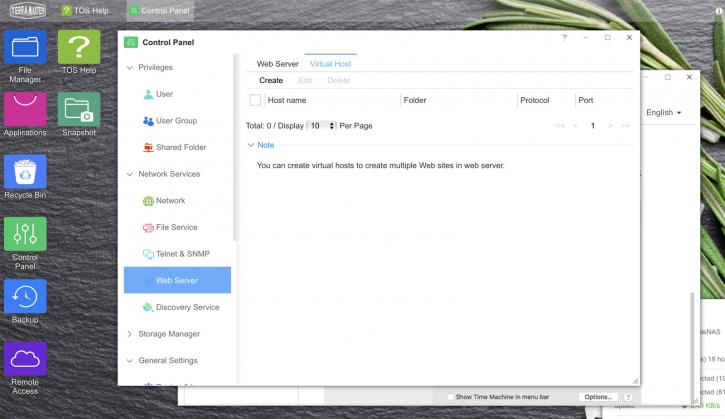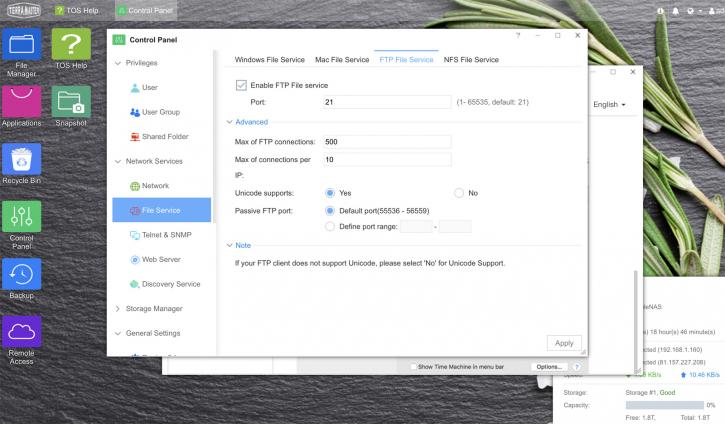Applications
A GUI based NAS like this, naturally, has a lot of functionality (we have already seen this). However, that is of little use if all of that functionality is through a CLI... gone would be the ease of use. Don't get me wrong, I like the command line and terminal as much as the next person, but only for certain things. For that, there are apps, easily downloaded from the Applications icon.
The range is especially diverse, ranging from your predictable Plex/iTunes (i.e. your standard home media server) to full on MySQL (aka. MariaDB), Git, Dropbox, and more. Some applications are marked as being native Terra Master ones, and others are evidently ports. This review would take the life span of the earth if I were to go into the functionality of each, however, and I think it is fair to say that if you are buying a NAS like this, you're already pretty familiar with what you want to do with it and how to set it up? That might not be the case, but it seems at least partially logical to me.