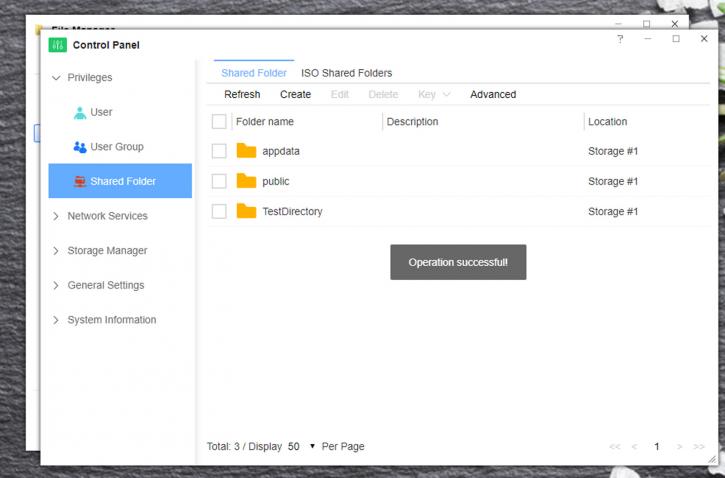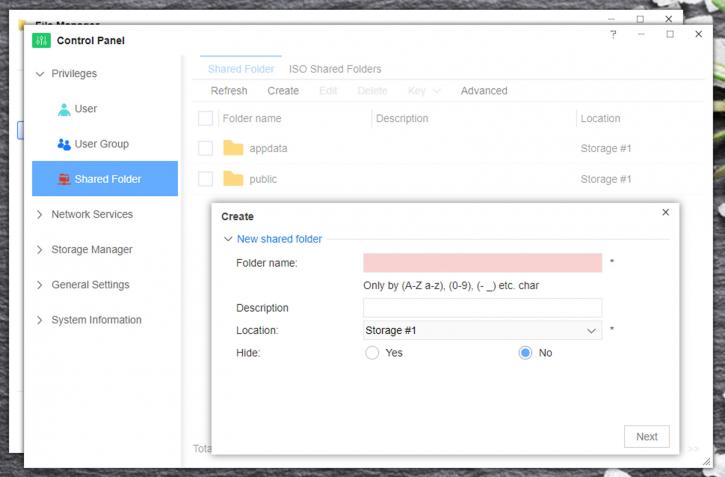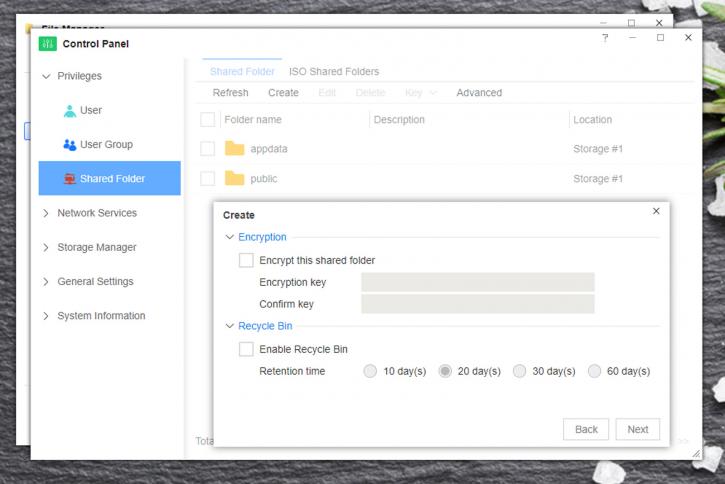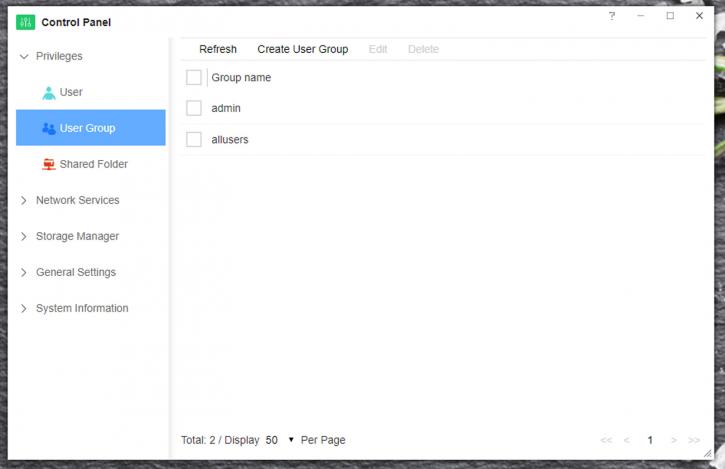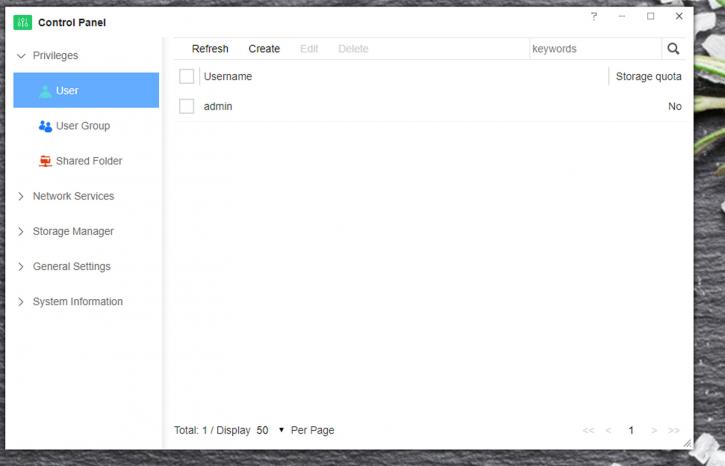Configuring/Adding new users/groups
During the setup process, the default 'user' is (somewhat predictably) named 'admin,' though you are naturally encouraged to pick a secure password. Once you have confirmed the login using your chosen email, you'll find that this admin account is enabled for login via SSH through a client, e.g. Putty or Terminal (if you're on MacOS/Linux by default). Naturally, logging into the TOS as admin means you have unrestricted access to whatever you please on the console.
Perhaps one of the most important functions, here, serves to set up new user accounts, groups, and new directories on the network drive. This is done very easily through the web-based client.
User groups function a little bit like they do on Linux (which would make sense seeing as the TOS software is Linux based). Users are not only linked to files they create, but can also create, alter, edit, and even execute (where applicable) files created by someone else as long as they belong in the correct group. This is, again, easily done through the GUI, with the admin account I was using having universal access to alter or modify users & groups as needed. If you are not familiar with Linux permissions, then imagine that using the command chmod 777 filename would be a very bad idea, because 777 would grant unrestricted read/write/execute access for that particular file/folder for any group/user on the machine. This, understandably, is why 777 is almost never used. Much more common is 775, or 755.
Finally, the drive comes set up already with two default directories, namely 'Public' and 'AppData'. You can add more simply by choosing the relevant option within the file browser, and - as you would expect - the option to encrypt and set security on this directory is also present. A more basic user of a NAS like this will likely only ever use this level of functionality, so it's good to see that even the little stuff has been well thought through. I have - somewhat unfairly, it could be claimed - the luxury of looking at this as someone who has been around computers and related hardware ever since I was about 10 years old, so my perspective on what constitutes 'ease of use' may be a little warped.
All in all, this is exactly what you would expect from a NAS of this price point. I don't feel it lacks anything in the users/groups department, and the option for per-directory encryption is very good to see, especially in 2018 when data security and anything you may store on the network is absolutely paramount. Next, we will look at some more basic functionality before moving onto some speed/storage testing when transferring files over the network.