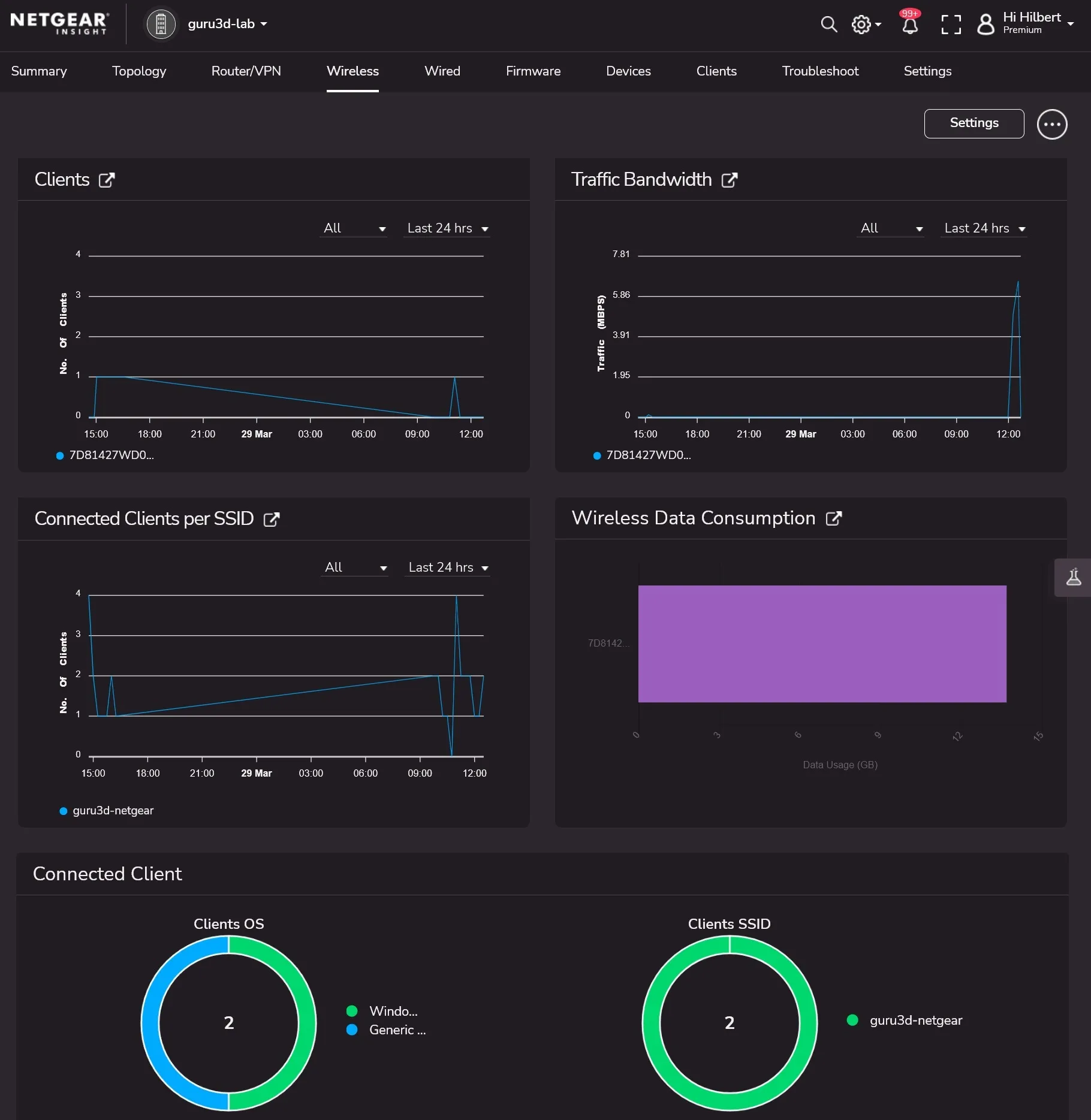Management and UI
With this product, you'll get a handful of control (UI) based. The regular Layer 2 web interface, as well as Netgear Insight Cloud-based operation. We'll first look at the classic web-based management interface. We recommend over-the-cloud implementation, but sometimes ... you need to communicate directly to a device if you run into setup issues or something. To get started with the web-based management, you simply need to type the IP address of your WBE758 device into your web browser's address bar and log in with the username and password that you've been given. Once you're in, you'll see a dashboard that gives you a quick overview of important information such as the device's serial number, the version of its firmware, how long it's been running, and detailed network information for the WiFi frequencies it operates on, including 2.4, 5, and 6 GHz bands.
Cloud-based operation
The WBE758 device offers two ways to control and manage its settings: the second one is through NETGEAR's Insight Management. Through this interface, users can tweak their WiFi network's settings, like changing the network name (SSID) and setting up Virtual Access Points (VAPs). There's also a range of tools available for analyzing network performance, including traffic monitoring, log reviews, and other key network metrics.
Within the management section, there's a wide range of options you can adjust. These include settings for your WiFi network's operation, security measures, ways to monitor and maintain your system, troubleshooting tools, and even how to contact support if you need extra help. You can switch between managing your device through the NETGEAR Insight software or the web interface, change network settings like the Dynamic Host Configuration Protocol (DHCP), and tweak more complex features such as Syslog support and the behavior of the device's LEDs.
For each WiFi band, there are detailed settings allowing you to fine-tune aspects like the mode of operation, which channel to use, and the strength of the signal. There are also extra features such as integrating Facebook Wi-Fi to make the network more accessible and secure for users. In the advanced settings, you can find options for managing network traffic, setting up an ARP proxy, and implementing security features such as web filtering and controlling access by MAC address.
The system's monitoring capabilities are extensive, providing a clear view of the system's status, how the interfaces are performing, data on nearby WiFi networks, information on devices connected to the network, and a wealth of statistical data. Logs can be downloaded for a detailed analysis of the network's activity. Maintenance options include rebooting the system, restoring factory settings, updating the firmware, and setting up remote management capabilities. There are also diagnostic tools available for testing the network and solving problems.
Overall, the web-based management interface for the WBE758 combines a user-friendly experience with a wide array of advanced features, making it suitable for a variety of networking needs and user preferences.
Of course, the cloud software is not limited towards the access point, if you have other devices added in the LAN environment, all can be monitored and controlled. The software will even lay down a topology for you. Once in the cloud interface, you can and should immediately upgrade your firmware, and from here onwards a plethora of options become available.