The NAS WEB interface
The NAS WEB interface
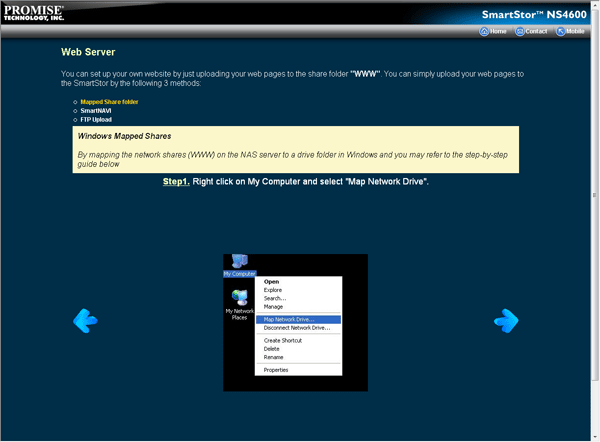
You'll have noticed by now that the NS4600 is a fully fetched web server (uses lighttpd) as well (see above). You can located it by accessing http://192.168.xxx.xxx (the IP you assigned to the device) or just through the Smart Navi software.
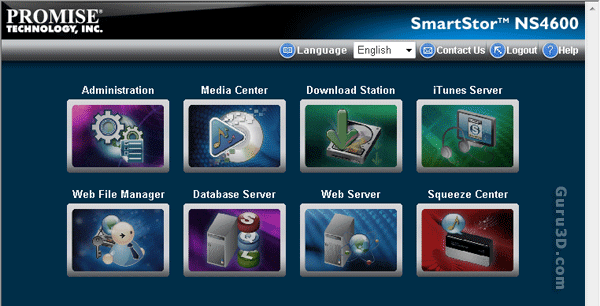
Part of that luxury also means a completely configurable device interface. Connect to http://192.168.xxx.xxx/admin and we can login to the admin interface to get the very same configurable options, and even more as in the SmartNavi software.
Now SMartNavi might be slick and more lifestyle slash entertainment based, but as a hardware guru I tend to like the web interface the best. Check out some of the options.
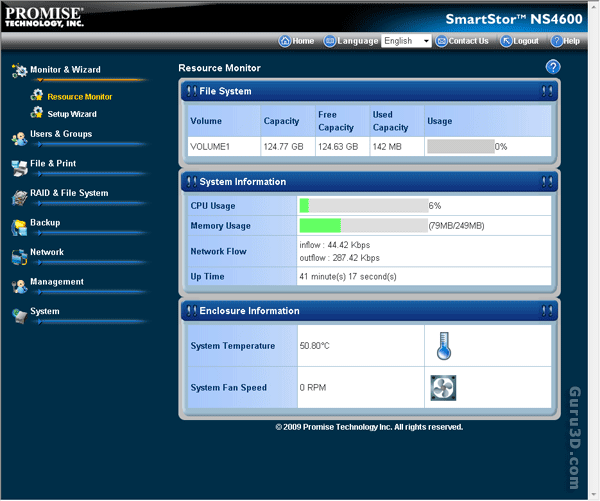
Real-time monitoring functions of your HDDs, CPU usage, memory usage and network traffic can all be read out.
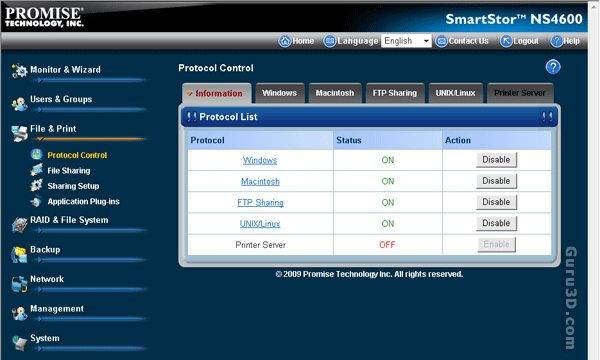
Every and any level of configuration can be managed through the web-interface including OS compatibility.
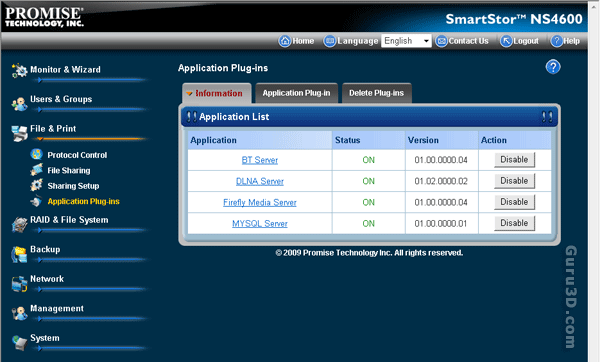
Here for example you can check out some of the plug-ins, and disable / enable them. A small remark here though, it would be nice to get another tab where one can access configuration of the plug-ins. I would love to setup MySQL for example, as low level wise the box does not allow any access to it.
