Installation
Installation
On this page we want to share some thoughts on the installation.
Installation will require a driver. So before you start, go towards the OCZ website and grab the 'OCZ SuperScale Storage unit' drivers. That in fact is the RAID controller with VCA 2.0 layer.
This storage unit is bootable, that means you can use it for your root/boot Windows installation. During the Windows installation process however Windows will ask you to install any RAID driver, at that moment you point towards the driver on say a CD or USB stick, and then the RAID Array is created and supported, after which windows can be installed onto your all new drive.
Here's where you choose the 1TB drive to install the OS on !! Do not choose the SSD partition.
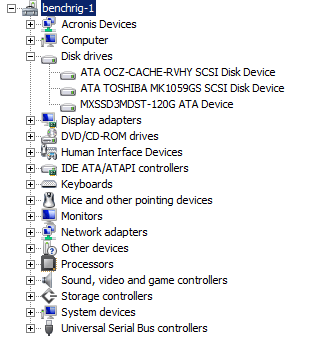
Once you have installed Windows you'll notice a ATA Toshiba drive and ATA OCZ cache drive being added. Now simply go towards disk management, the 1TB HDD is already formatted as you installed Windows on it, but you also need to make a simple standard partition on the SSD partition. After you initialized it do a quick format on the SSD partition and finish the process.
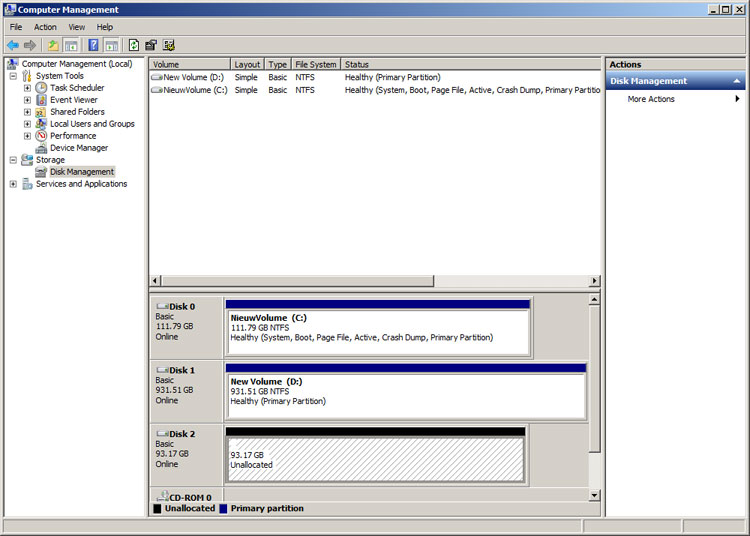
We now have the partitions active but do need to activate some actual caching, for that you once again need to visit the OCZ website and download DataPlex software. OCZ does not supply a CD-Rom with this software with the package. That is mildly annoying as it requires you to register with keys and everything.
Once you downloaded the software install it like shown below ...
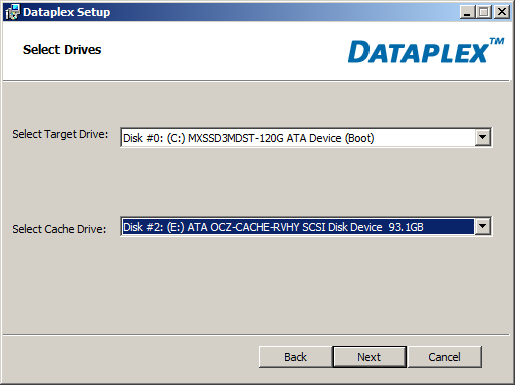
During installation you'll see a screen like this, your target drive is the drive you want to cache thus choose the 1TB HDD there. Obviously the SSD partition should be selected as cache drive. Once the process has finished you need one more reboot and you are good to go. The system is now setup to cache the 1TB drive.
In the end we installed a cloned bootable drive image onto the 1TB HDD and have the SSD cache it. Right, that means its time for some serious testing.
