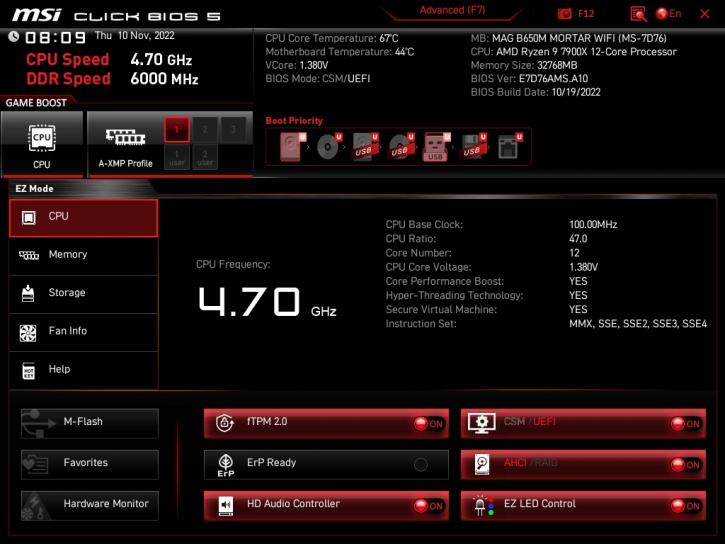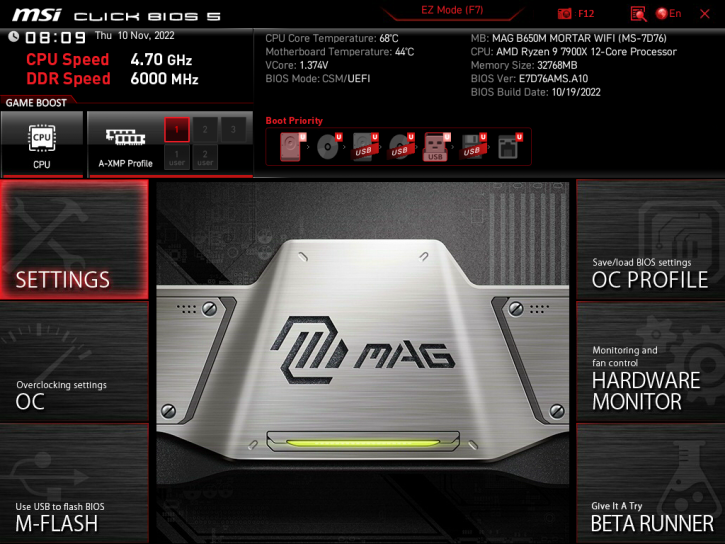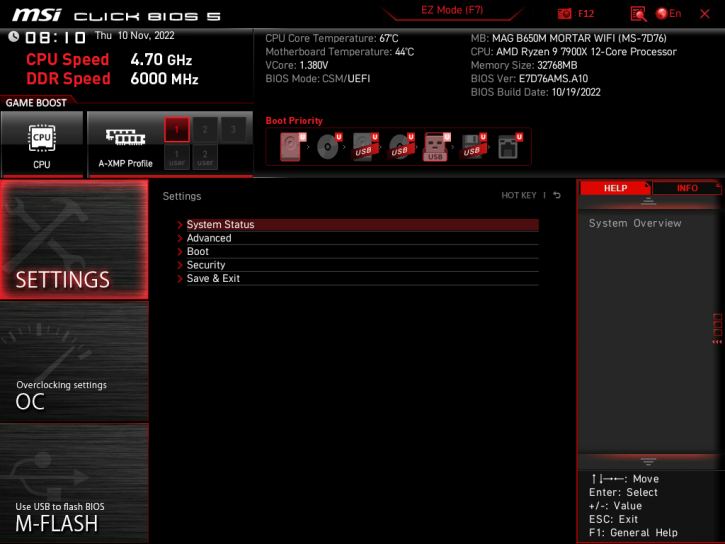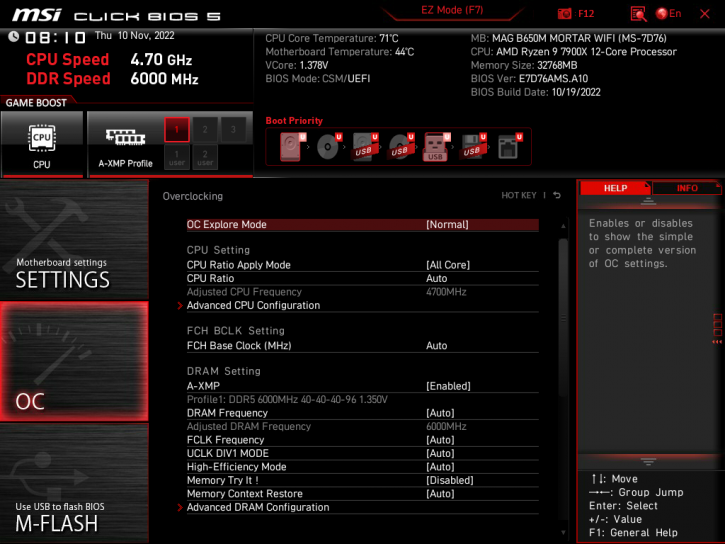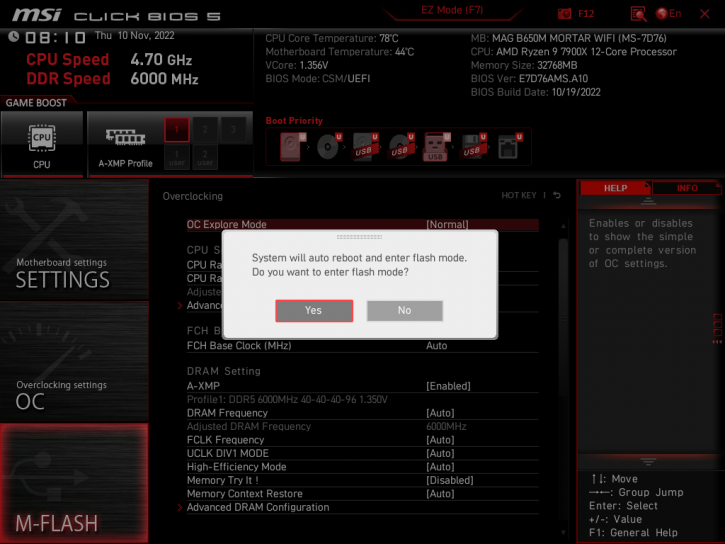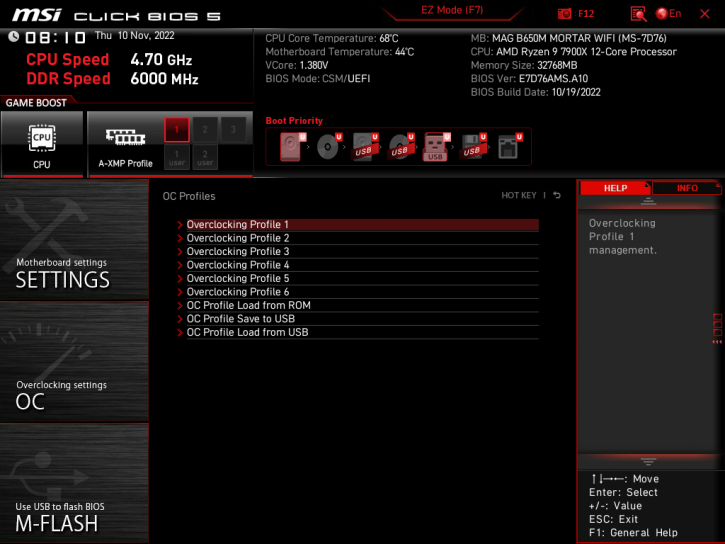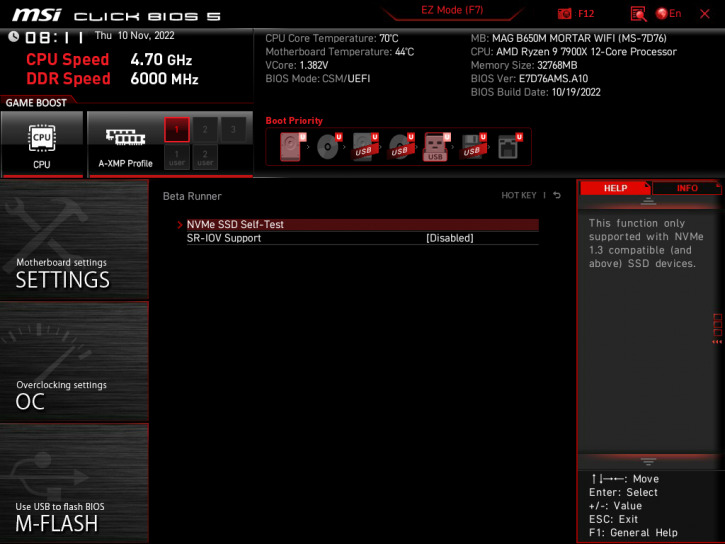BIOS/UEFI
BIOS/UEFI
The BIOS on the MSI B650M Mortar WIFI is nice to use. At first, it runs in Easy Mode. After using F7 – it becomes more complex. It’s functional, and you’ll find all the necessary features there. Navigation in the BIOS is quite intuitive. Below, you’ll see some screenshots.
The first tab, “Settings,” will group information on the system status, advanced, boot, security, and “save and exit.”
In the second tab, “OC,” we find everything about overclocking. The menu comprises the CPU Configuration, DRAM Configuration part, and the third for modifying the voltages.
In the “M-Flash,” it’s possible to update the BIOS after the restart.
Then there’s “OC Profile,” where you can save it also to the USB device.
The “H / W Monitor” tab displays temperatures, fan speeds, and voltages.
The “Beta runner” has the “NVMe SSD Self-test” and the SR-IOV Support options.