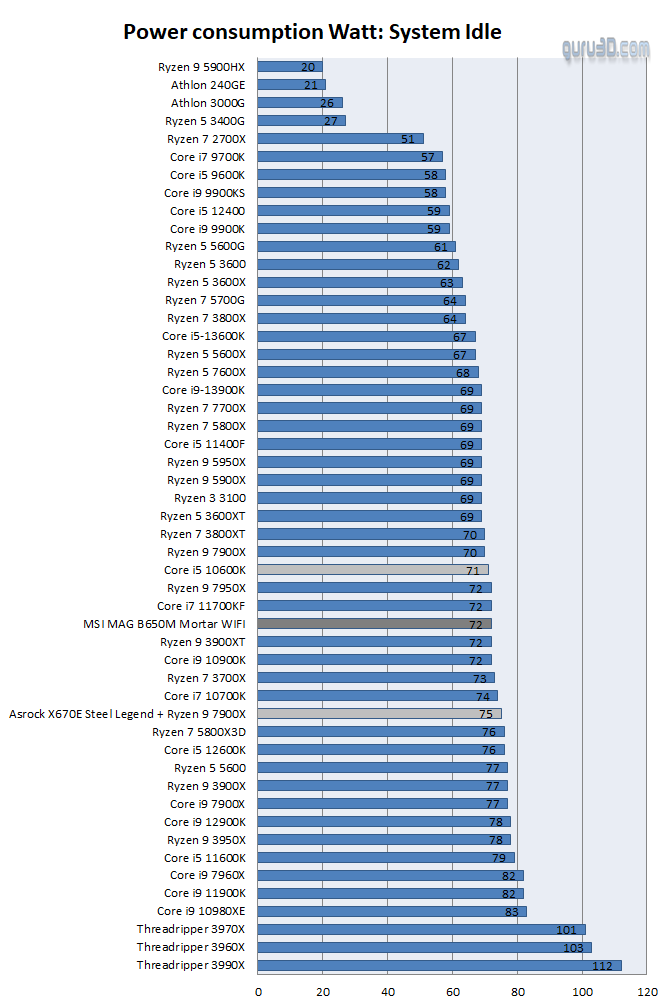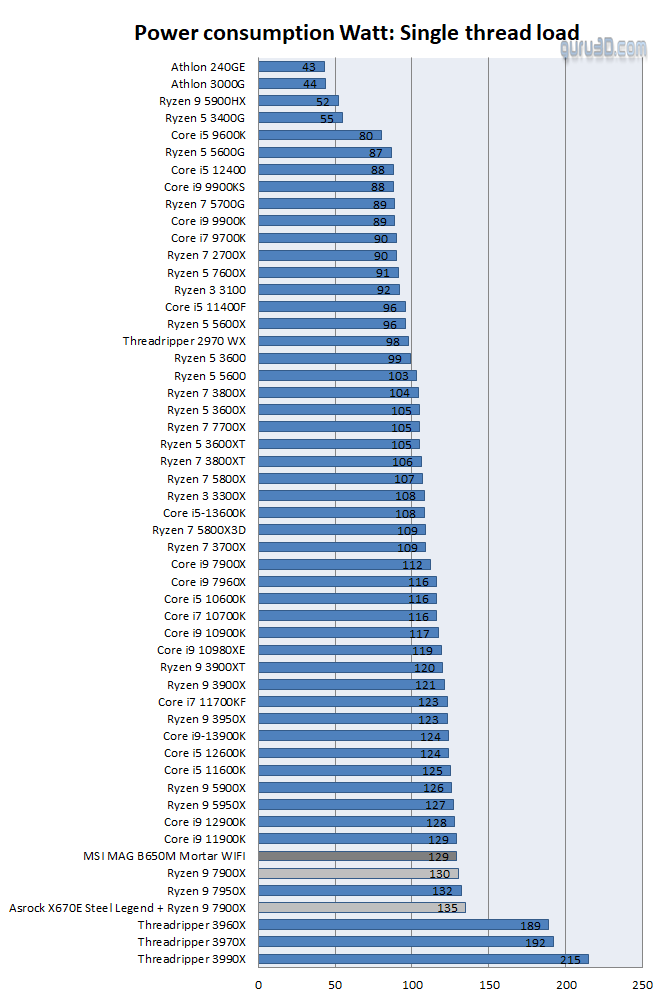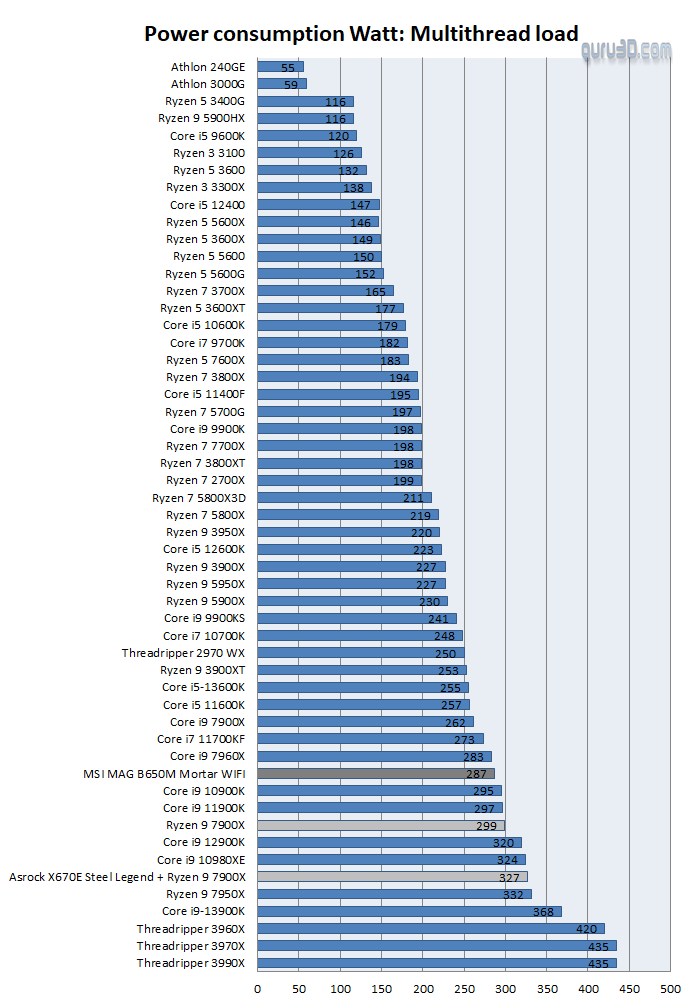Power Consumption
Power Consumption
We’ll show you energy consumption for the entire PC (motherboard/processor/graphics card/memory/SSD). According to your PSU (efficiency), this number depends and will vary per motherboard (added I.C.s/controllers/Wi-Fi/Bluetooth) and according to your PSU (efficiency). Remember to measure the ENTIRE PC’s power consumption, not just the processor alone. Your average power consumption can differ from our numbers if you add optical drives, HDDs, soundcards, etc. Again, I want to clarify that power consumption measurements will differ between P.C.s and setups. Your attached components use power, but your motherboard can also have additional I.C.s installed, like an audio controller, 3rd party chips, network controllers, extra SATA controllers, USB controllers, etc. These parts all consume power, so these results are a subjective indication. Next, we stress all CPU cores 100%, thus showing peak power consumption. Your average power consumption will be much lower unless you transcode video with the right software.
In the below situation, only the required devices were plugged in.
As far as we know, LCS for the series 7000 processor will be mandatory. AMD has set its thermal margin at 95 degrees C before throttling occurs. Nothing terrible will happen at these temps with the processor, but it certainly is uncomfortable to observe, and yes, that residual heat also needs to be dumped somewhere. We did not expect the same thermals throughout the entire Ryzen 7000 range. Our CPU (Ryzen 9 7900X) Package temperature reaches ~90 Degrees C under load (looped OCCT) with a 280 mm AIO cooler.