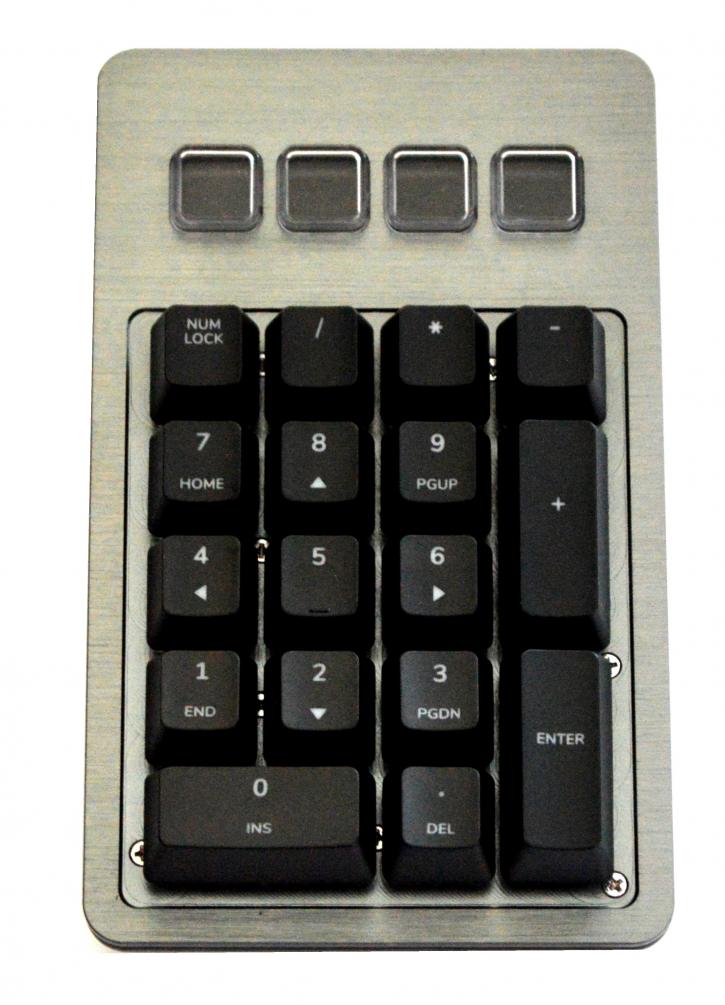Product showcase
Product Showcase
The keyboard has no foldable stands, but you can add the height by using the magnetic feet. Those are finished with a rubbery coating. The underside is a molded plastic with multiple cable routing channels to keep your desk looking tidy.
Here how it looks assembled together.
The thing that catches the eye (after assembling all together) is the Media dock’s large 40mm Display Dial. It features an IPS display, complete with a selectable menu for the media dock’s different functions. Led indicators for Win Lock, Num Lock, Caps Lock, and Scroll lock are present on the Media Dock alongside the dedicated controls for volume and playback.
There is a USB pass-through at the back.
The Numpad section has four dedicated/programmable keys with a customized display.
Under it - you can see the feet with rubber inside and also there's a "slider" to make it possible to attach the Numpad section from the left and right side of the keyboard. On a side note - is it only me, or the upper part (round feet + slide) look almost like a face?
The keys are well exposed, and a can of compressed air should do the job as far as cleaning is concerned. However, you can also see that the keycaps are made of ABS, which is less durable and doesn’t have the “dry” and grippy feeling even after extended use as the PBT. Luckily there is a detachable palm rest, and it looks good even with the Numpad section attached