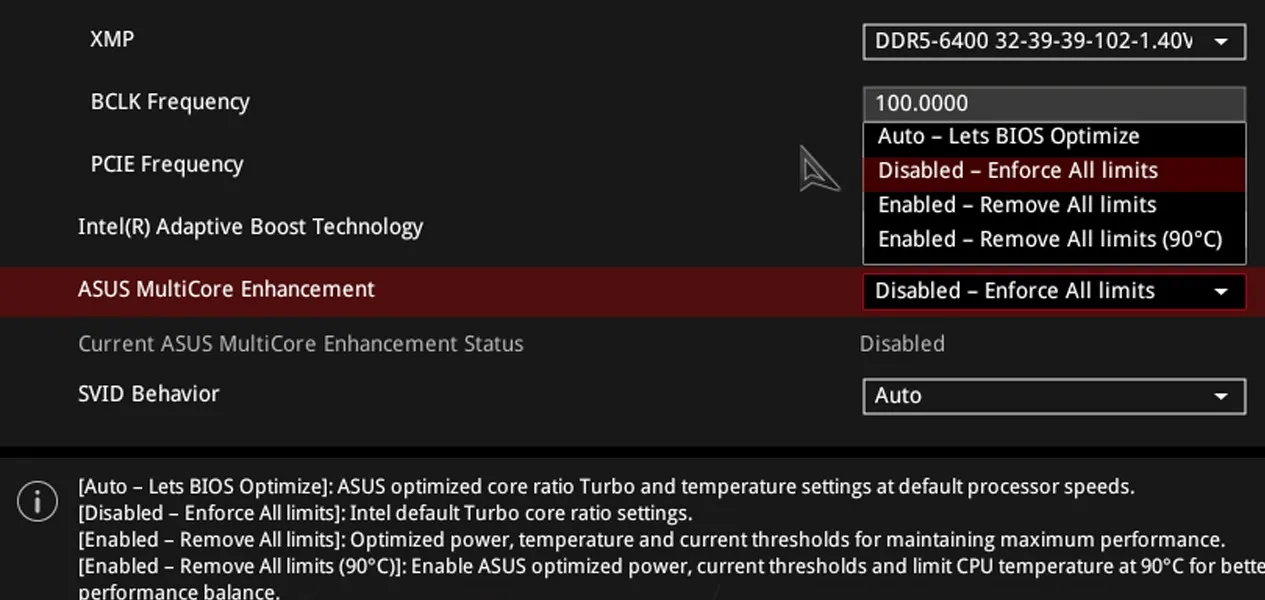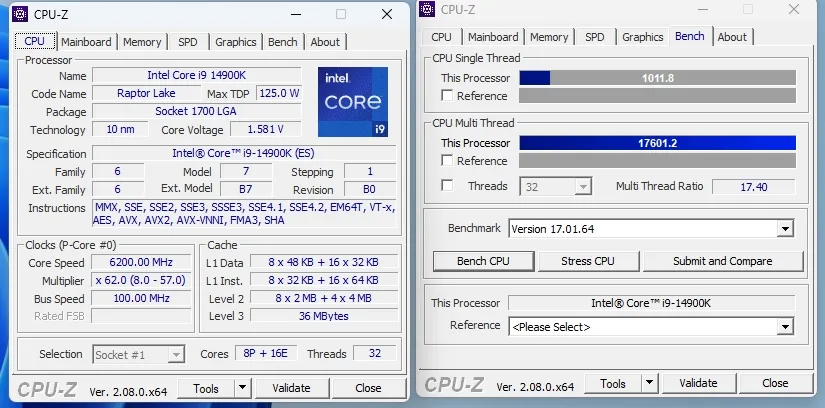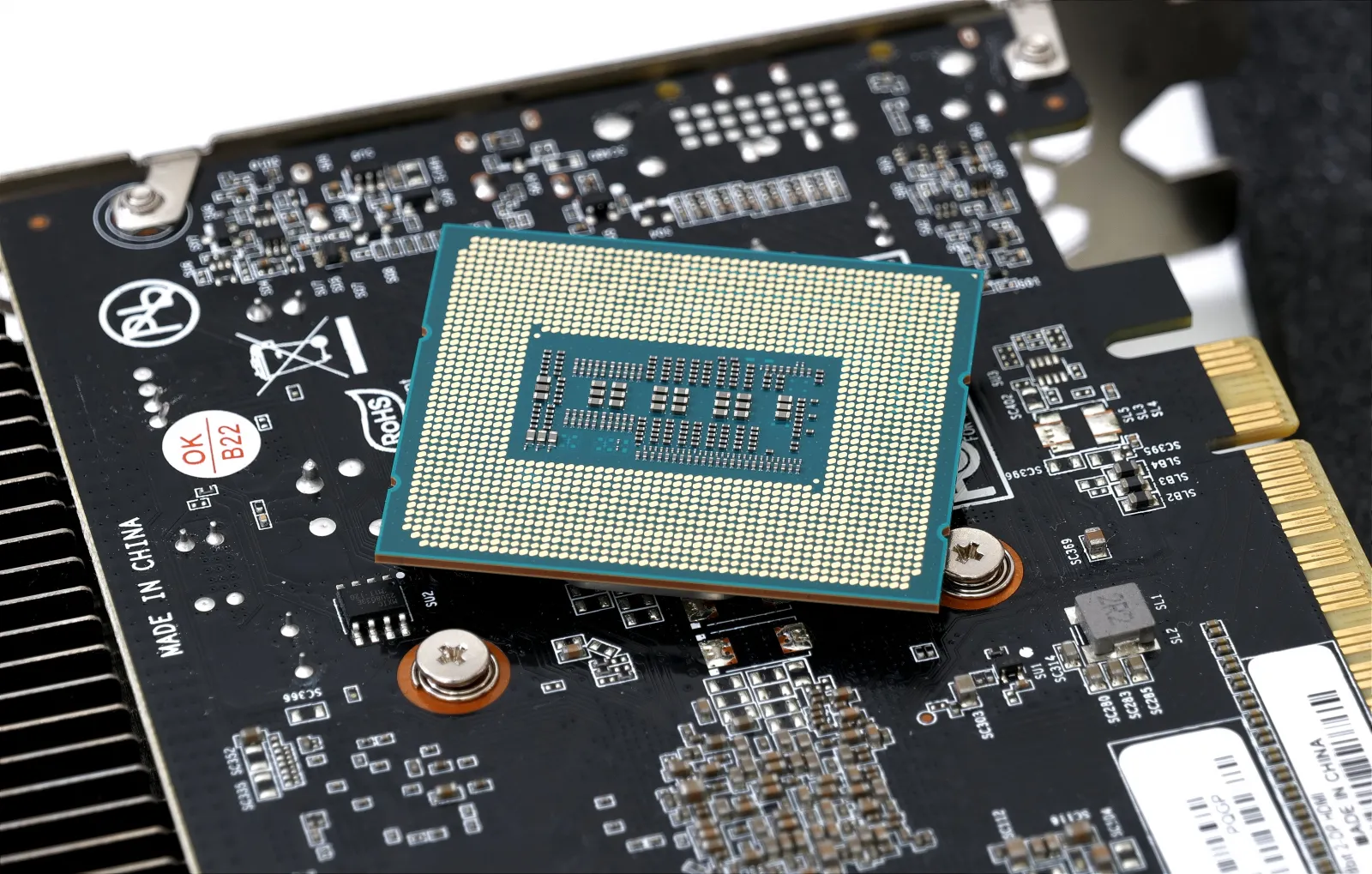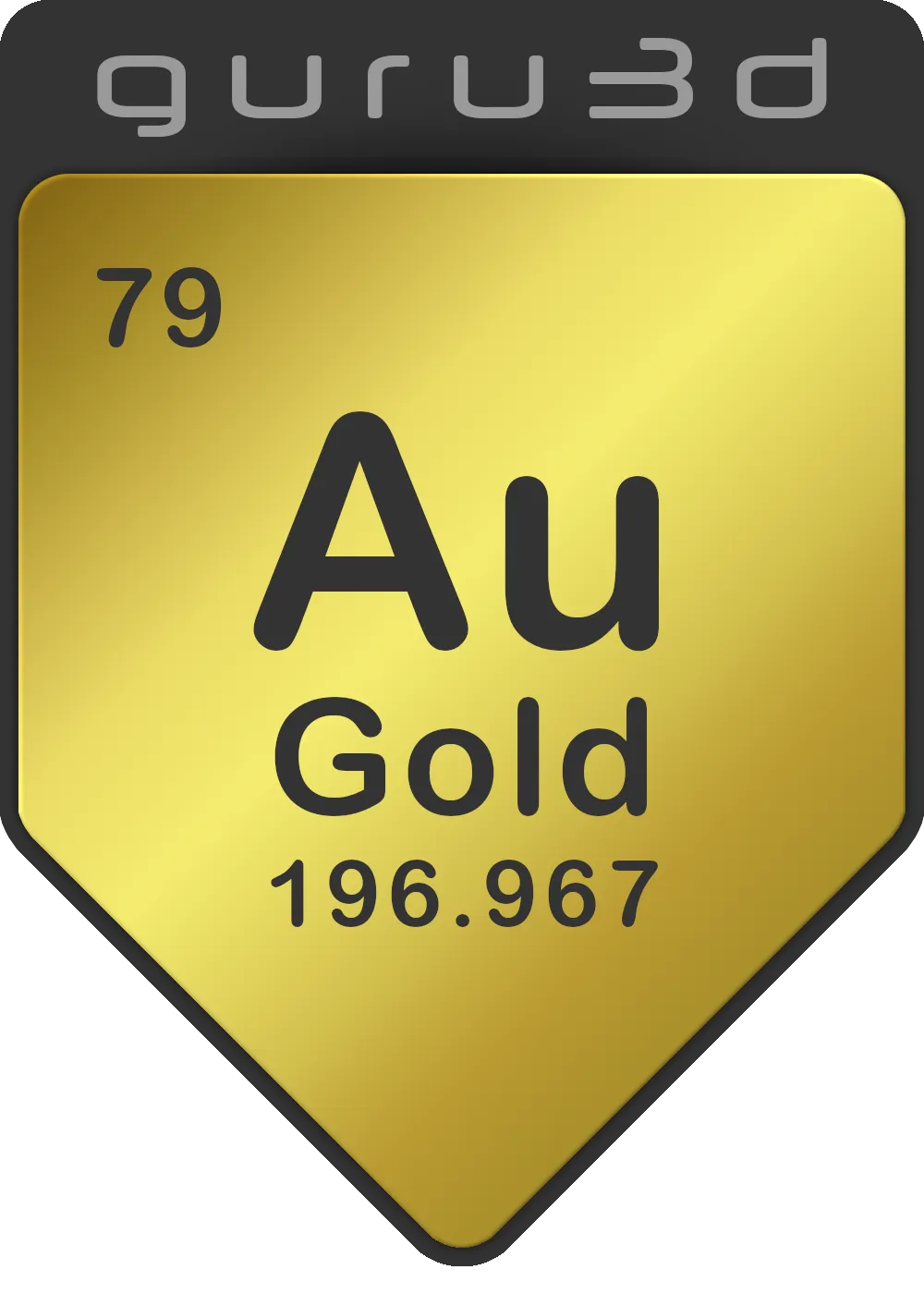Conclusion
Final Words
The Intel Core i9-14900K only offers a frequency increase compared to the 13900K and KS. Its single-threaded performance however is seriously fast. Multi-threading is a little so-so in applications (compared to 13900K), however, in games this CPU does rock. Basically this is a rebadged 13900KS. Performance can and will vary widely across different media outlets. That discrepancy stems from the motherboard manufacturers and model in determining the CPU's configuration. Our testing was conducted on an ASUS Z790 Dark Hero motherboard, which we configured at reference specifications for multi-core configurations as best as the BIOS allows us to do. However, if you set motherboard at defaults, you'll gain a notch more performance (check out the Dark Hero review to observe that).
This way the results presented are as close to the reference performance as can be achieved. That also implies that numerous reviews based on this particular CPU might reveal faster performance, higher temperatures and so on. This is just a little warning when you see performance differences compared to other reviews/reviewers. Anyway, utilizing motherboard defaults with optimizations turned on will also show a rise in the CPU's temperature. In any case, adequate cooling is imperative to handle these heat surges, a scenario somewhat analogous to the Ryzen 7000 high-tier variants. For gamers, the Raptor Lake L2/L3 caches contribute significantly to heightened performance, here's also where I am sidetracking and state that the 14600(K) may be perceived as a more interesting option (in relation to value). We have a review on that product as well though. The configuration of the 14900K with a Z790 motherboard could be positioned as Intel's latest High-End Desktop (HEDT) solution for the mainstream audience. However, this performance comes with challenges such as increased heat and energy consumption, and the new prolonged TDP is hefty (PL1 and PL2 states are the same at close to 250W). Transitioning to the Z790 platform with DDR5 memory is recommended, especially with today's DDR5 prices. If adequately cooled (with a Tjmax of 100°C), Intel lists the 14900K with a potential boost up to 6.0 GHz. Our tests confirm the 6 Ghz claim. During all P-core tests, frequencies were predominantly around 5500~5600 MHz when you load up multiple cores..
Price and value
The 13th generation Core processors were priced in proximity to the Ryzen 7000 series, and the 14th Gen product took over the old pricing levels. The 14900K aligns with the performance of the Ryzen 7950X. Notably, the Ryzen 7000 utilizes all performance cores, while Intel opts for 8 cores to achieve its higher single-threaded performance due to easier cooling considerations. Although there's a difference in architecture, the performance gap between the two isn't substantial. The 14900K is priced at 589 USD. If you already possess a graphics card (and that is very likely), an alternative is the KF edition (without IGP, but otherwise identical) at 564 USD. In contrast, the Ryzen 9 7950X is priced at 699 USD. Intel users with a Z690 motherboard can simply update the firmware to accommodate the new processor. Additionally, the Z690 supports DDR4, avoiding the need for an entirely new platform investment. This compatibility advantage provides a rationale for considering the Core Series 14000.
| Intel Core | i5 13600K | i5 14600K | i7 13700K | i7 14700K | i9 13900K | i9 14900K |
| P-cores | 6 | 6 | 8 | 8 | 8 | 8 |
| Max. clock speed P cores | 5.1GHz | 5.3GHz | 5.4GHz | 5.6GHz | 5.8GHz | 6.0GHz |
| E-cores | 8 | 8 | 8 | 12 | 16 | 16 |
| Max clock speed E cores | 3.9GHz | 4.0GHz | 4.2GHz | 4.3GHz | 4.3GHz | 4.4GHz |
| Threads | 20 | 20 | 24 | 28 | 32 | 32 |
| L2-cache | 20MB | 20MB | 24MB | 28MB | 32MB | 32MB |
| L3-cache | 24MB | 24MB | 30MB | 33MB | 36MB | 36MB |
| GPU/IGP | UHD 770 | UHD 770 | UHD 770 | UHD 770 | UHD 770 | UHD 770 |
| Base power | 125W | 125W | 125W | 125W | 125W | 125W |
| Max power | 181W | 181W | 253W | 253W | 253W | 253W |
Gaming performance
The 14th Core series processors harden Intel's position in gaming performance. When examining resolutions that are CPU-constrained, Intel frequently holds a performance advantage, closely competing with the 7000 series X3D. The performance differences are typically minor, and not every user possesses a high-end graphics card priced above 1000 USD where you can measure most of that difference. In fact, a larger proportion of users might be using a graphics card like the GeForce RTX 4060/4080 or RX 7600/7800 XT, where the CPU's performance becomes less relevant since the GPU emerges as the primary limitation. In the current landscape, a six or eight-core processor provides a commendable gaming experience, with eight cores becoming increasingly standard for an optimal gaming and general desktop PC.
DDR5 Memory
When considering a transition to an entirely new platform, the total cost of ownership is a significant factor. Even though the price of DDR5 memory is projected to further decrease in the upcoming year. For Intel configurations, a minimum of 5200 MHz is advisable, but for both Intel and AMD, a 6000 MHz configuration might offer optimal performance. In terms of stability, tests with a 6400 MHz kit indicated consistent and reliable results. And considering what 2x16GB DDR5 costs these days, it comes recommended.
Energy efficiency
The 125W TDP-rated Core i9-14900K is a processor that is allowed a staggering max 253 Watts (PL1+PL2) state, however, we're seeing the PC moving towards 400 Watts under all-core load, deduct the motherboard and GPU from that value, and you'll end up at 300~350 Watts. That does not mean the processor runs that wattage all the time, however for short bursts of time when needed the PC can pull that wattage, and yeah it's a lot. Overall the temperatures peak high, but only for a short amount of time. We see better overall values than what AMD is offering with the 7950X(3D), but this processor when max boosting shows very high energy consumption. You could cool this processor with a premium heatpipe-based cooler however we'd seriously advise a proper all-in-one liquid cooling kit to start with. Our processor settles in the 80'ies C under a full 32-threaded load but with a poorer quality LCS we've seen that value climb to 90-97 degrees C.
Tweaking
As with all processors, you still have a bit of leash to overclock. With proper liquid cooling (an LCS kit with enough capacity), the easiest way to overclock is to select all cores towards your maximum multiplier. With these temps at hand, we advise the voltage regulated by the motherboard (auto). For Core i9-14900K, this seems to be in the 6100~6200 MHz areas, again that's all P cores. That value is of course very impressive, we OCed to 6200 (all P cores) and can run a benchmark or two really stable.
Conclusion
The Intel 14900K presents robust performance, showcasing Intel's aptitude in designing a processor that's powerful. Intel's 13900K/14900K have increased cache sizes that potentially enhance gaming performance when not limited by the GPU. At a price of 589 USD for its K edition, it is replacing the 13900K being a marginally faster-clocked product, it is an appealing choice when compared to the Ryzen 9 7950X3D ($699). The cost-benefit doesn't arise solely from its performance metrics but also from the overall platform expense, Z790 motherboards certainly are expensive. One tip, this processor is compatible with the Z690 platform and even DDR4 memory, which could make your upgrade more cost-effective at the cost of only very little performance. Power consumption is a different thing though, the 14900K really likes energy and thus requires serious cooling. Contrary to AMD's strategy of many performance cores, Intel employs a configuration of 8 performance cores paired with 16 energy-efficient cores. This configuration is beneficial for Intel, yielding nearly equivalent performance metrics with slight variations favouring both companies. Intel's architecture thrives especially in scenarios that require fewer threads. Our tests indicate a minor 1% difference in IPC, underscoring the fact that the architectural foundation remains rooted in Alder Lake, albeit with an augmented L2 cache and heightened clock frequencies. Accompanying the new Intel Z790 platform is the introduction of PCIe Gen 5 and now WIFI7. While this offers exciting possibilities, its current relevancy is limited, given the lack of compatible graphics cards necessitating 16x PCIe gen 5 lanes. However, SSDs can benefit from this technology, potentially surpassing 10GB/s in sustained speeds. However, there remains scepticism regarding cooling as it can pose a challenge for Gen5-compatible NVMe SSDs. The new Z790 motherboard all have serious SSD cooling, so we doubt it'll be an issue for a PCIe Gen 5.0 SSD.
The 14900K demonstrates impressive threaded and single-threaded performance. From a gaming perspective, and when considering energy efficiency and temperature metrics, the Ryzen 7 7800X3D and even 5800X3D is a more cost-effective and cooler running alternative. However, it does lose considerable multi-threaded application performance to the 14900K. Motherboards from both companies come equipped with contemporary features such as USB 3.2 2x2, 2.5 G LAN, and the latest ones even WIFI7. Please do read our Core i5 14600K review as it can be an even more compelling gaming-centric processor at a price range of 294 USD (KF) to 319 USD for the K model.
In conclusion, while the 14900K exemplifies high performance, the total cost of ownership, considering a complete platform shift, might pose challenges for Intel. Nonetheless, that obstacle diminishes with upgrade paths based on the Z690 platform using existing DDR4/DDR5 memory. Another hurdle remains managing the processor's thermal outputs, hitting 253W under load. While these values might be fine for the processor itself, they will necessitate powerful cooling solutions, potentially a 280mm liquid cooler from a recognized brand is advised. If the end goal is a top-tier hyper-threaded gaming CPU compatible with premium graphics cards, the 14900K is certainly praiseworthy, however tweaking the 13900K will get you this performance level as well. Tweaking the 14900K allowed us to reach 6200 MHz on liquid cooling though, so that's very interesting also. If budget constraints arise, the Core i5 14600 or 13600 remains a truly excellent alternative, especially for a premium gaming rig. In the end, the 14th-generation processor remains more of the same, just slightly faster due to a reconfiguration and matured motherboard BIOSes and chipset. But that all by itself doesn't make these processors less impressive.
- Sign up to receive a notification when we publish a new article
- Or go back to Guru3D's front page.