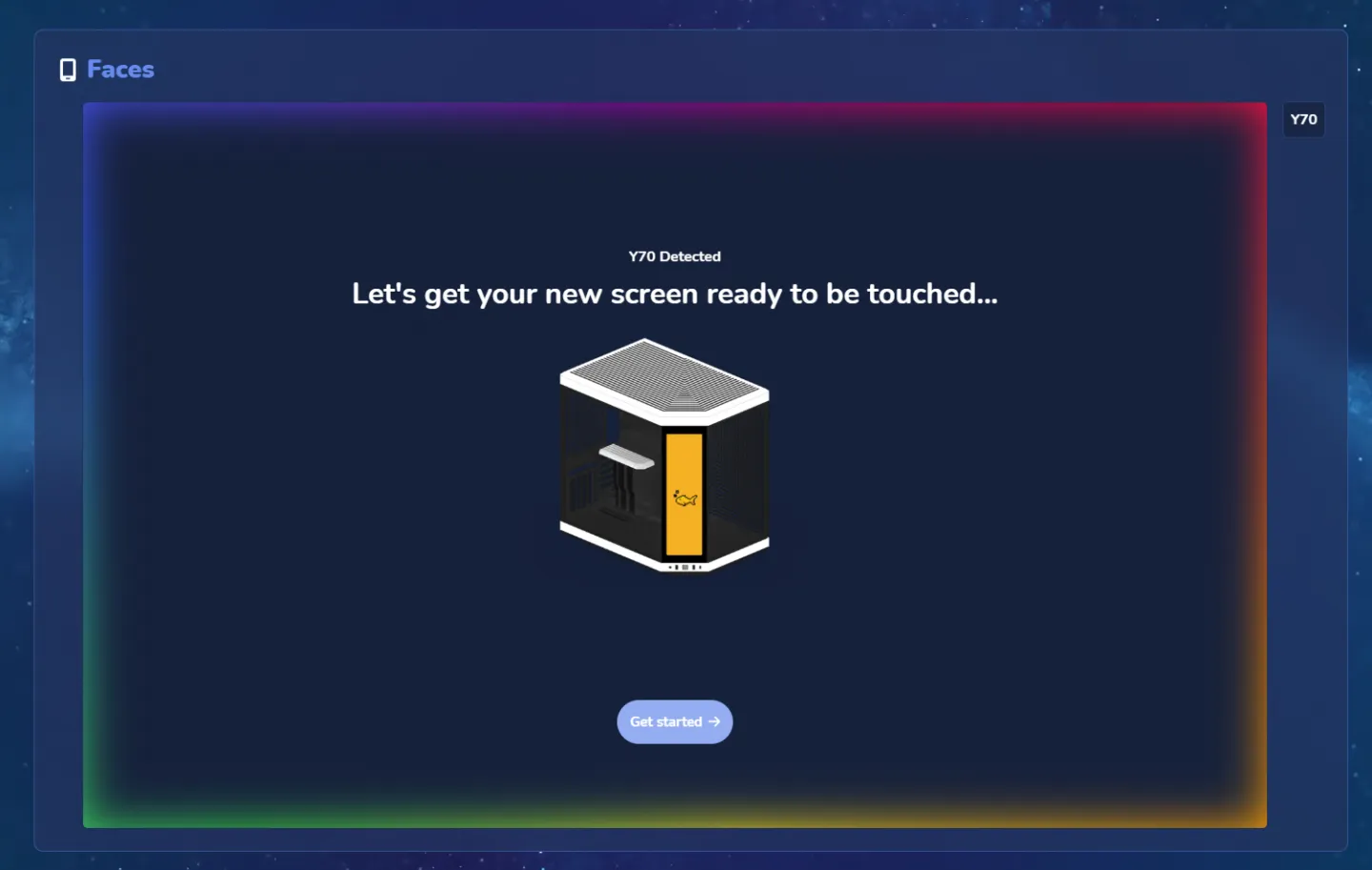Touch Screen – Nexus App (onboard)
The touch screen is built into the chassis. It’s a 14” IPS multitouch unit with a (unique) resolution of 1100 x 3840 pixels (it’s about half of a 17” 4K screen).
When the Windows load – it rotates sideways, which is corrected when using the Nexus application.
The ease of usage of the screen is great; the only drawback is that when you hit it – Windows is considered a mouse click (and you need to move the cursor back to the main screen).
The Nexus app is based on the widgets. It includes a couple of schemes to choose from. It is possible to add many widgets - clock, calendar, application shortcuts, custom photos, animations, calculator, parameters of a selected component, etc. Each of these can be edited and customized to suit your requirements. Hyte has also prepared Tetris. The application works well and is stable. It’s not the most impressive in the looks, but it should be improved.