Page 8
Step 9-1-1
The Fail Safe - And now this is exactly why that second BIOS function is here. We didn't fail in our tests, but should for whatever reason things get messy or you end up with a non-functioning BIOS simply turn off your computer. Now remember the jumper I told you about?
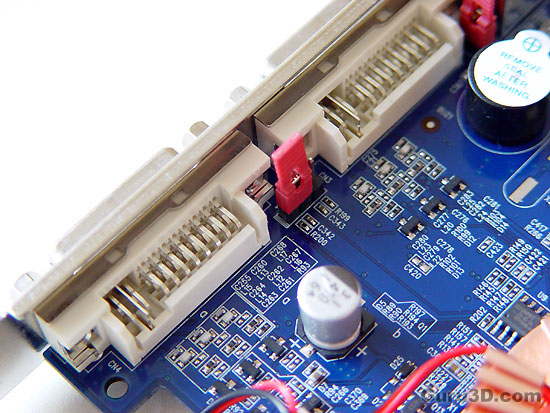
In its original form it's set at 1-2, simply set it at 2-3. The second BIOS is now active.
Load up windows again, go to the smartflash directory and type in Callback.bat
Follow the procedure, it's really simple. First the BIOS you are now using will be saved to a file. Then you switch the jumper back to the 1-2 position (Or use the switch if you connected it) and flash the backup BIOS into the corrupted BIOS.
What do we achieve by all this? Well a standard performance increase. By increasing the frequency of the videocard's memory and GPU, we can make the videocard increase its calculation clock cycles per second. It sounds hard but it really can be done in less then a few minutes. I always tend to recommend to novice users and beginners not to increase the frequency any higher then 5-10% of the core and memory clock.
All this is nothing more then a simple trick to get some more bang for your bucks and editional tweaking options. We only showed altering the frequency, but with the right software you could play around with ram timings, voltage levels, a BIOS POST like this:
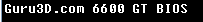
In short, silly freaky stuff for a very small percentage of users out there ;)
