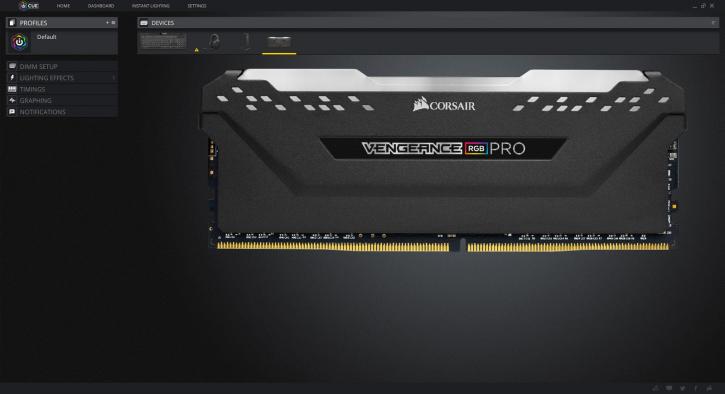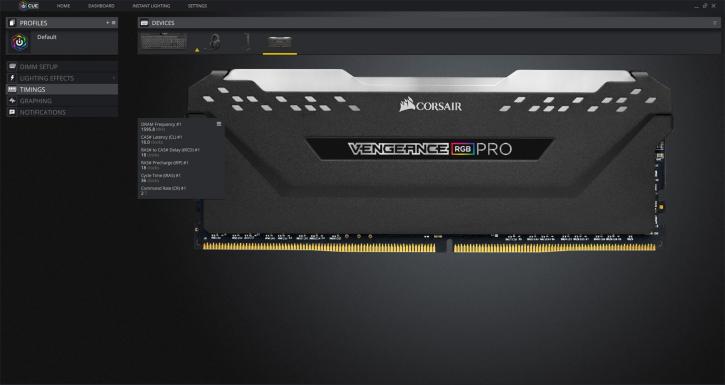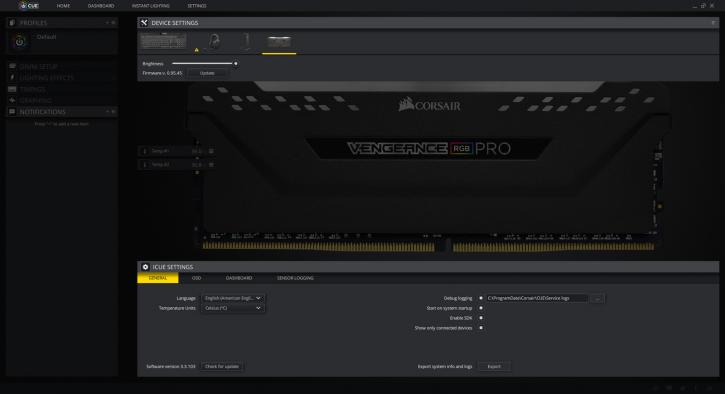RGB LED Control
iCUE (the proverbial for IQ?) for RGB LED control
Corsair Vengeance Pro RGB has RGB functionality. You can set it up via iCUE software. It has been available on the market for some time now. Recently Corsair merged iCUE with its Link software. It’s already out of early access, but overall seems to be working relatively fine, and is frequently updated (iCUE YT clip). Overall, the control panel has a minimalist feel, and I like that. The software displays connected Corsair devices in the top section of the interface. The Corsair Vengeance RGB Pro shows up without any issues. The first option is to set-up the configuration of the DIMMs (relating to lighting), accordingly with the number of modules installed. Then there’s the main feature: lighting effects. You can sync the kit with other Corsair RGB gear, and that produces a very nice effect. A next tab displays the frequency/timings, so you can check if everything’s set fine. Next up is the monitoring of memory temperatures. You can find it handy, especially when overclocking heavily. You can also adjust the “device setting”, where you can set up the language, temperature units, brightness, and update firmware (yes, that’s possible).
Overall iCUE software does a great job for controlling the RGB lighting of the memory. You can download and try out new iCUE software here.