Page 6

The reservoir, Corsair specifies in the installation manual this should be placed at the highest point in the system.
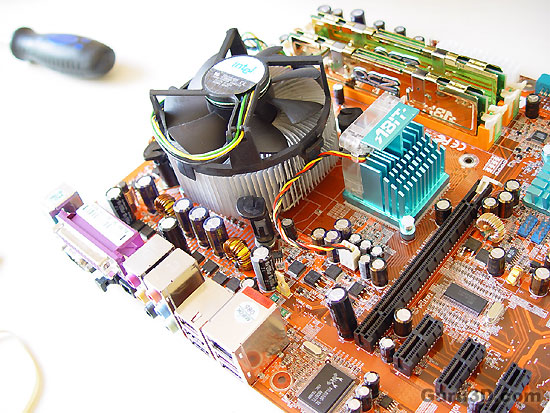
Right let's prep the mainboard and CPU. Intel's Prescott CPU's run rather hot and use up a lot of wattage compared to its competitor. Right let's take off that nasty big ol' fan.
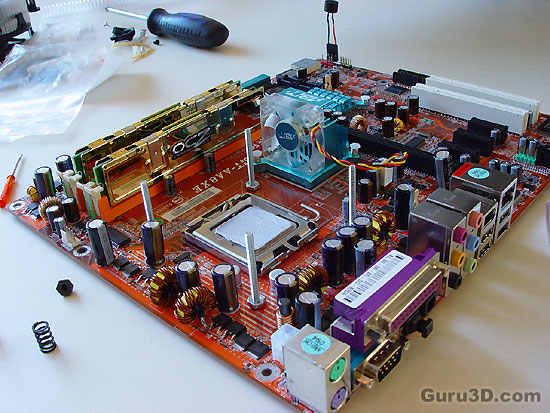
Once we remove the fan we expose
Pentium 4 processor. Do you notice all that grey stuff on the CPU ? We just cleaned the CPU from all remaining dirt, sticky thermal paste ect. It's important so that the CPU can dissipate heat evenly and rapidly over the entire surface. Once removed apply a little thermal compound (delivered with this kit). If you look at bit better at the mainboard you can see the 4 drilling holes that are so important. This clamps the waterblock, I already inserted the metal guides to show you this a little better.
The LGA755 Socket is now ready to be seated with the waterblock. Over the metal guides we place the waterblock and then that that poison green bracket. The next step is to place four washers and springs over the guides, and then secure the cooler with the screws.
Pretty easy stuff as it either fits, or if you done something completely wrong, doesn't. The screws, screw them tight all the way down. You feel the tension on the springs. You really can't go wrong here.
