Page 5
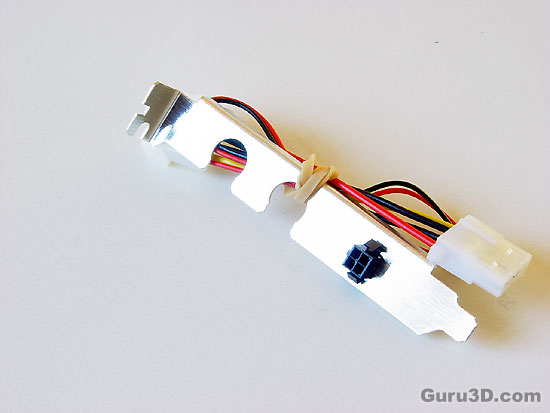
This little bracket makes sure we guide the tubings in and our flow towards the radiator. You connect the molex plug to your PSU and the radiator fan to this bracket. No messy wiring. Simple yet effective.

Included anti-algae, anti-corroding fluid, I call it anti-freeze. I'm not sure but I think it's UV reactive.

Mounting hardware supplied for the radiator/fan combo include a two-piece mounting cage. Corsair has named this the RMK (Radiator Mounting Kit). It was rather hard to fix these screws secure. You'll need to apply some force there.
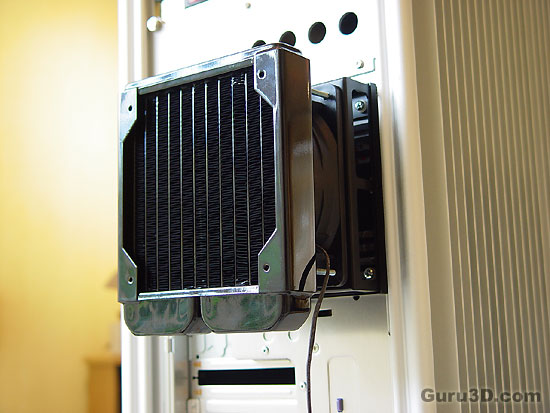
One part of the RMK cage mounts to the back of the case with the second part fixed to the radiator/fan. Then four screws fasten the cage together from top/bottom and left/right which allow easy access to the screws. Now placing the radiator somewhere always has been a problem with water-cooling. I think this was done in a very clever way. Two thumbs up!
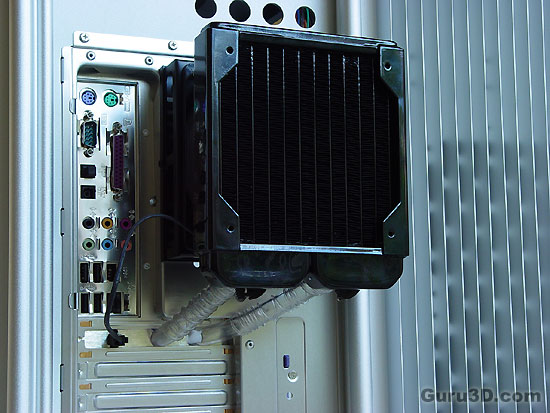
The RMK assembly supports and extends the radiator out from the rear of the case roughly 2.5cm so as not to bother air-flow. The bracket below is the one I mentioned earlier and used to guide the tubing and it draws power from the PSU. A really clean looking and effective design.
